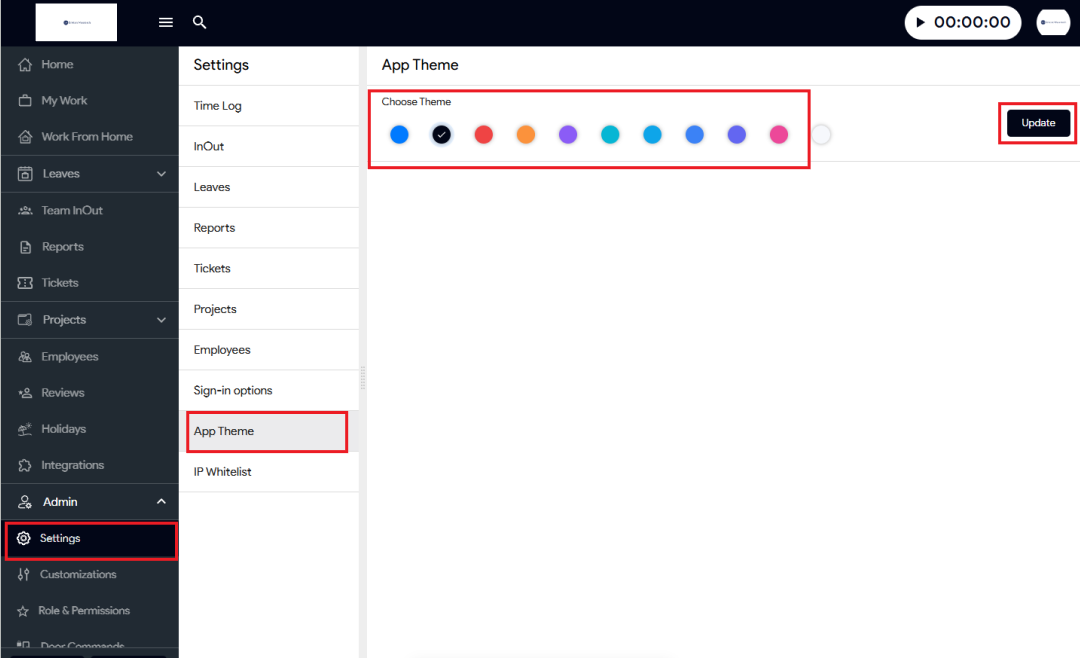The user can change the App theme using the steps below in Moon HRM:
- Open the Moon HRM application on your device or tap on this link
- From the main menu, go to Admin ➜ Settings.
- Find the App Theme from the list.
- Now, select your preferred color by clicking on one of the color circles under ‘Choose Theme’.
- Later, click the Update button to apply the selected theme.