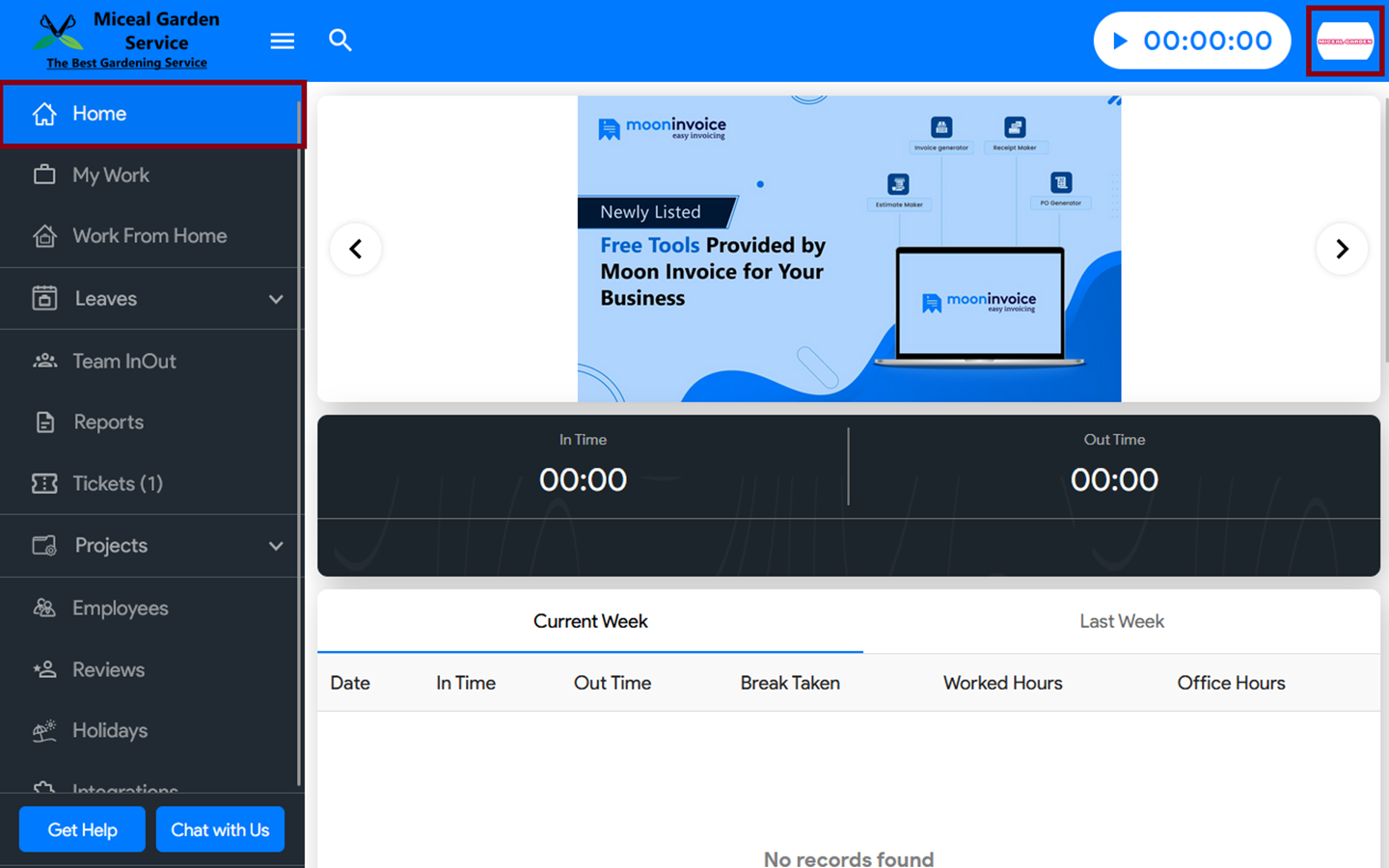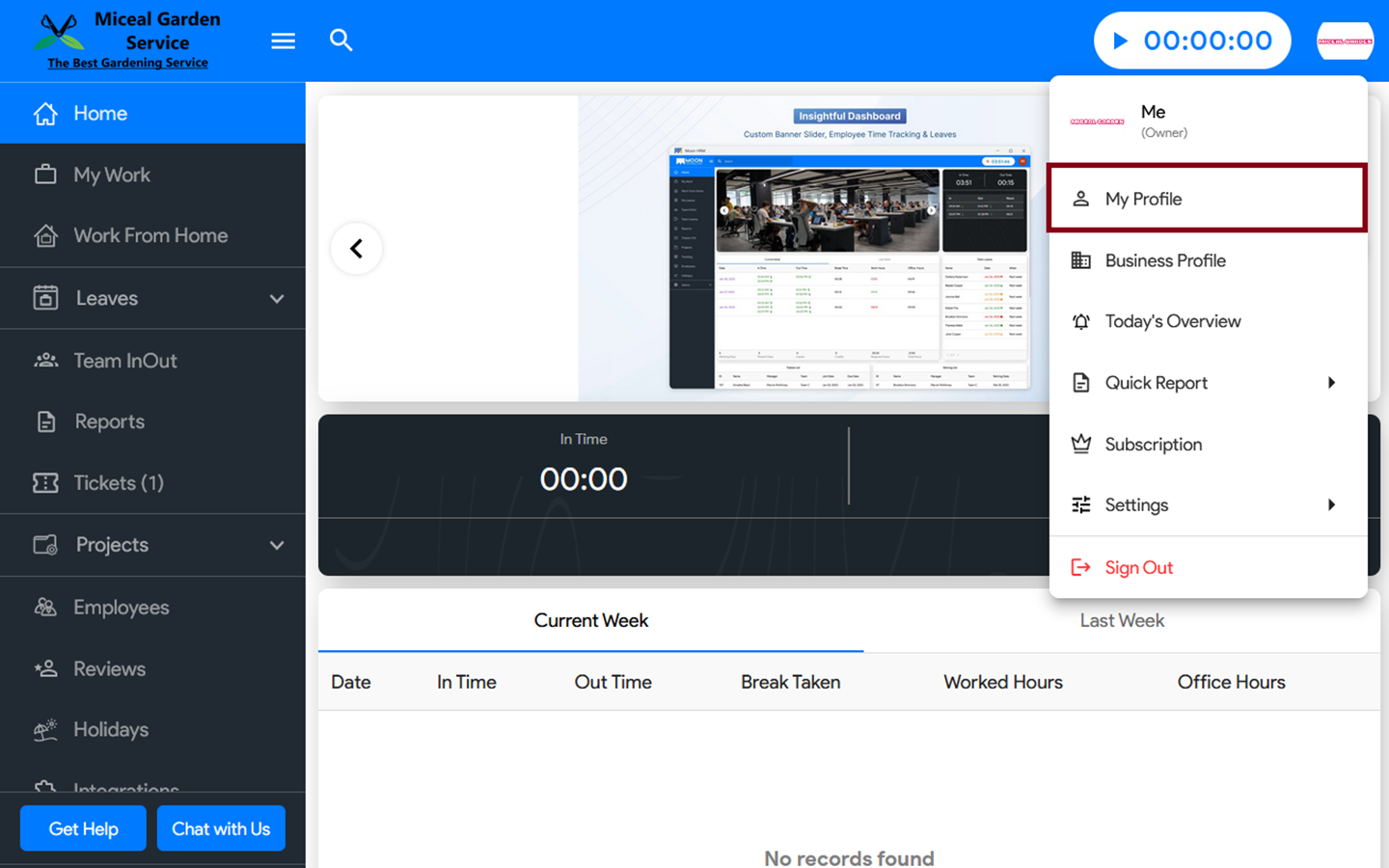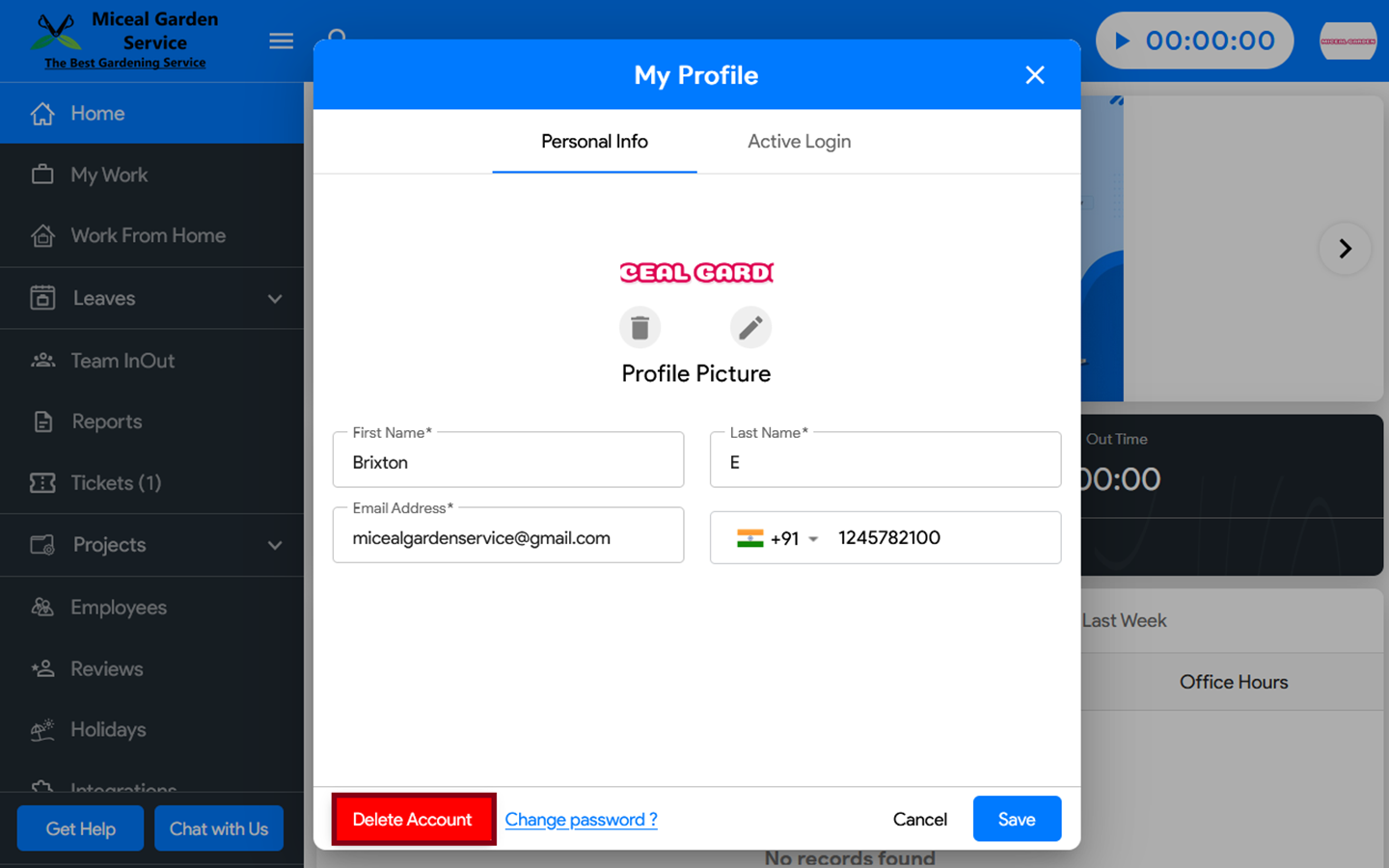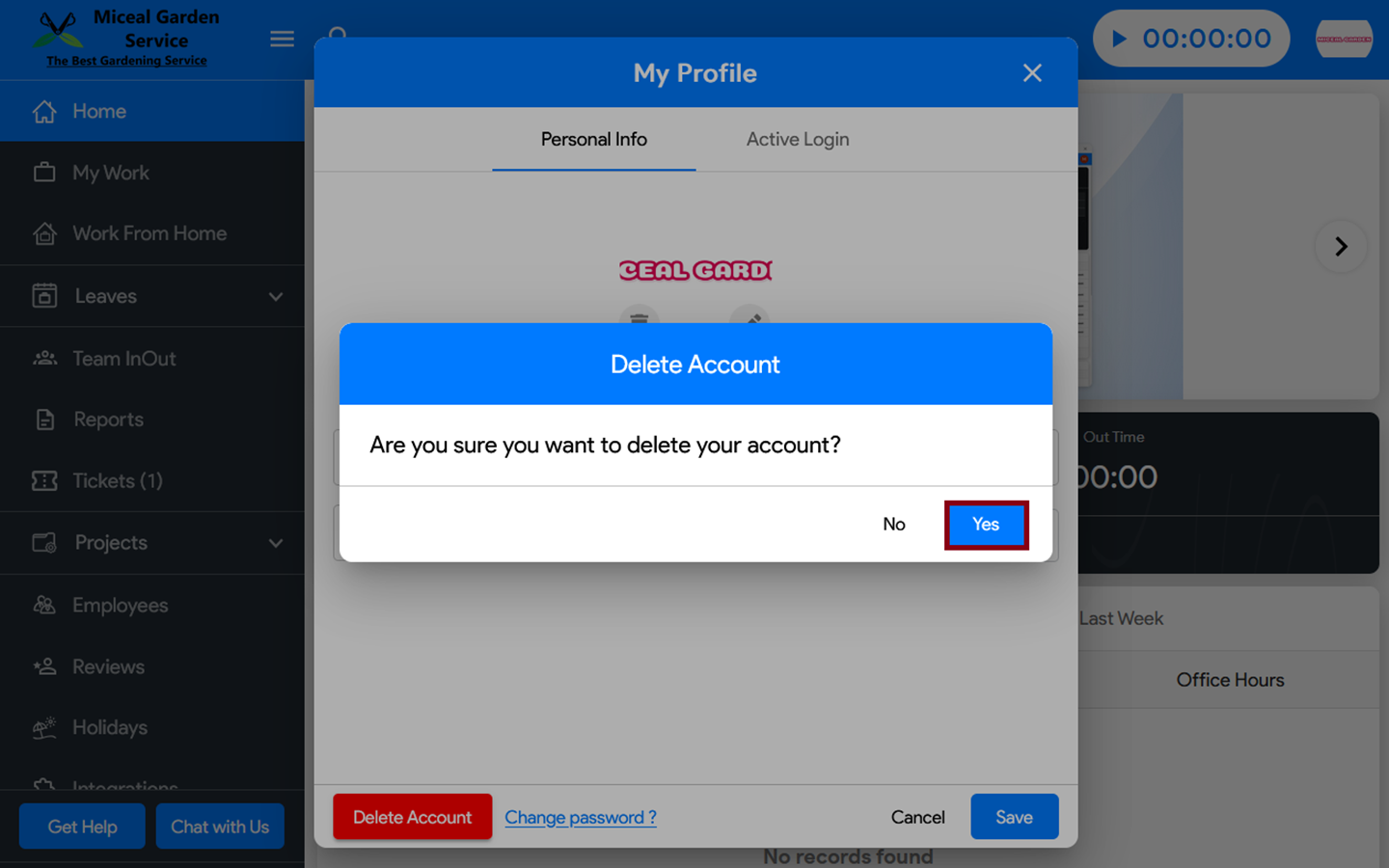You can delete your Moon HRM account easily by following the steps below.
- Open the Moon HRM application on your device or tap on this link.
- On the Home screen, click on the Icon in the top right corner.
- Then, click on the My Profile option.
- Now, click on the Delete Account button.
- A confirmation pop-up will appear to confirm whether you really want to delete your account. Simply, click “Yes” to proceed.
- Once the user has been deleted, the account will be deactivated.