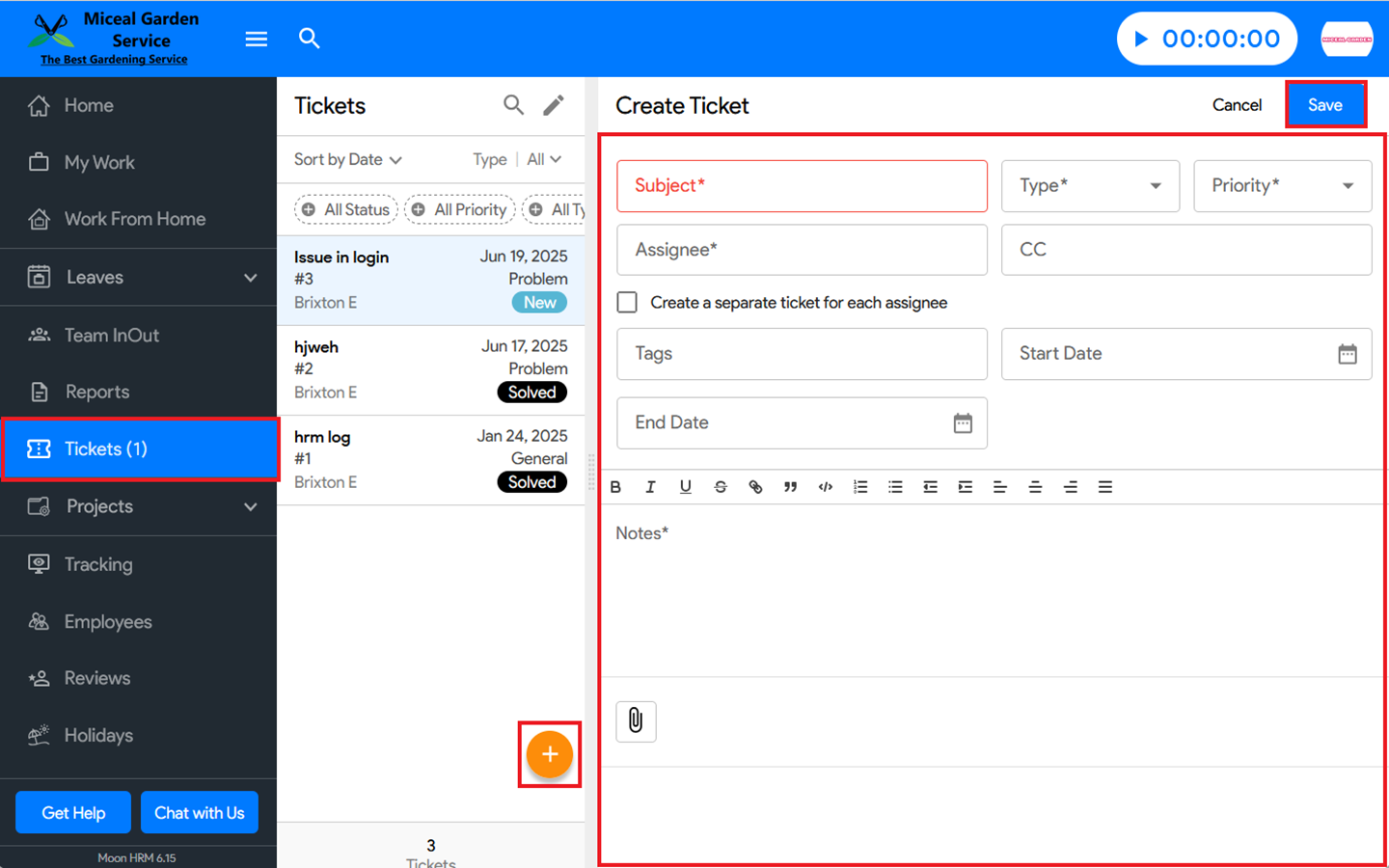You can create a new ticket in Moon HRM easily by following the steps below.
- Open the Moon HRM application on your device or tap on this link.
- From the main menu, navigate to Tickets and click the “+” icon to create a new ticket.
- Fill in the Subject, and select the appropriate Type, Priority, Assignee, CC, Tags, Start Date, and End Date. You can also include any additional Notes.
- Finally, click Save to submit the ticket.
Note:
If a ticket is already created, you can follow the same steps by simply editing the existing ticket.