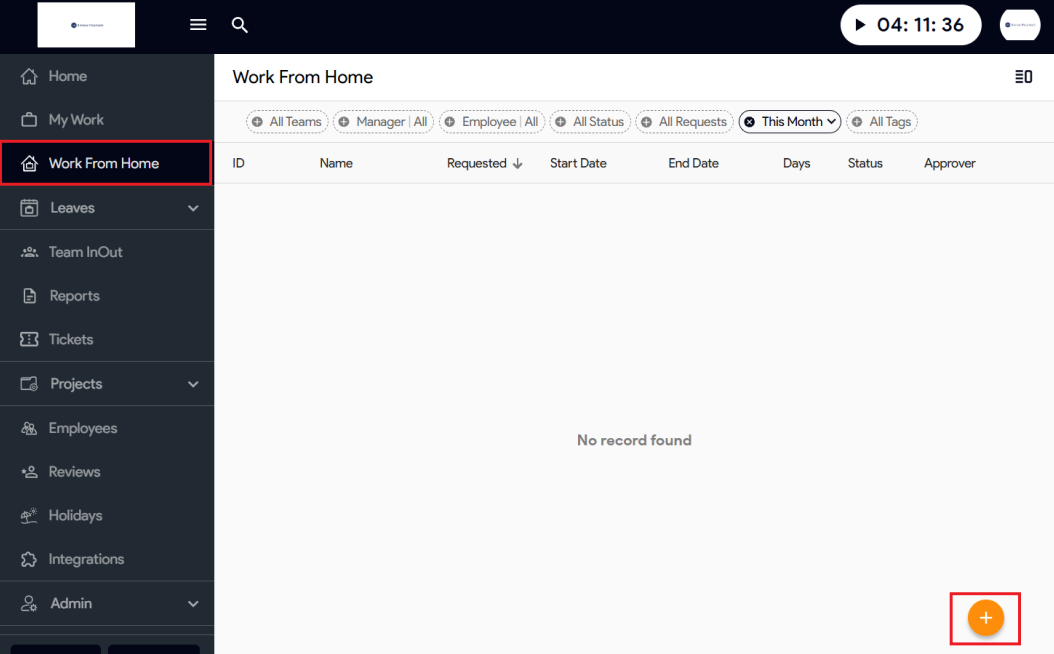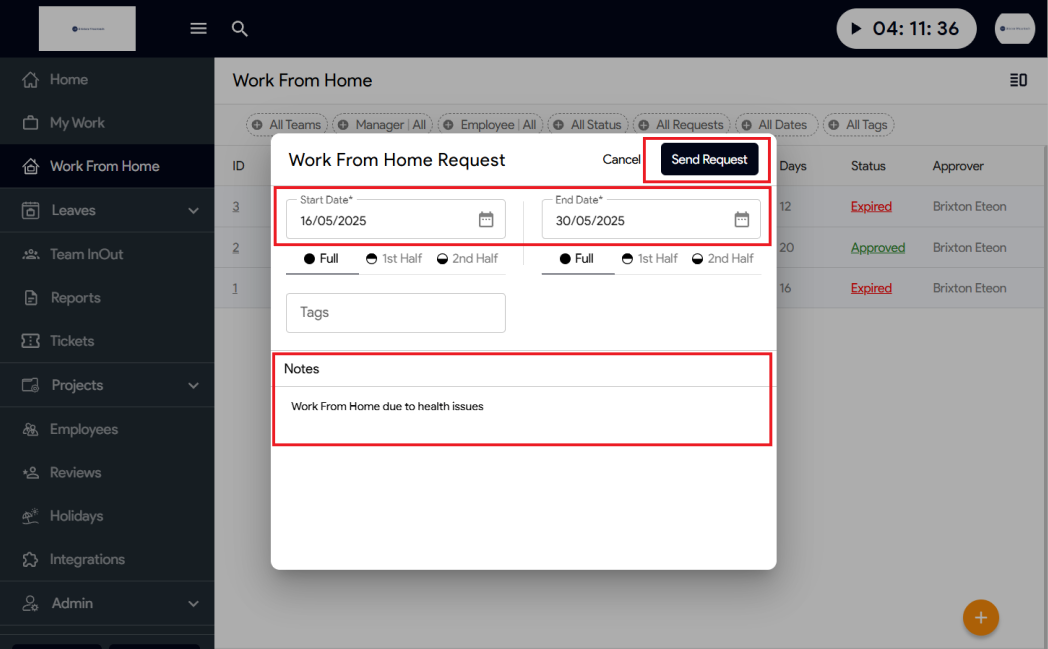Here’s how you can add a work-from-home request in Moon HRM.
- Open the Moon HRM application on your device or tap on this link.
- Go to Work From Home => Click on the “+” icon to add a new request.
- Select the start date and end date of your work-from-home period.
- Add notes if you want to provide any additional information.
- Tap “Send Request” to submit your request.