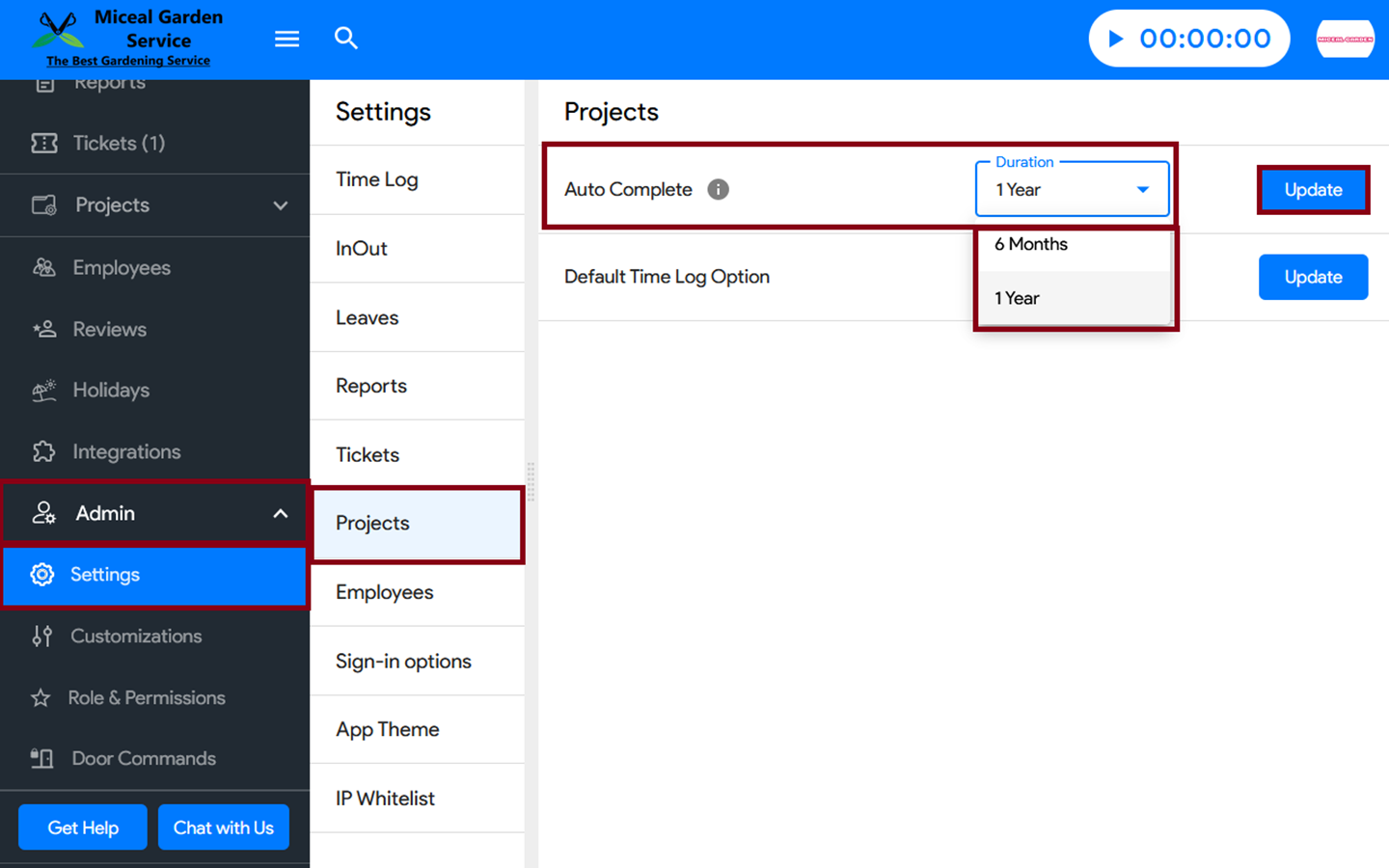You can change the project duration in Moon HRM easily by following the steps below.
- Open the Moon HRM application on your device or tap on this link.
- From the main menu on your left, go to Admin ➜ Settings ➜ Projects.
- To change the project duration, click on the Duration option located next to Auto Complete.
- Lastly, hit the Update button to apply the changes.
Note: If no time log has been recorded in a project over the past 6 months from today’s date, the project status will be automatically marked as ‘Completed’.