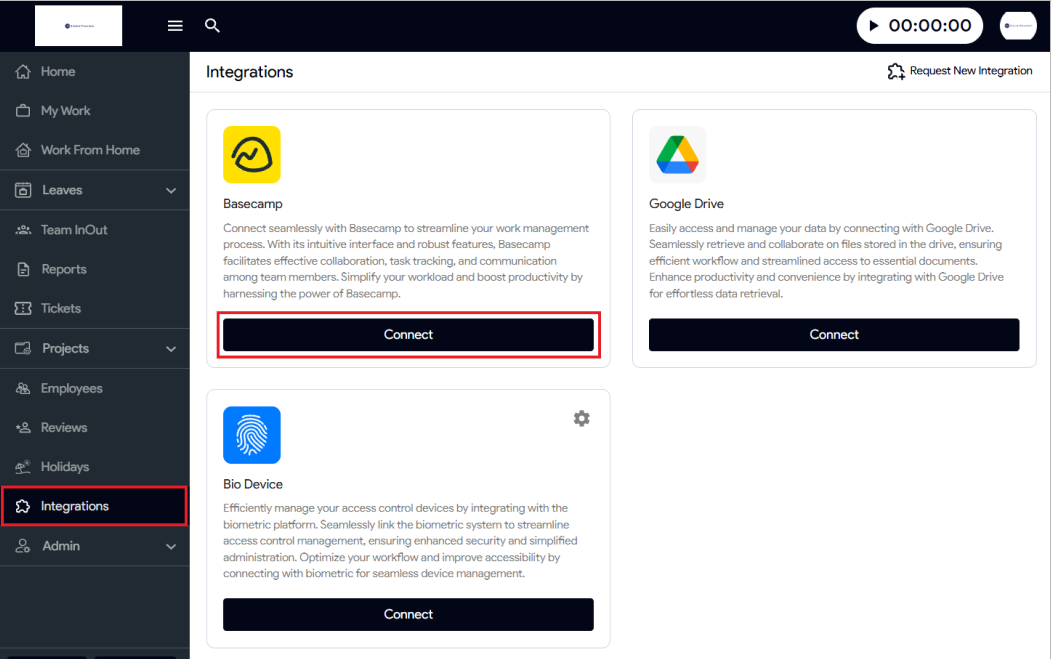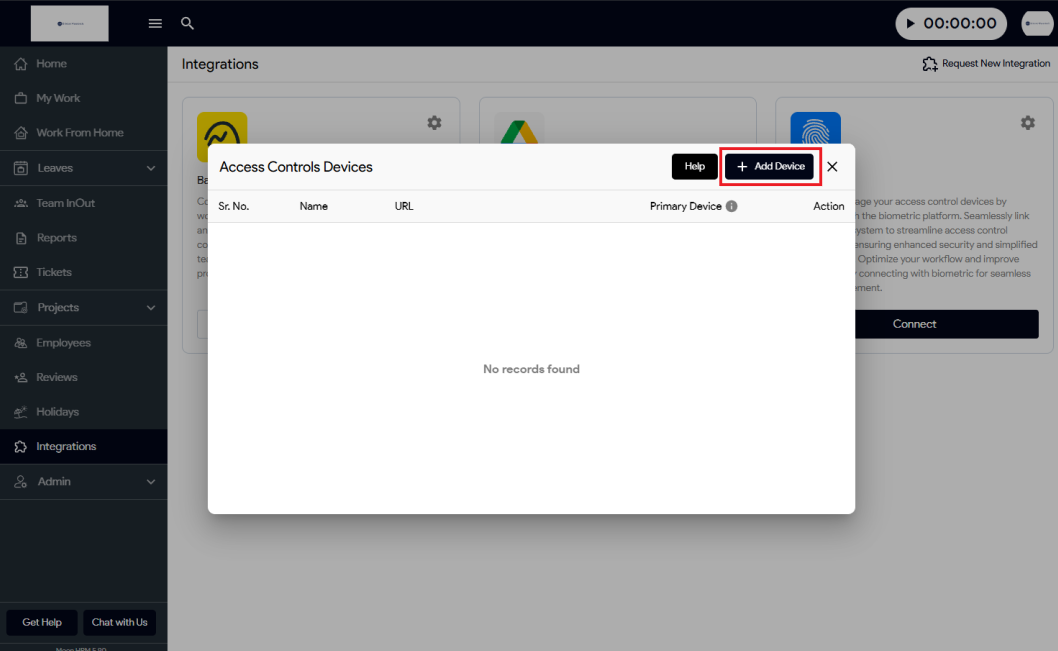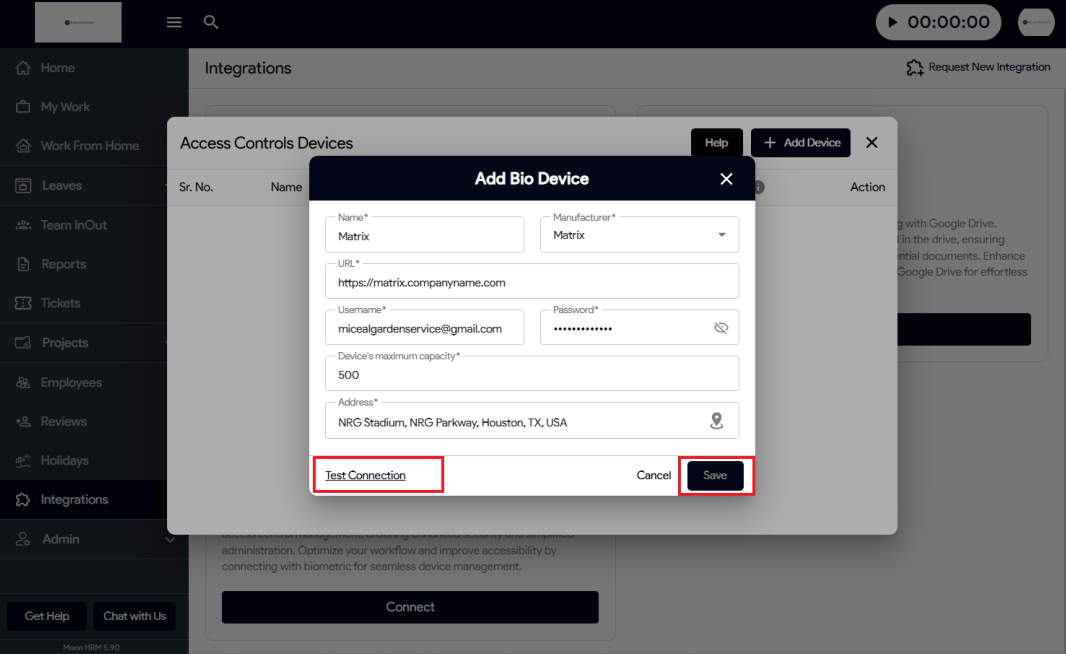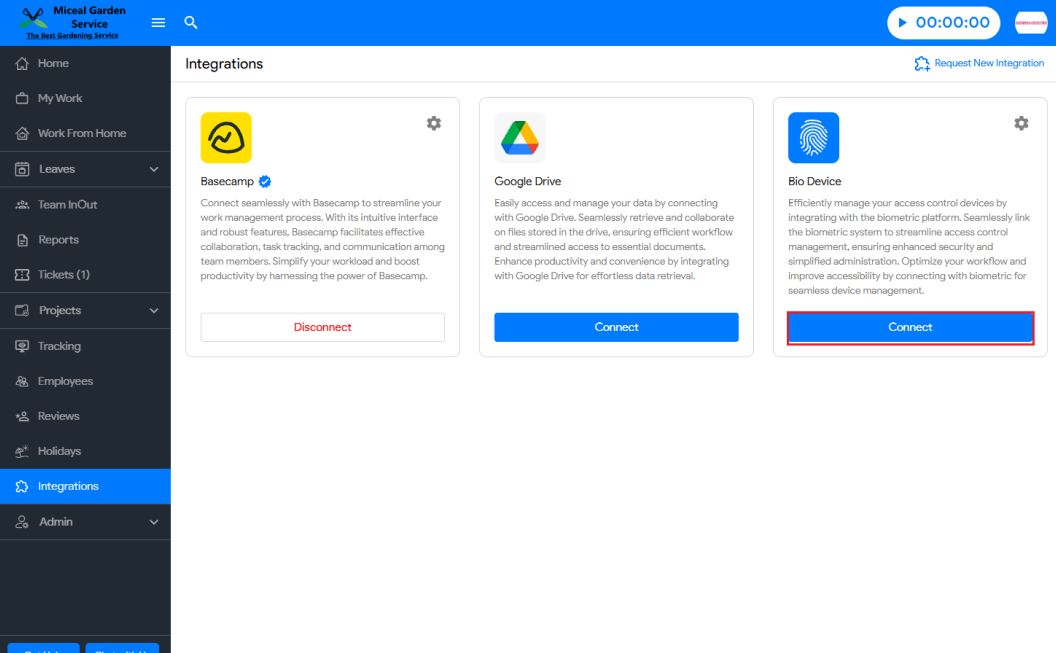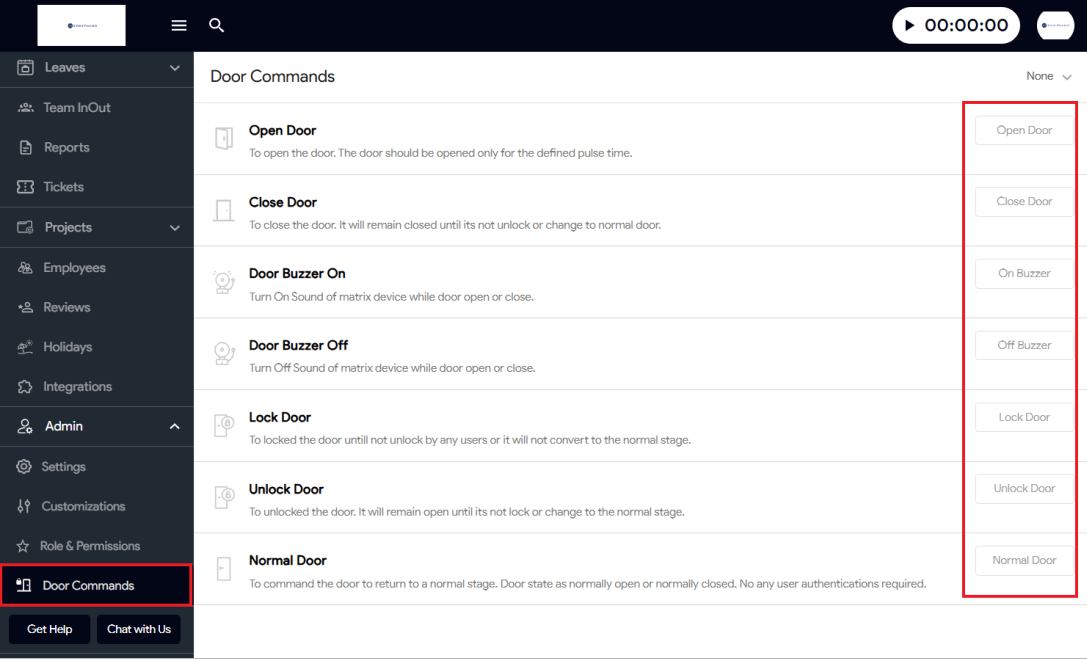Currently, Moon HRM supports the following biometric devices:
- Matrix – https://www.marketing.matrixcomsec.com
- Dahua – https://www.dahuasecurity.com
- eSSL – https://www.esslsecurity.com
Here are the steps to add a new biometric device.
- Open the Moon HRM application on your smartphone or tap this link.
- Go to Integration → Bio device and tap the Settings icon.
- Click on the “+” icon to add a device.
- Fill in the required details such as name, manufacturer, URL, username & password, device Capacity, and address.
- Now, tap “Test Connection” to verify that the device is communicating correctly.
- Upon successful test, you can tap Save to complete the setup.
Finally, tap the Connect button to finish the integration with the biometric device.