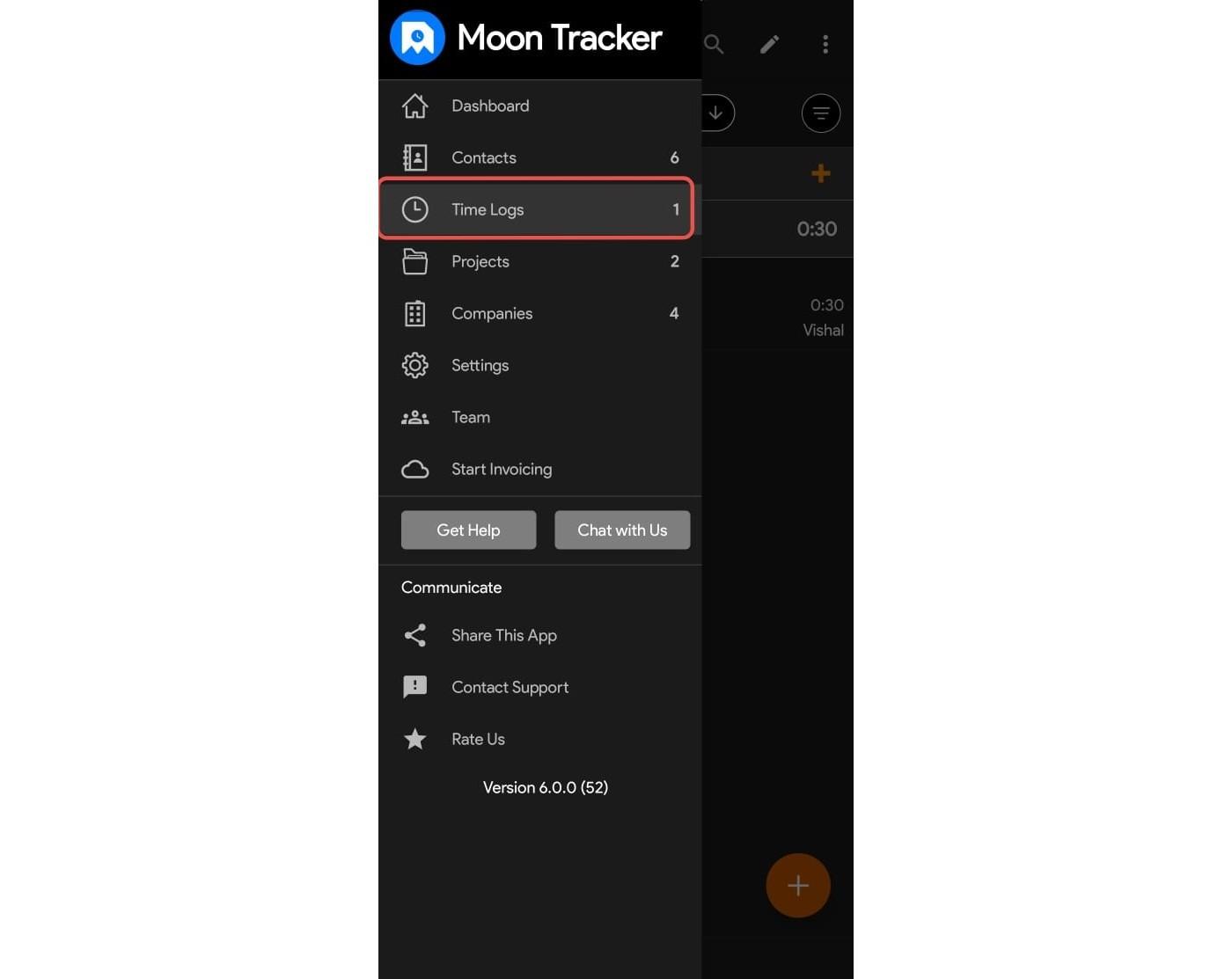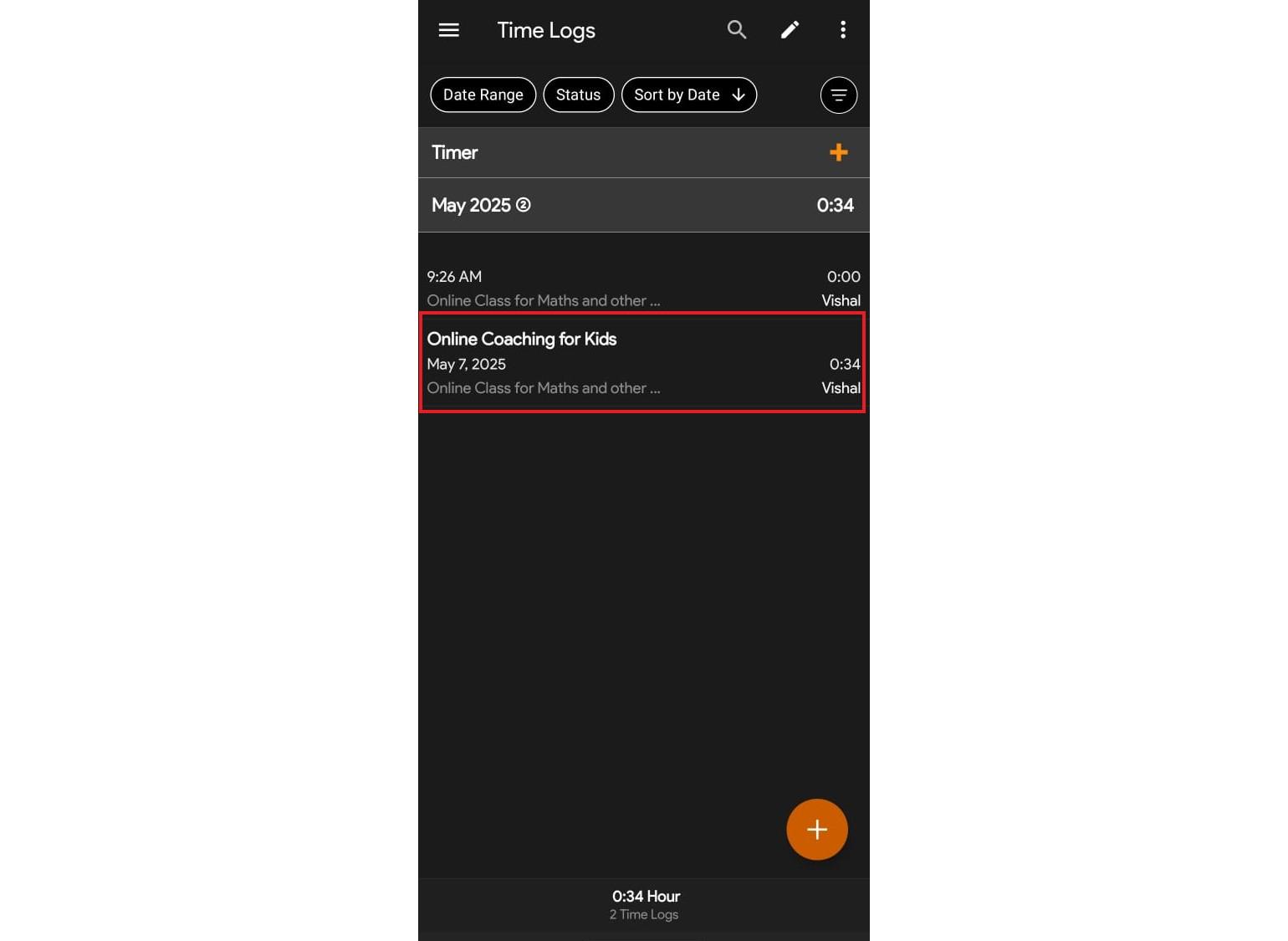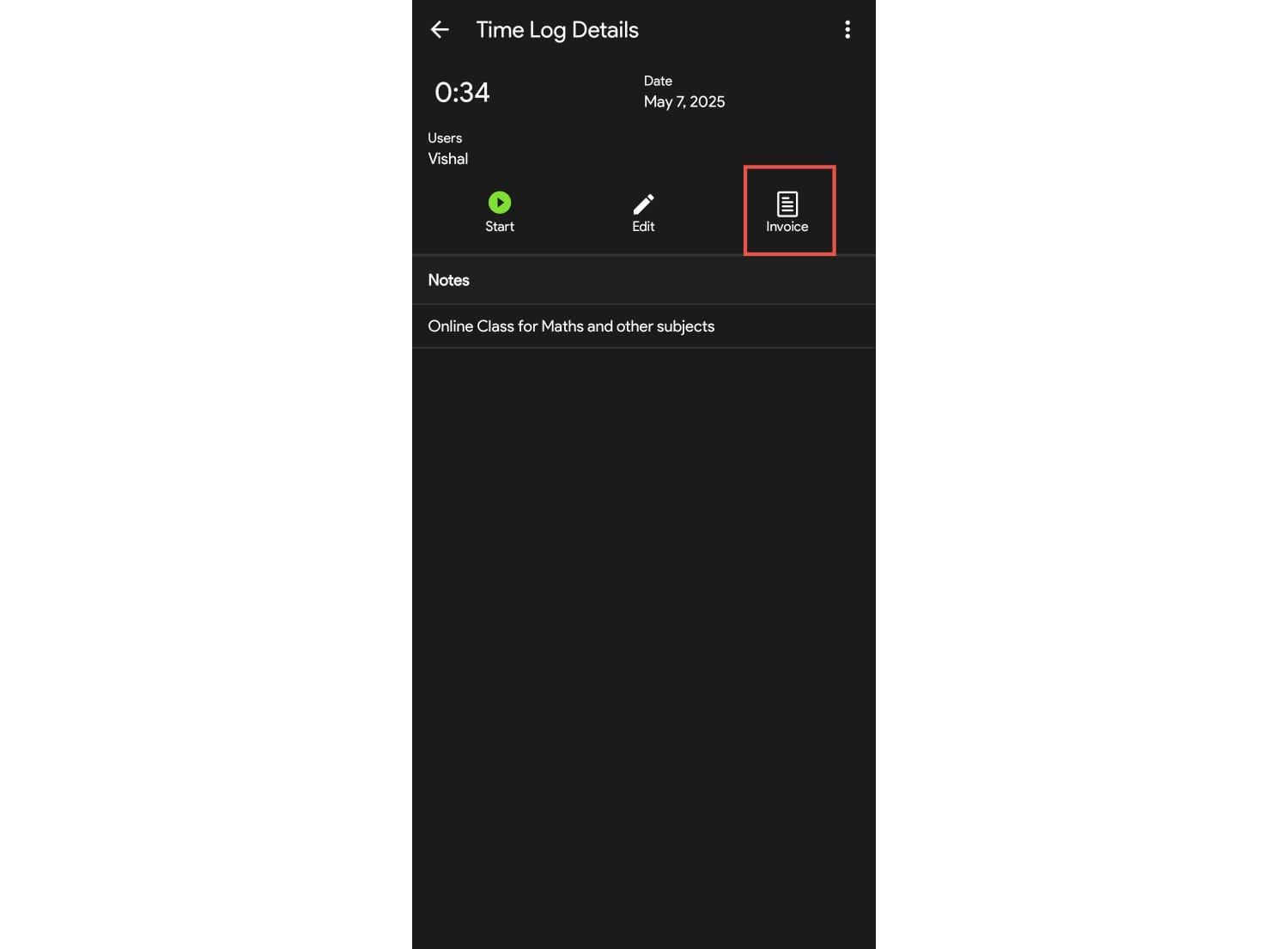To convert a time log into an invoice, follow the steps below:
- Open the Moon Time Tracker on your Android device.
- Go to the Time Logs section.
- Tap on the time log you want to convert.
- Select the Invoice icon.
- You’ll now be redirected to the Moon Invoice app to generate the invoice from the time log.