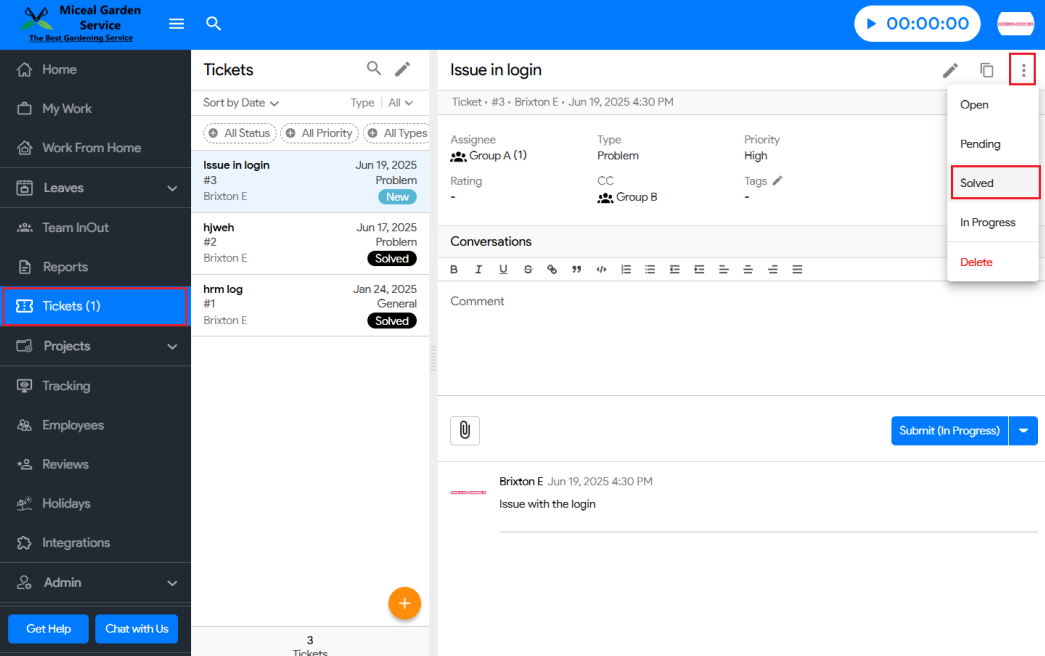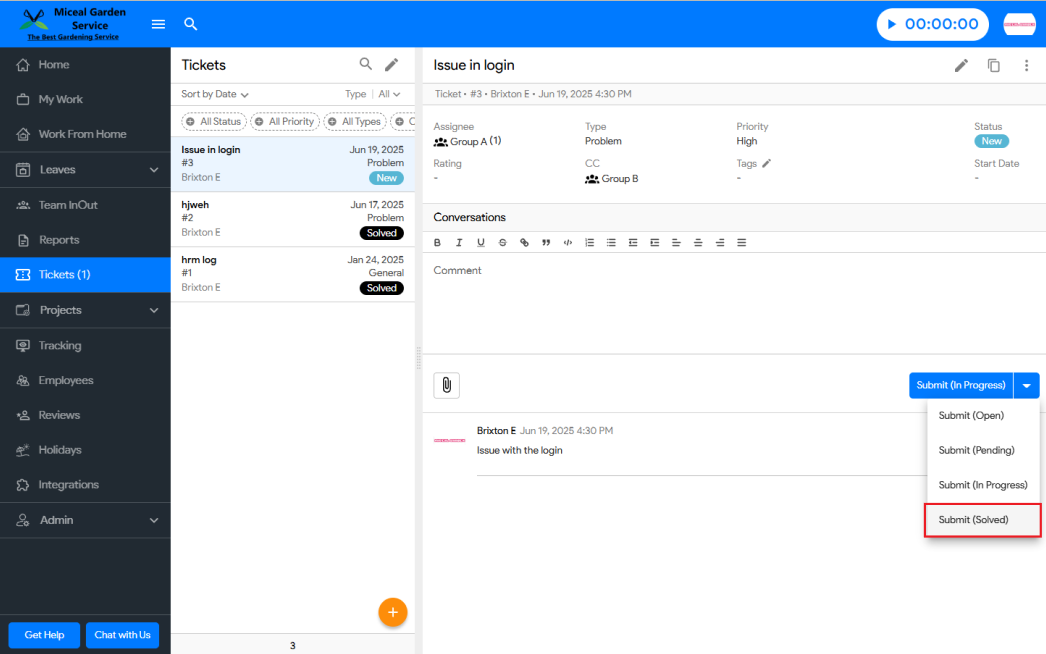How to Close an Open Ticket in Moon HRM
- Open the Moon HRM application on your device or tap on this link.
- Go to the Tickets section from the left-hand menu.
- Here, select a ticket and then tap on the three-dot button in the top right corner.
- Now, tap on Solved.
- The ticket status will now appear as Solved, and the background label will change to black with the “Solved” tag.