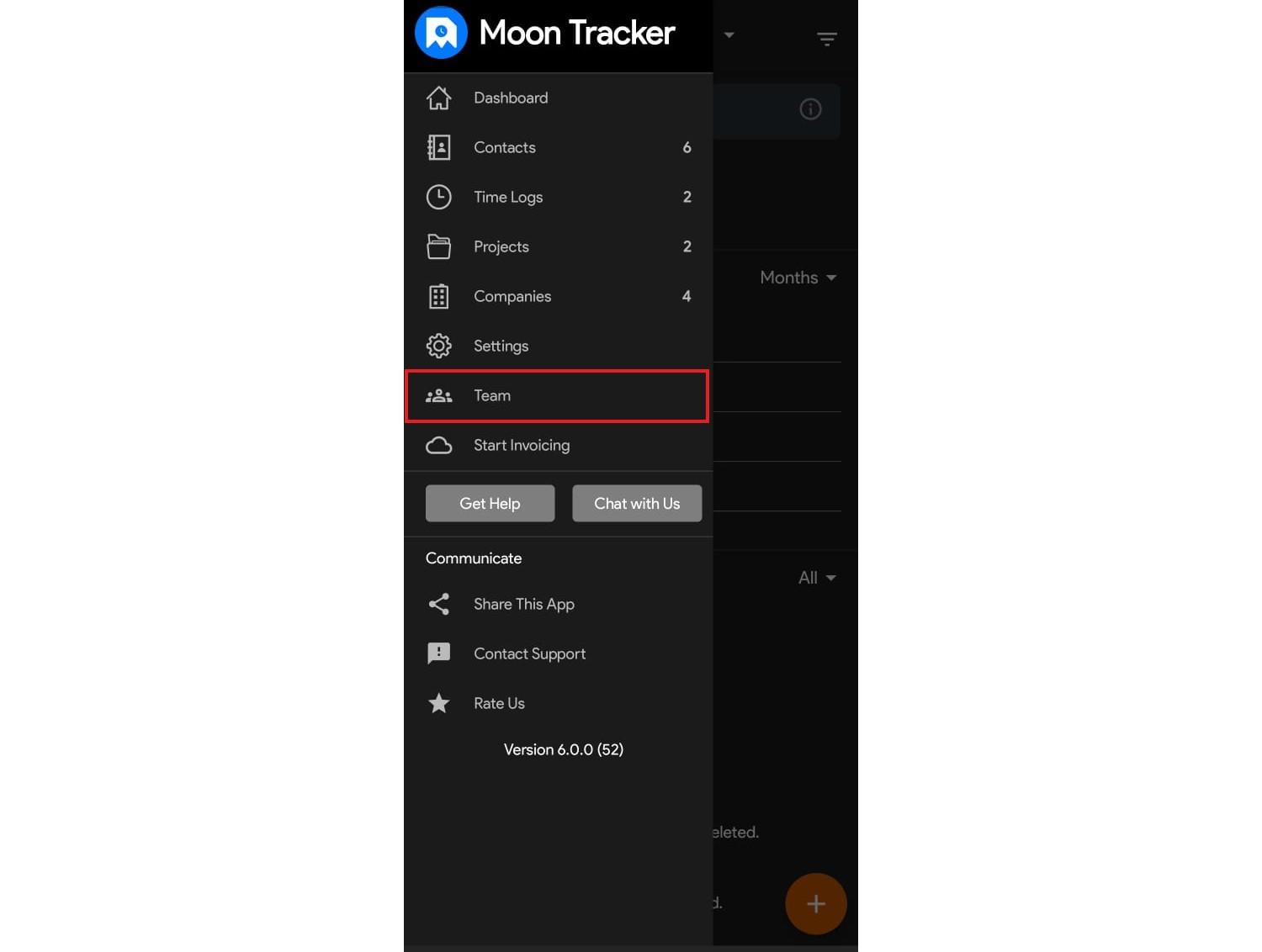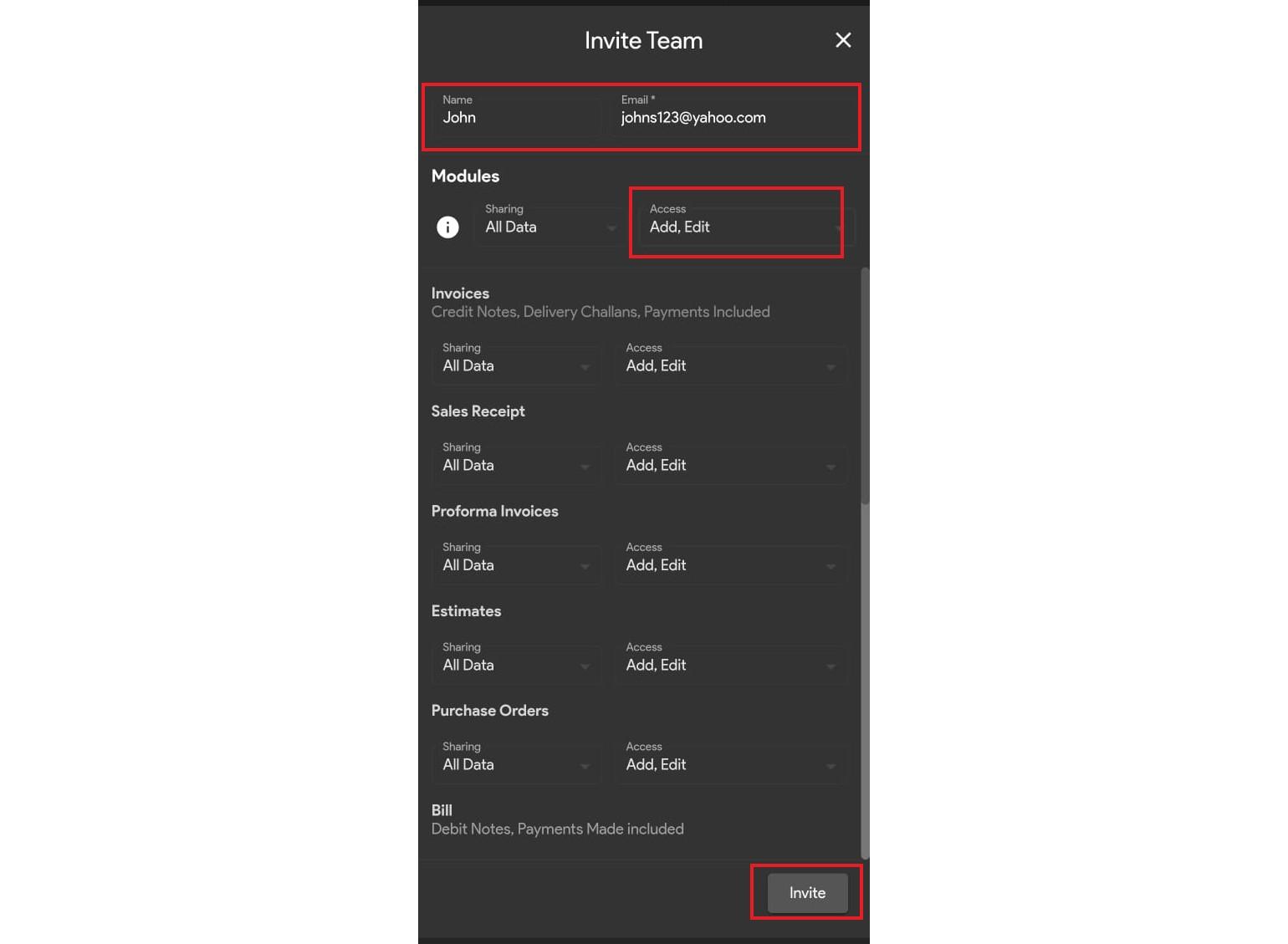Here are the steps to add a new team member:
- Open the Moon Time Tracker on your Android device.
- Tap the Menu icon (☰) and go to Team.
- Tap the plus (+) icon.
- Now, enter the Name and Email ID of the new member.
- Select the Modules you want the member to have access to (e.g., Projects, Time Logs).
- Then, tap the Invite button to send the invitation.