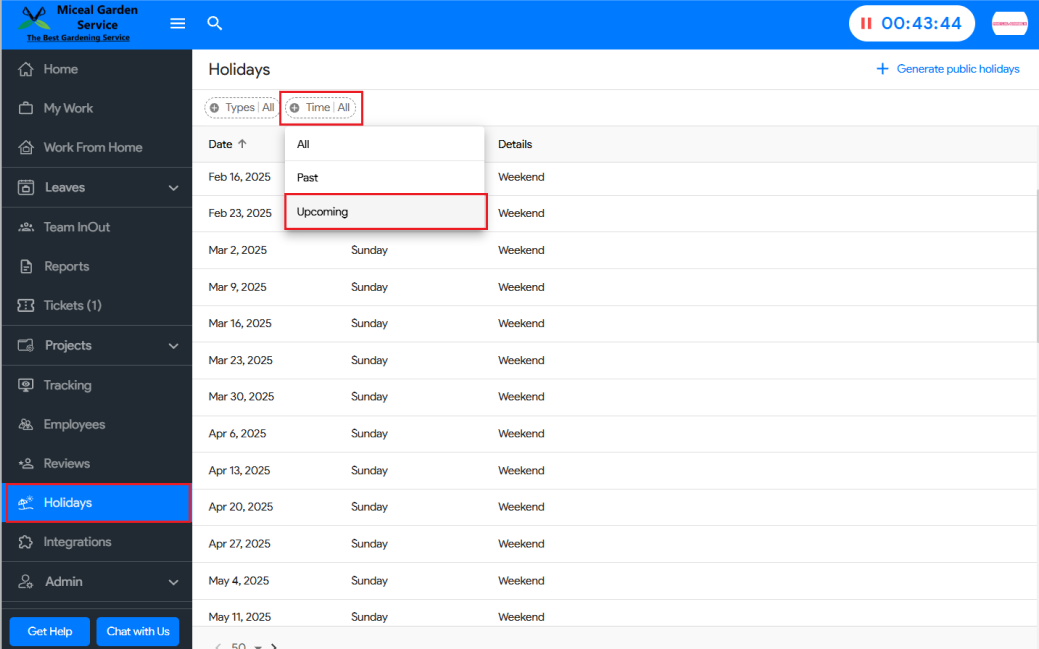Here are the steps to check upcoming holidays:
- Open the Moon HRM application on your device or tap on this link.
- From the left menu, go to Holidays.
- Click the Time filter at the top of the page.
- Select Upcoming from the dropdown list
- The list will now display only upcoming Holidays.