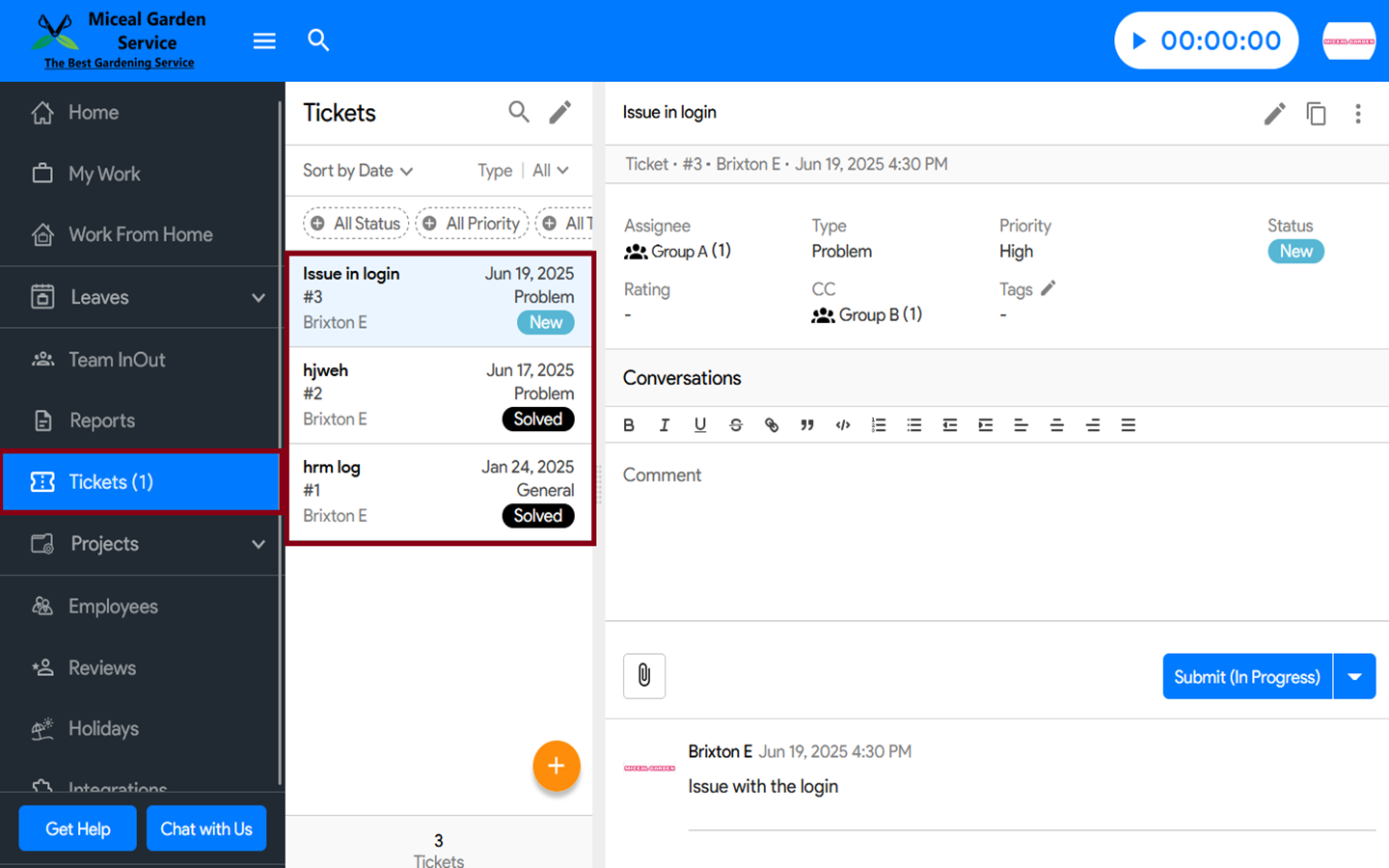Here’s how you can check whether the ticket you raised is currently being worked on in Moon HRM.
- Open the Moon HRM application on your device or tap on this link.
- From the main menu on your left, go to Tickets.
- You’ll now see the ticket you raised, and it will show the status next to the ticket e.g. New, Solved, In Progress, or Pending.