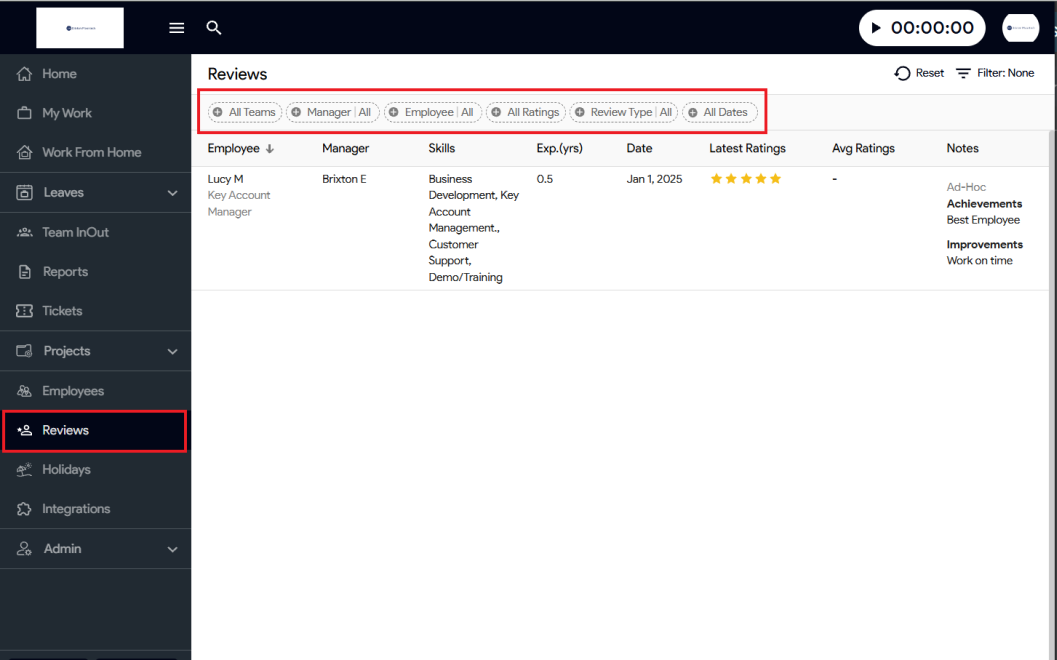To view employee reviews in Moon HRM, follow these steps:
- Open the Moon HRM application on your device or tap on this link.
- Navigate to the Reviews section.
- Here, you’ll see all the reviews of your employees.
- Now, choose the available filters to customize your view such as Manager, Employees Teams, All Dates, Ratings, and Review Type.
- This way, you can easily track and manage employee performance feedback.