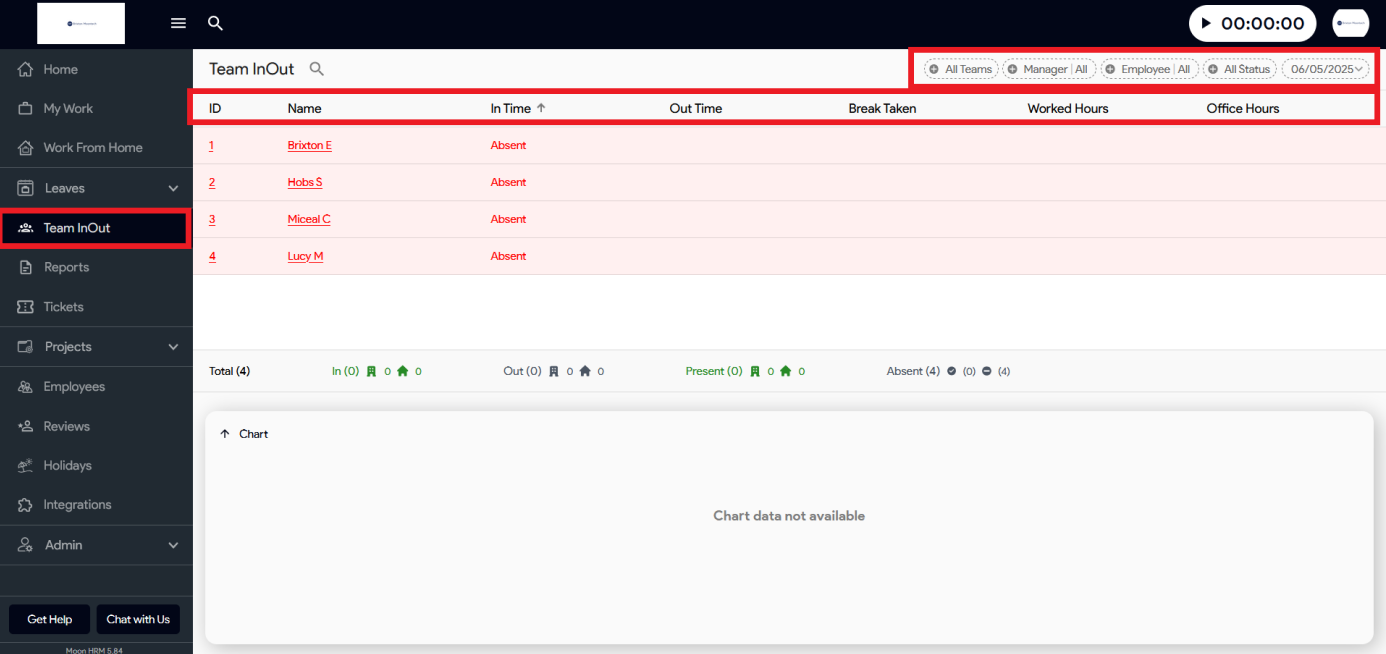Here are the steps to check the Team attendance (In/out) in Moon HRM.
- Open the Moon HRM application on your device or tap on this link.
- Go to Team InOut.
- Here, you can view the following details for each employee:
-
- ID – Unique identifier for the employee
- Name – Full name of the employee
- In Time – Time the employee checked in
- Out Time – Time the employee checked out
- Break Taken – Duration of breaks taken during the day
- Worked Hours – Total productive hours worked
- Office Hours – Total duration the employee was in the office
- Use filters to customize the view by:
-
- Team (All, Manager, Employee)
- Status (In/Out, Absent, Leave)
- Date