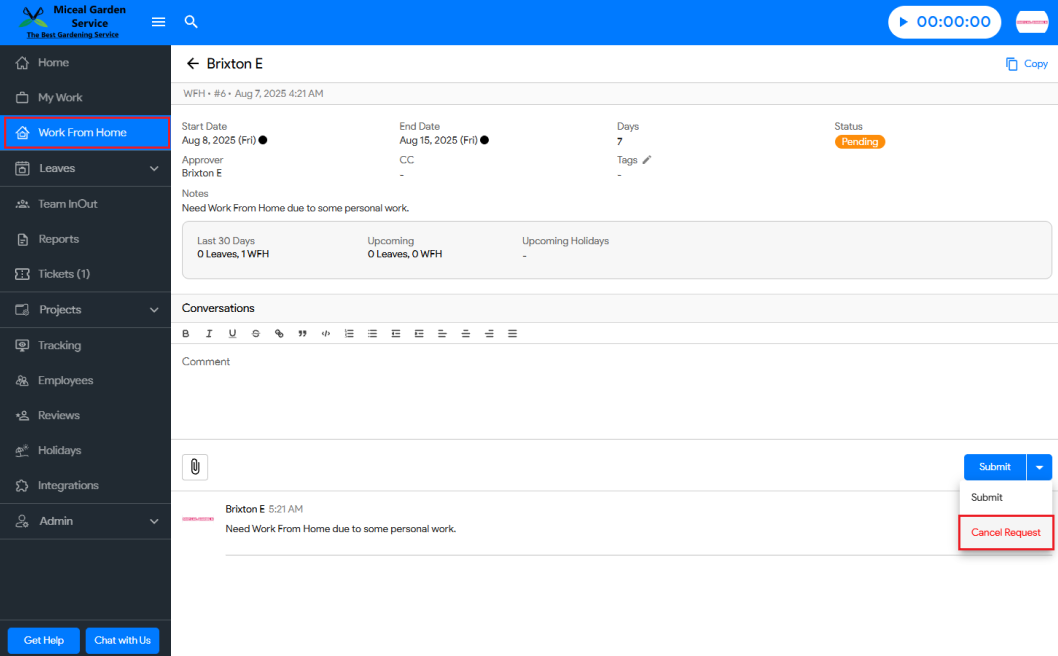Here are the steps to delete a WFH request:
- Open the Moon HRM application on your device or tap on this link.
- Navigate to the “Work From Home” section.
- Click on the filter ‘Added by me’.
- Locate the WFH request you wish to delete.
- If the request status is Pending, click on it, select the “Submit” option, and then click on “Cancel Request”.
- Confirm the deletion when prompted.
Important Notes:
- You can only delete requests that are in the Pending status.
- If the request has already been Approved or Rejected, it cannot be deleted.
- For approved requests, you may contact your HR manager to request cancellation manually.
- If the WFH request Start Date is Today’s date, then the “Cancel Request” button is not displayed.
- The “Cancel Request” button is displayed only if the WFH request Start Date is a Future Date.