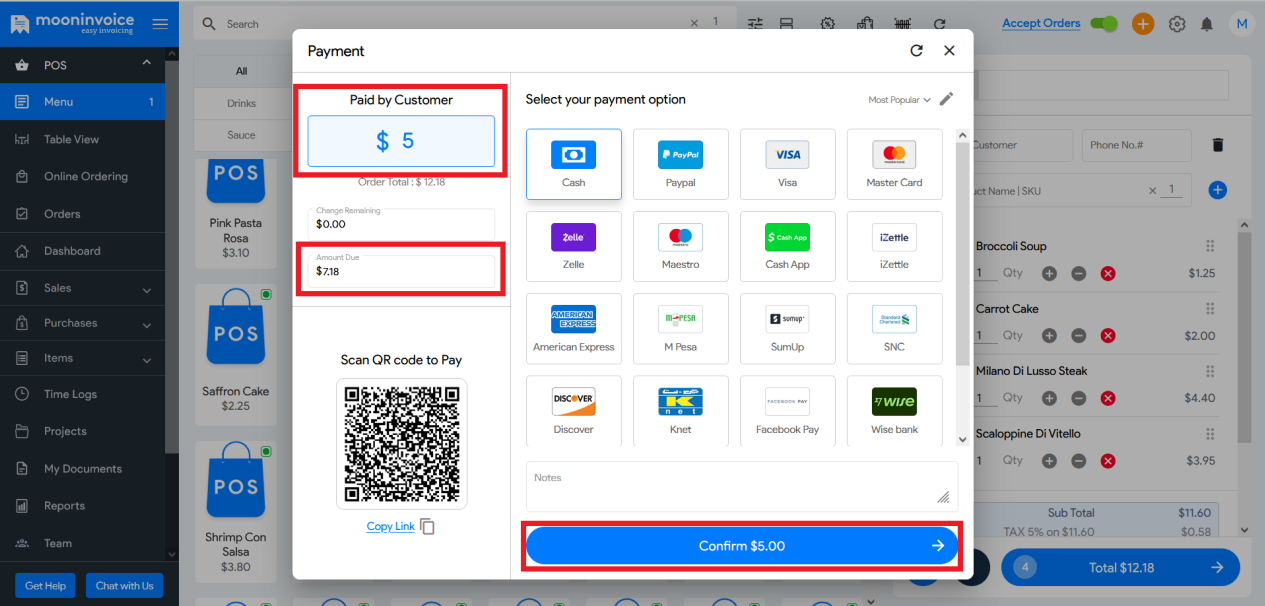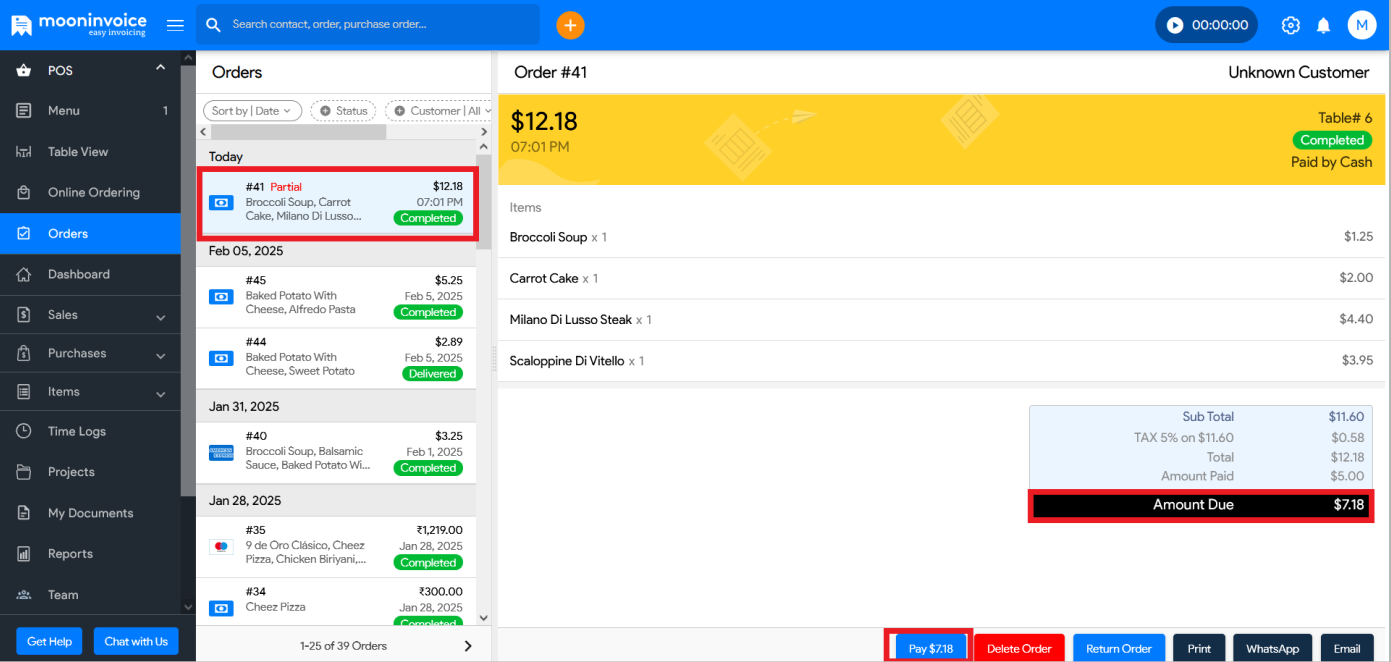- Log in to the Moon POS system.
- Navigate to POS > Menu section.
- To add an item to the order, simply click on your desired item.
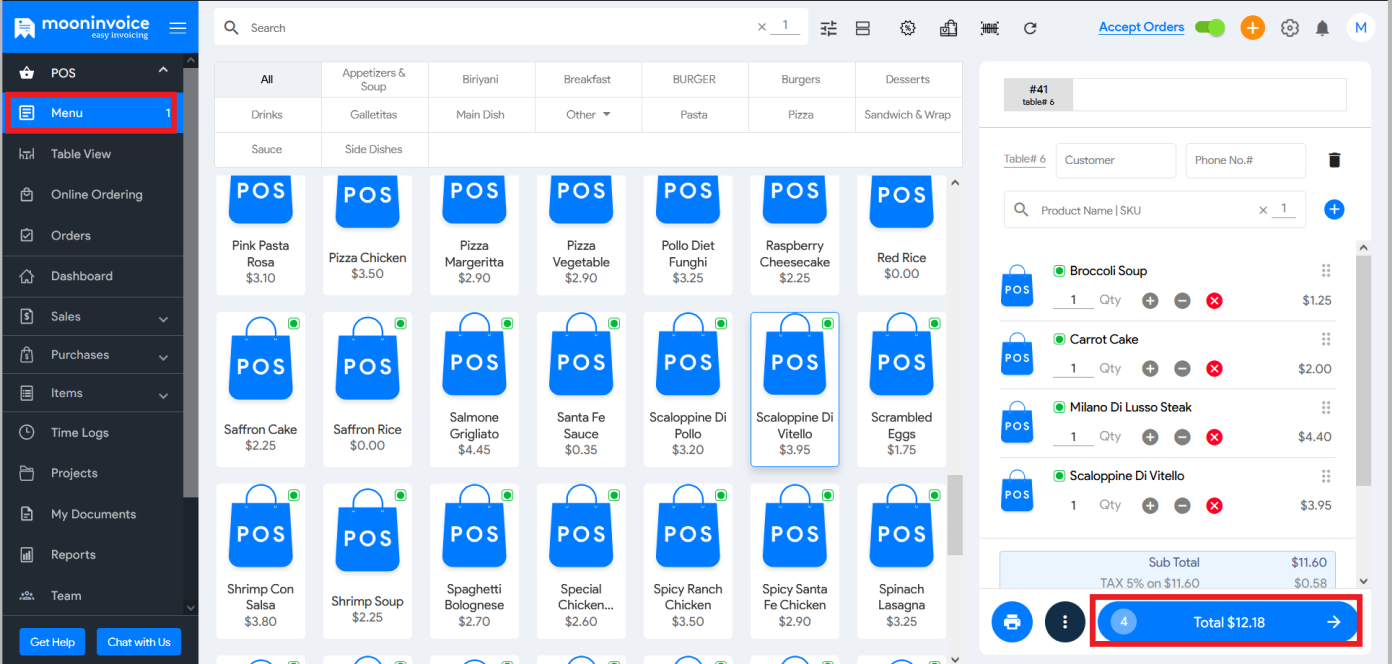
- Once the order is confirmed, select the preferred payment method to accept payment.
- You can input the partial amount received from the customer. The remaining amount will be shown as due, and the order will be tagged as “partial.”