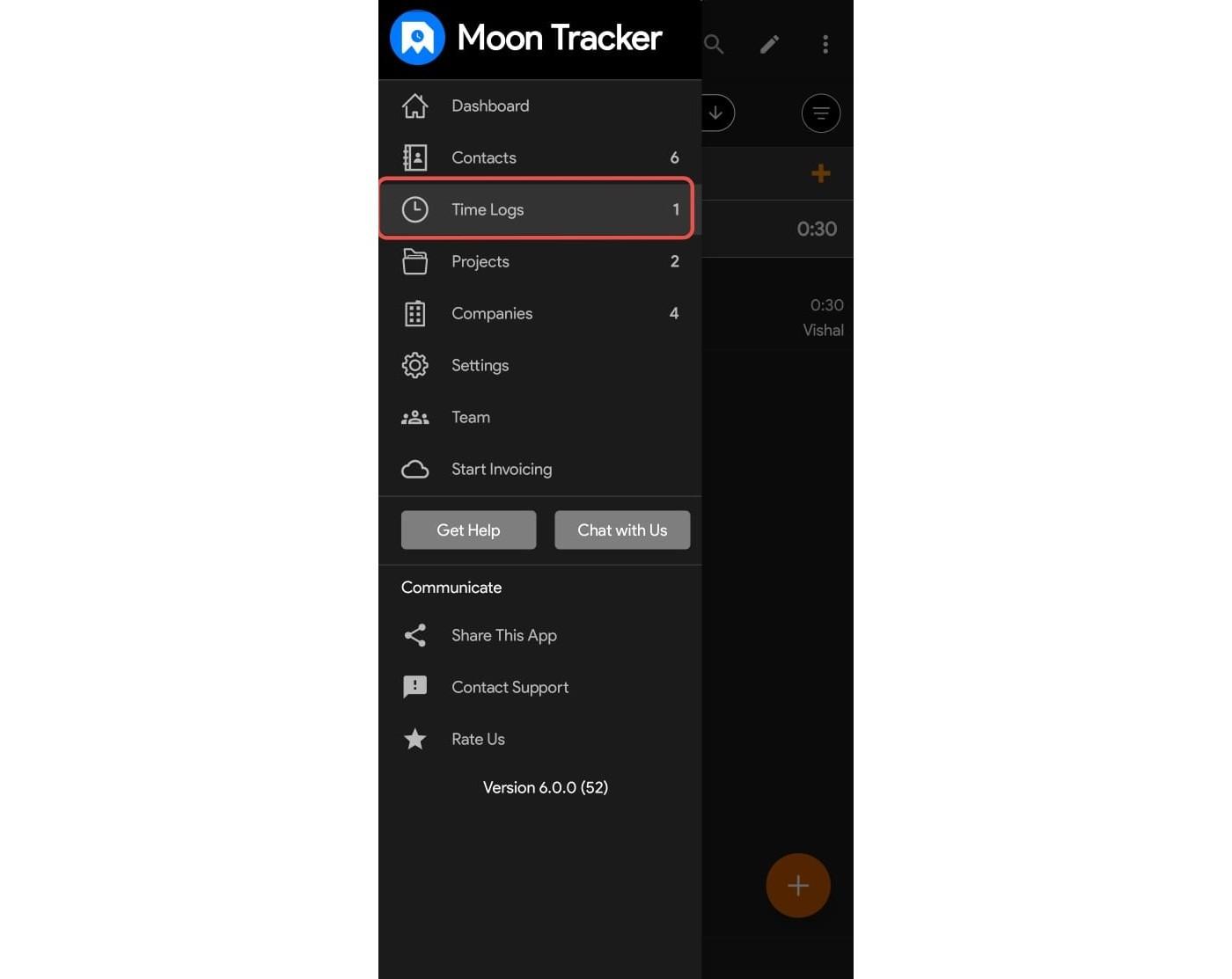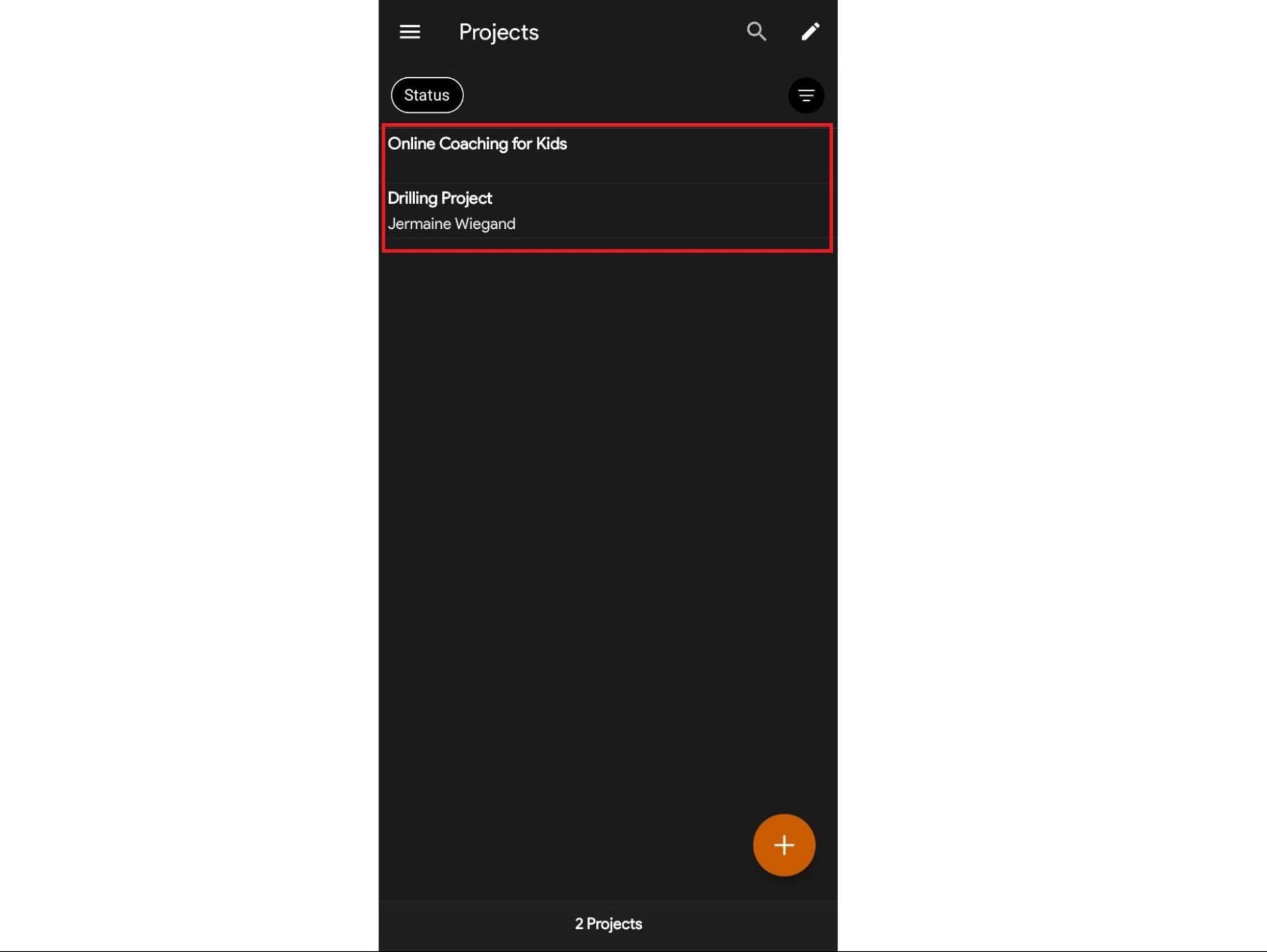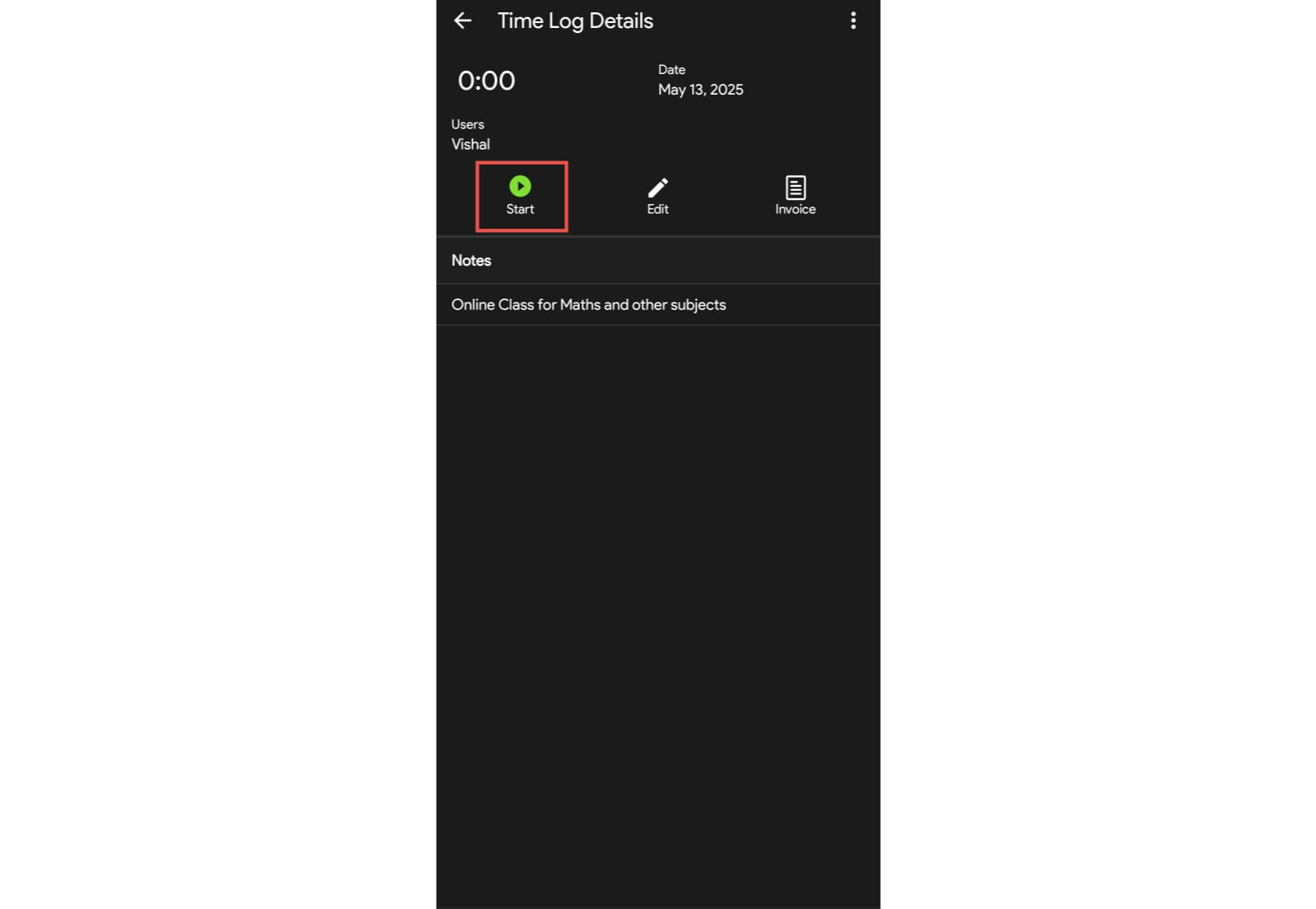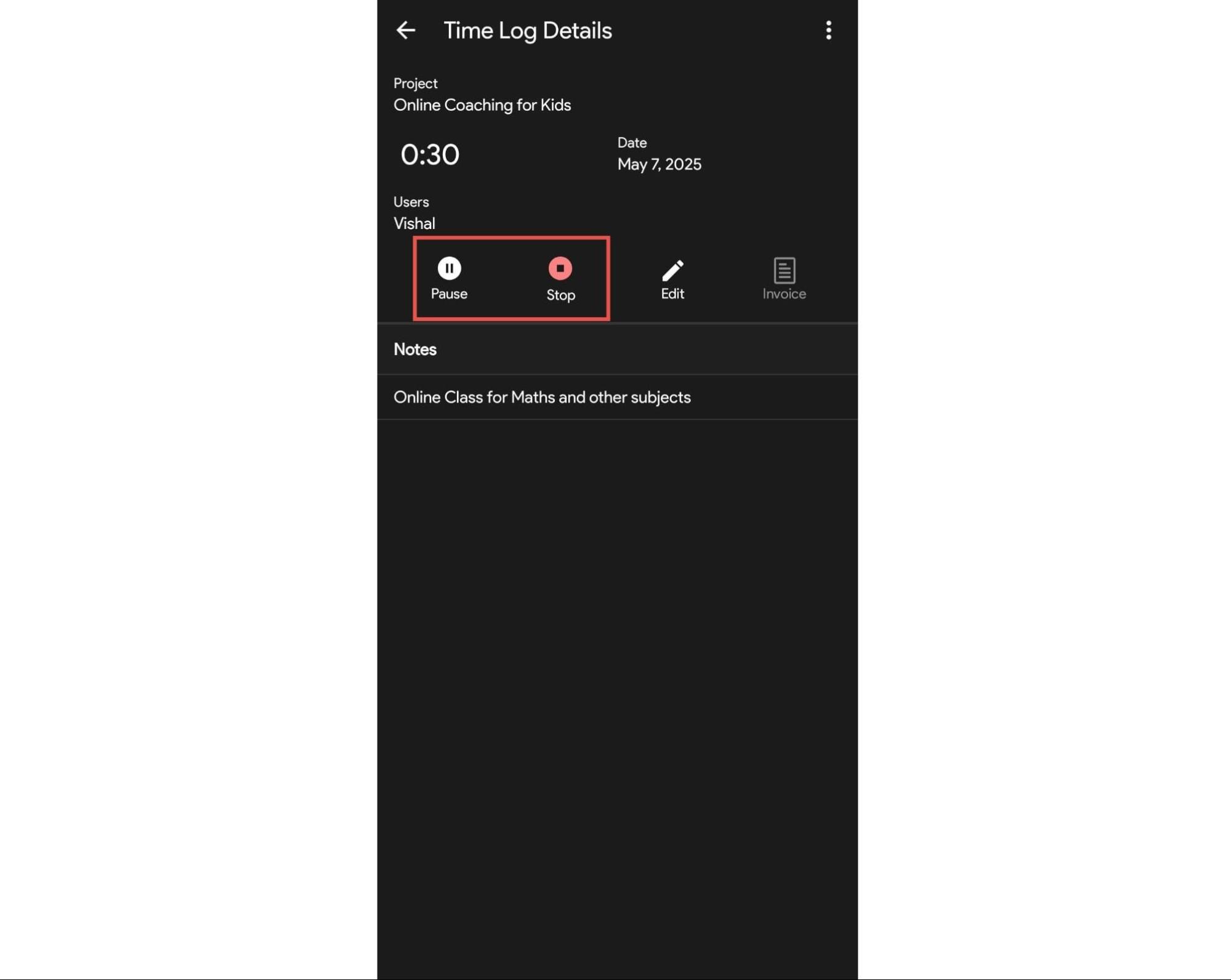Follow these steps to start tracking time for a task:
- Open the Moon Time Tracker on your Android device.
- Go to Time Log and tap the ‘+’ icon to create a new task or select an existing task.
- Tap the Start option to begin the timer.
- Once the task is completed, tap the Stop button on the same screen.