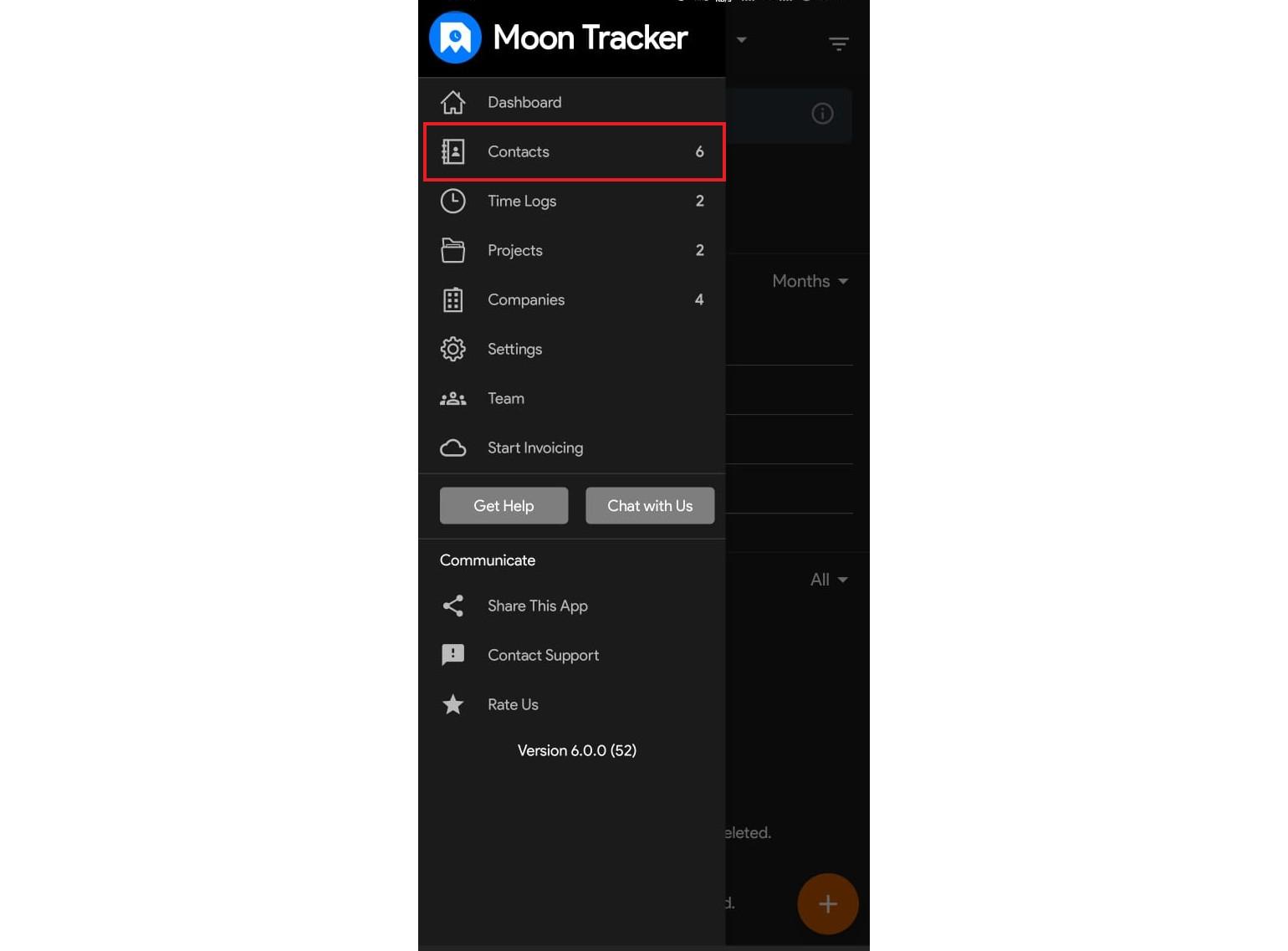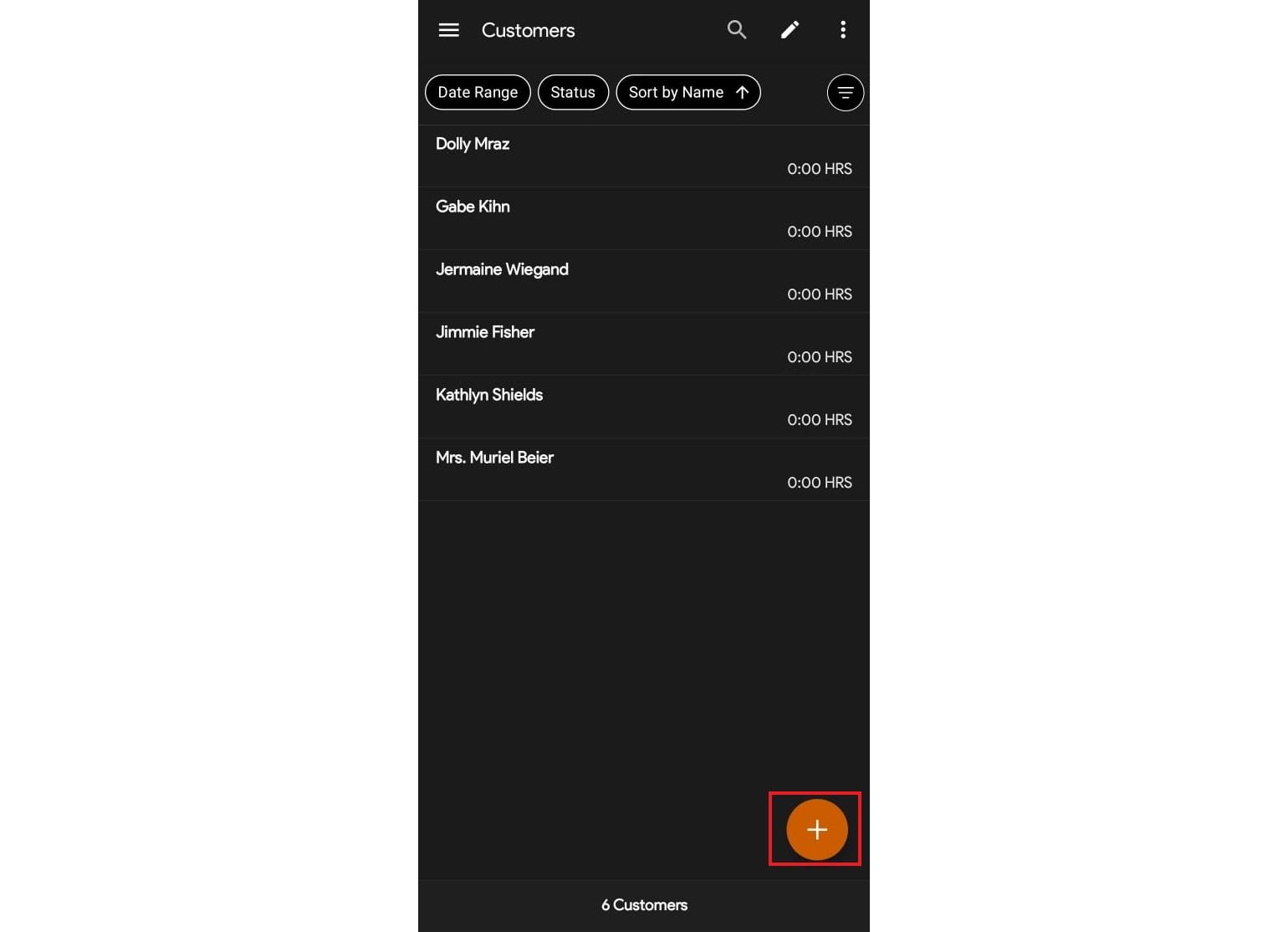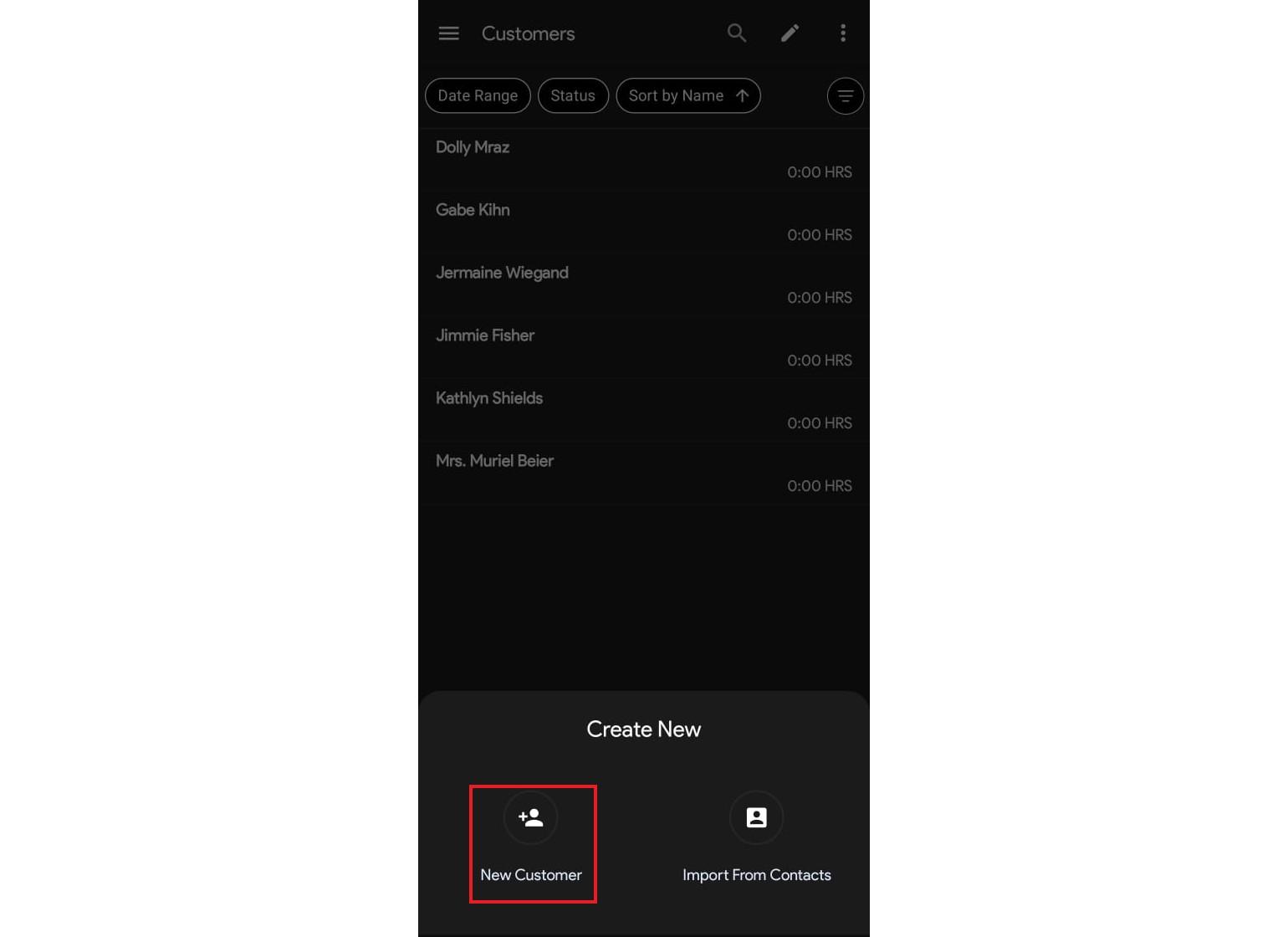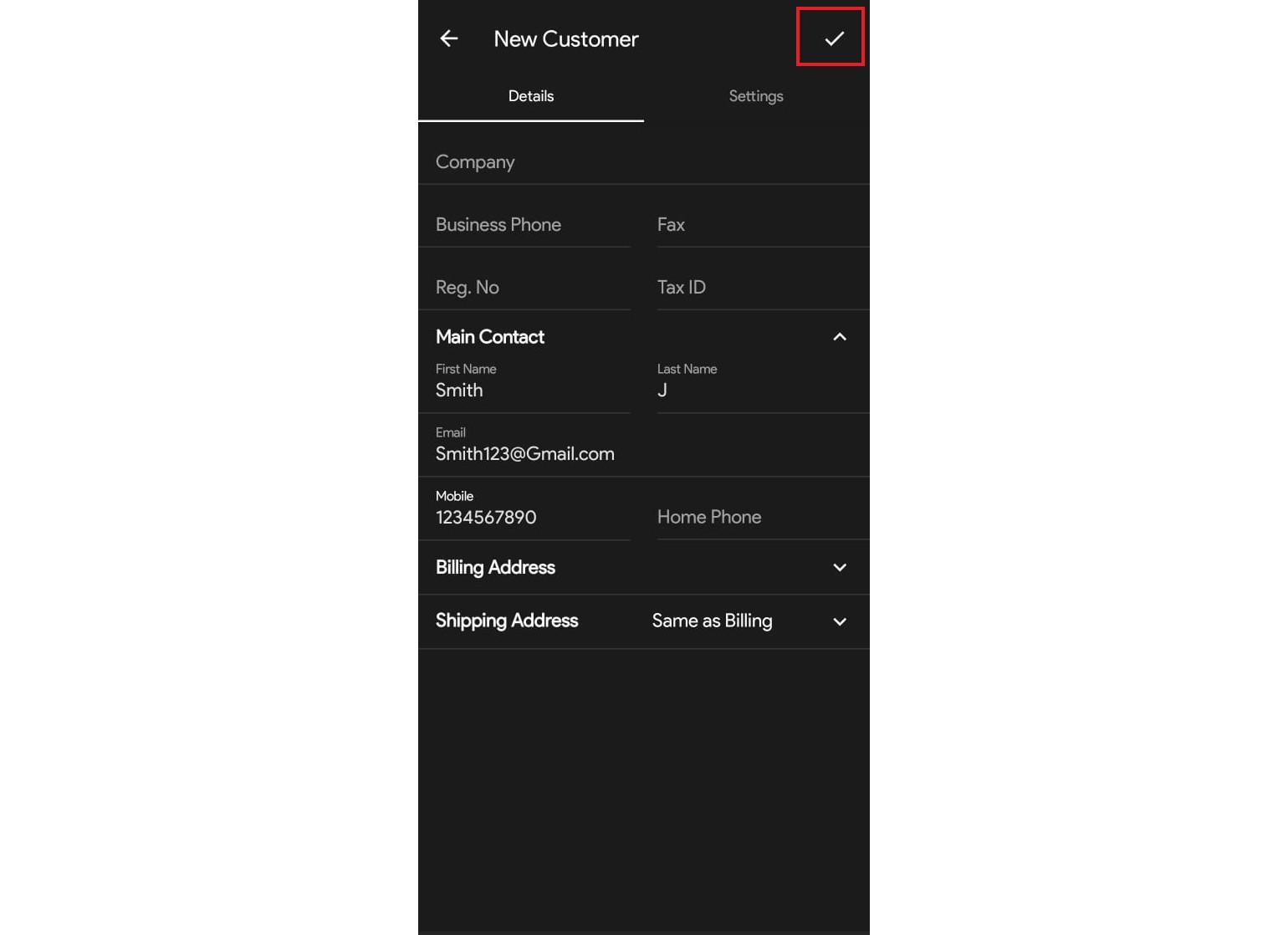Follow the steps below in order to add a new contact:
- Open the Moon Time Tracker on your Android device.
- Tap the Menu icon (☰).
- Go to Contacts.
- Tap the “+” icon and tap on New Customer.
- Enter the details such as Company Name or Phone number (optional).
- Then, tap on Main Contact to add:
-
- First Name
- Last Name
- Email ID
- Mobile or Home Phone Number
- Once done, hit the save(✔️) button.