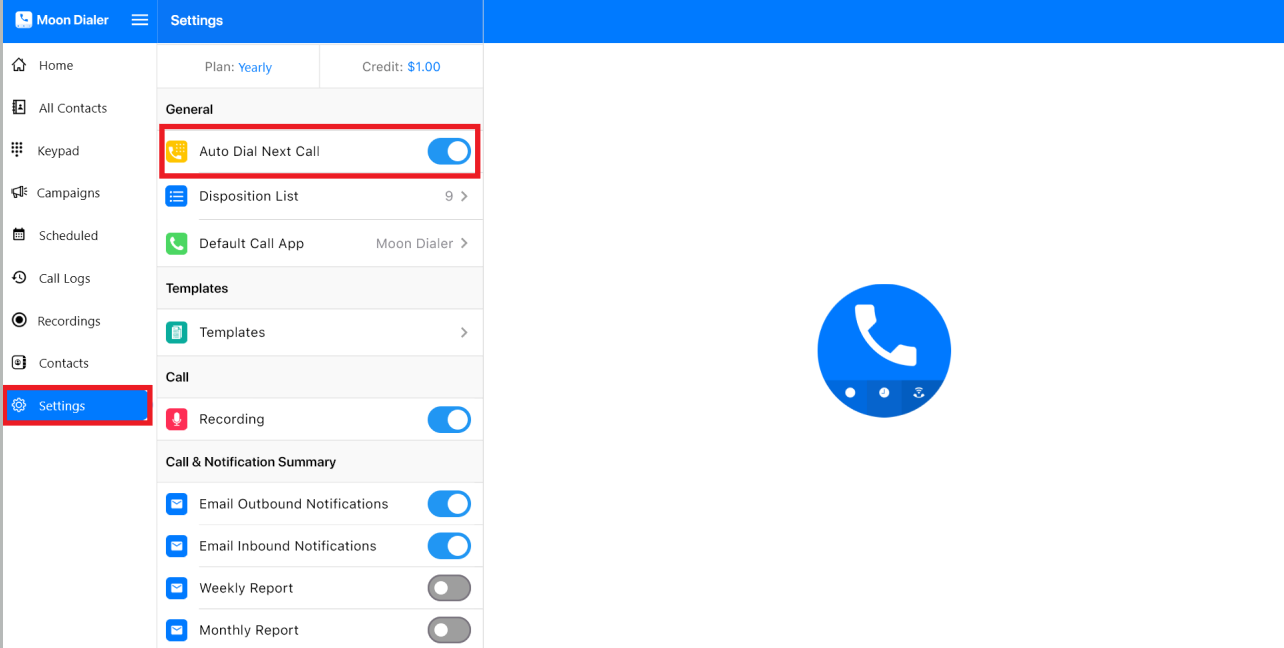To enable the Auto Dial Next Call feature, follow these steps:
- Open the Moon Dialer app on your device.
- Go to Settings.
- Toggle on the Auto Dial Next Call option.
- Now, it will automatically dial the next number in your list, saving your time and improving efficiency.