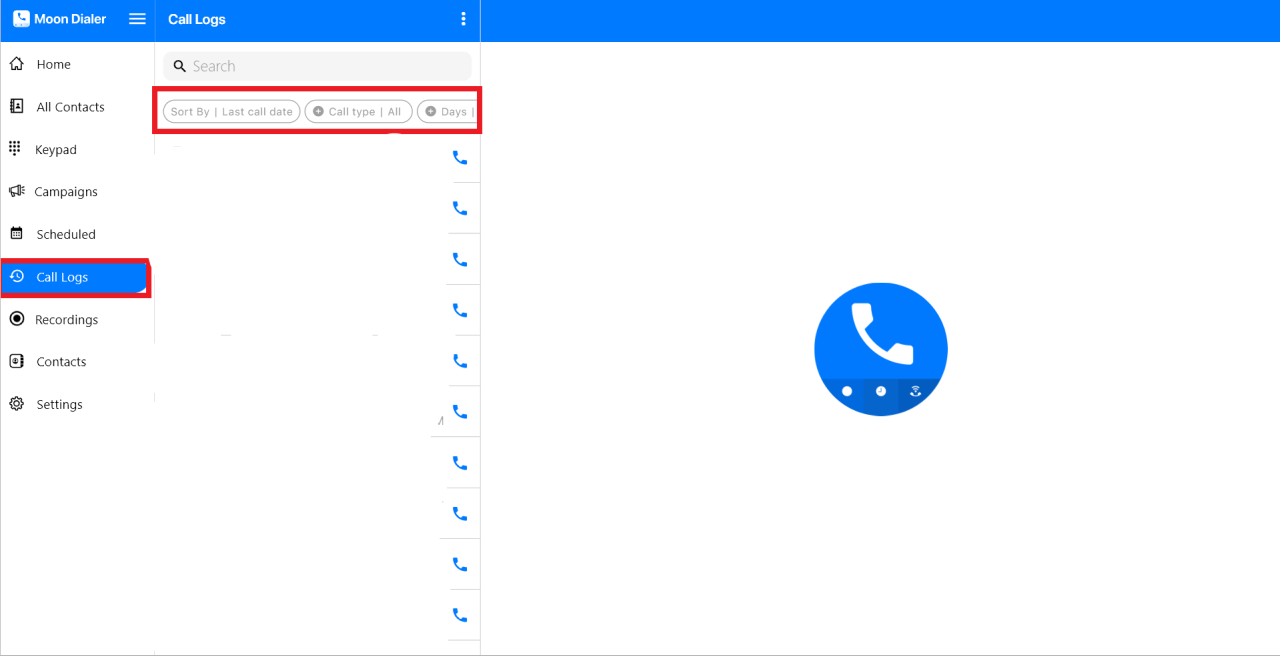Here are the steps to check call logs.
- Open the Moon Dialer app on your device.
- Go to the Call Logs section.
- Use the Filter option to customize your view.
- You can also use the Search Bar to find call logs for a specific number.
Available filters on call logs are: Sort by, Call Type (Incoming or Outgoing), Days (All, 7 Days, 30 Days, 12 Months), Disposition, and Campaign.