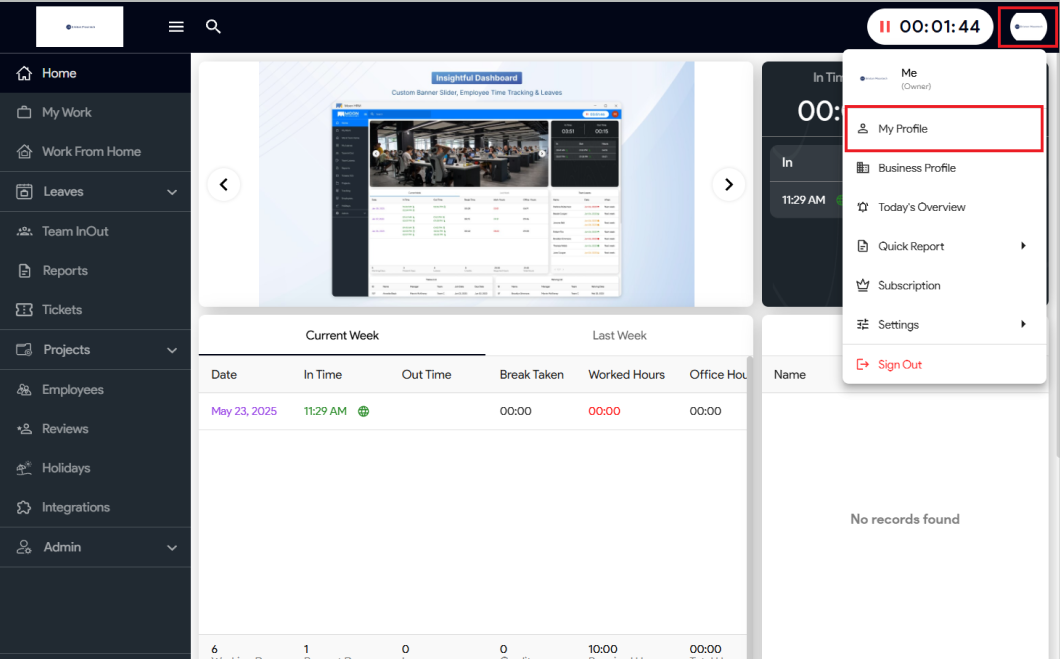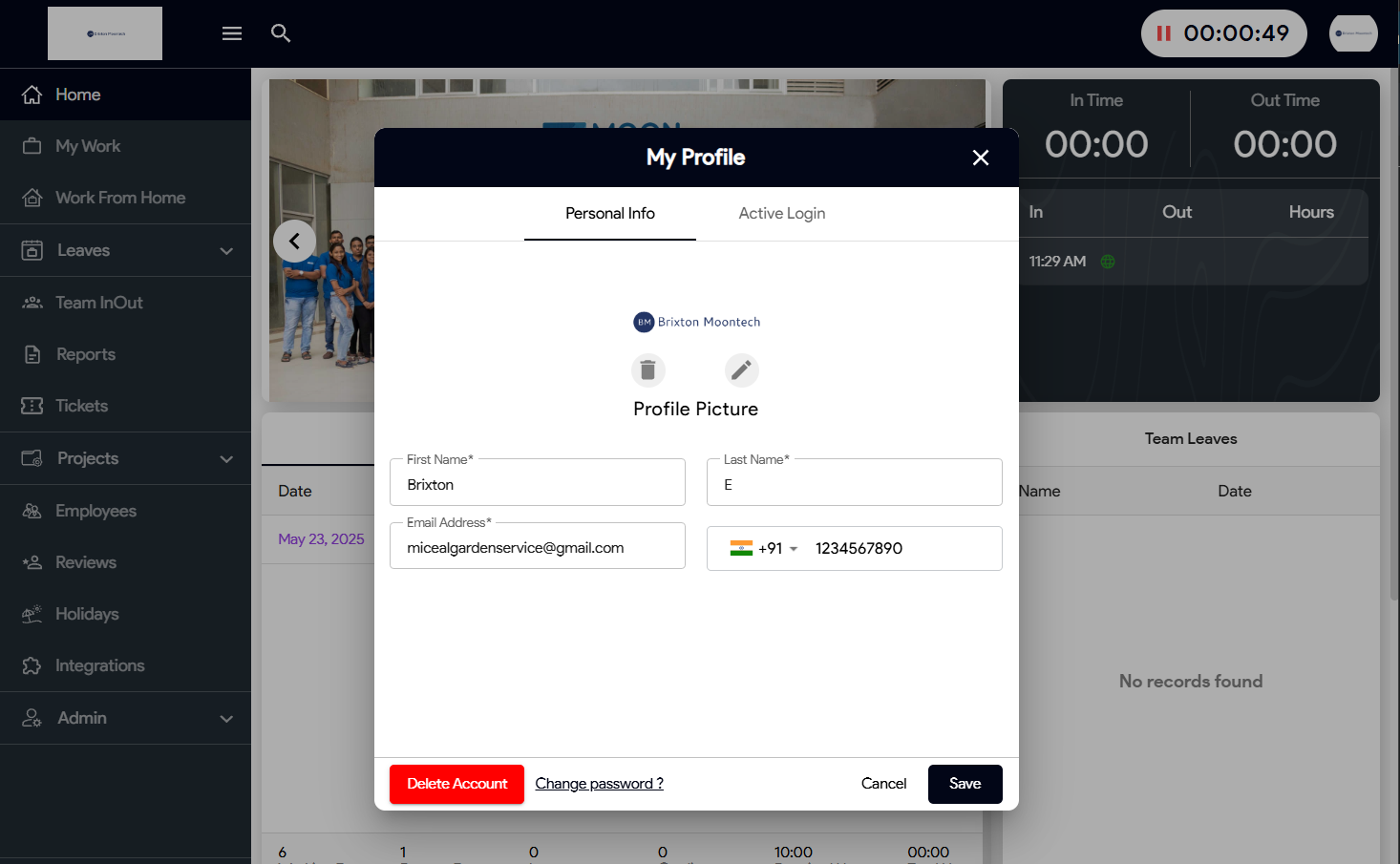Here are the steps to check your profile in Moon HRM.
- Open the Moon HRM application on your device or tap on this link.
- Click on your profile icon located in the top-right corner of the dashboard.
- Now, select My Profile.
- You will be redirected to your profile page, where you can view or update your personal information and settings.