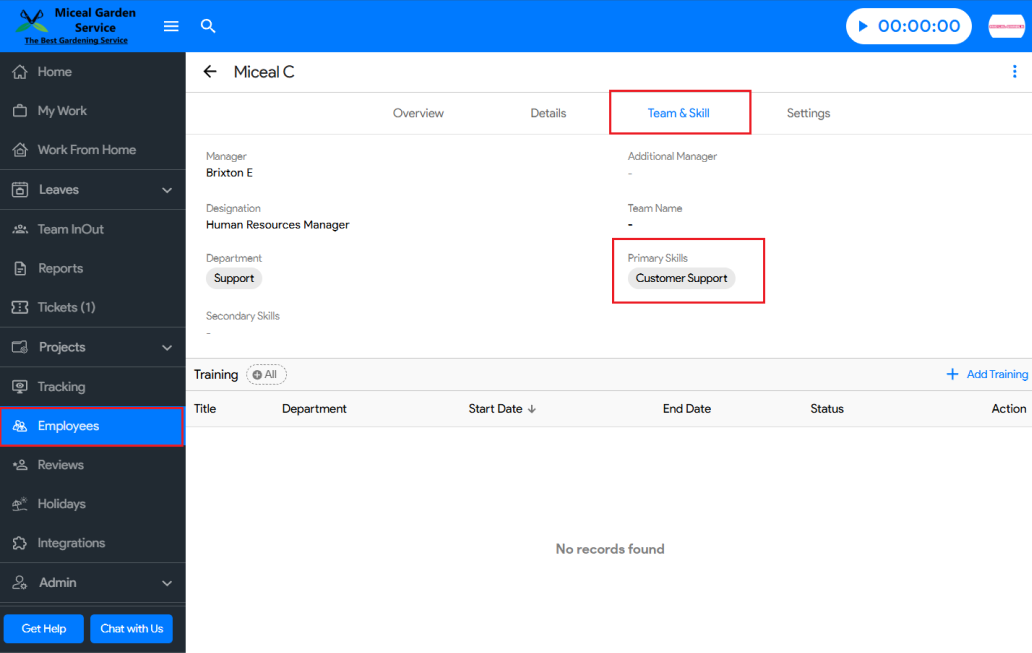You can view the list of employee skills in Moon HRM by following these steps:
- Open the Moon HRM application on your device or tap on this link.
- From the left-hand menu, go to Employees.
- Select the specific employee whose skills you want to view.
- In the employee profile, navigate to the Team & Skills tab.
- Here, you will see a list of all primary & secondary skills for an employee.