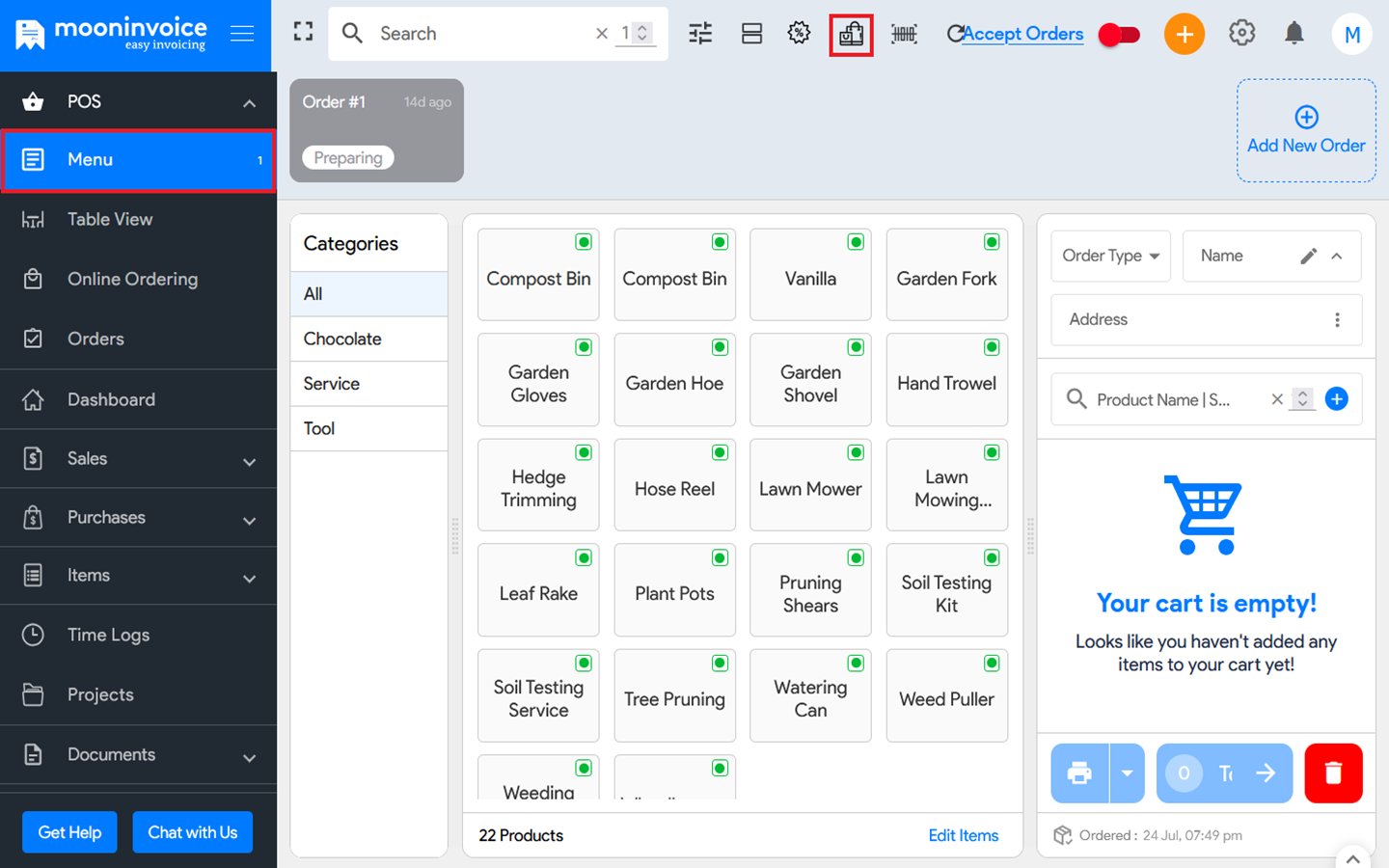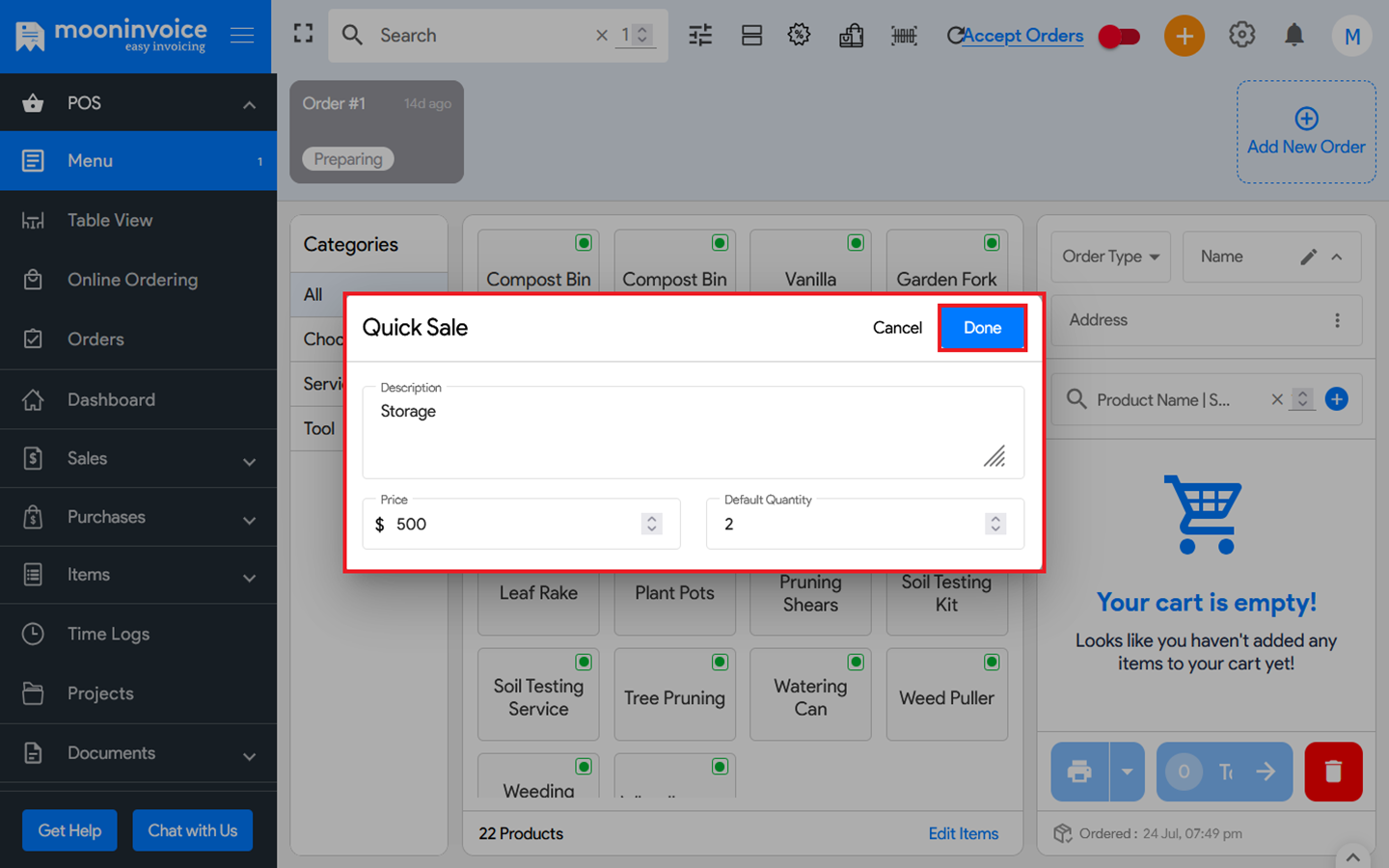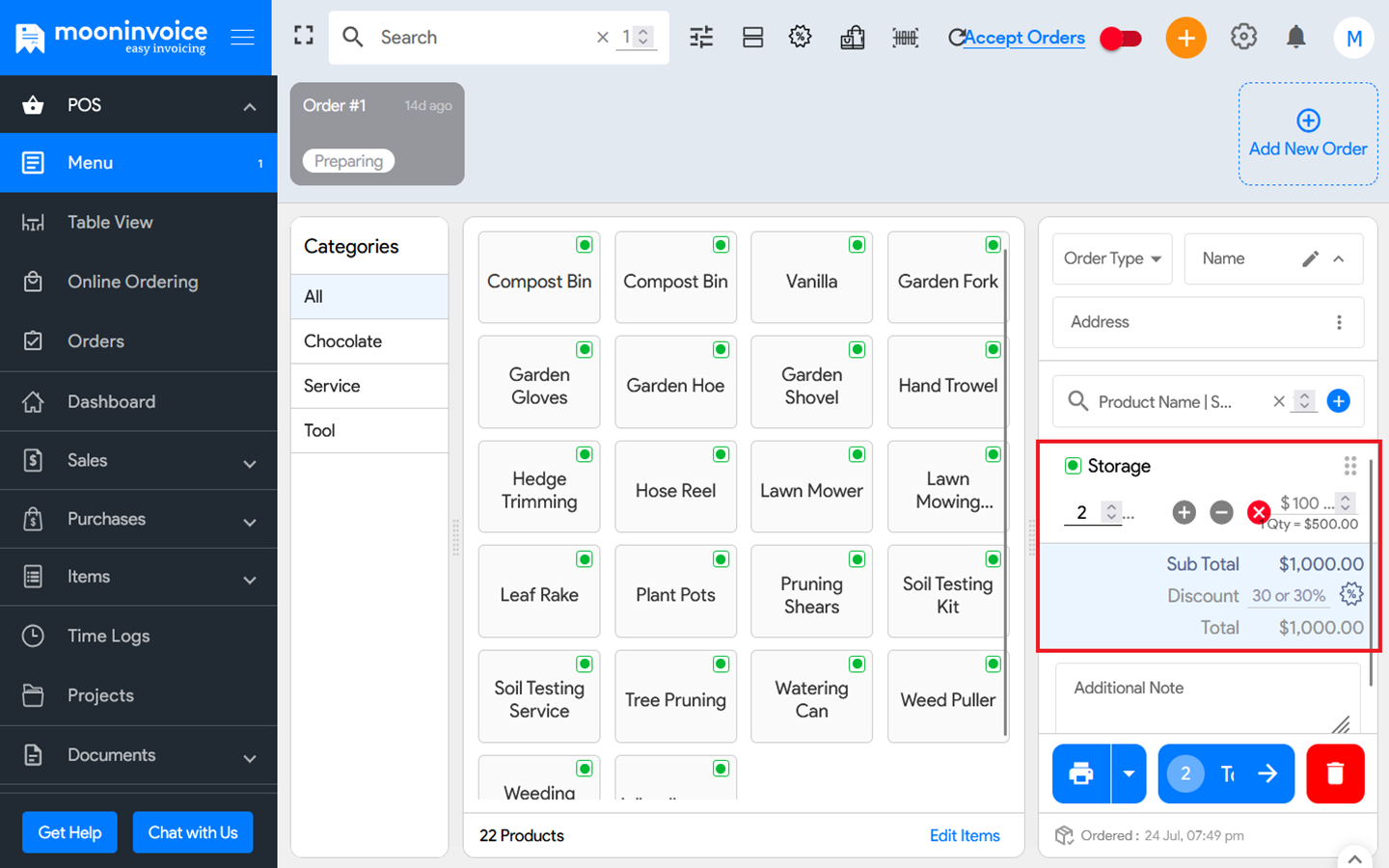You can use the quick sale feature in Moon POS easily by following the steps below:
- Open the Moon POS application on your device or tap on this
link. - In the main menu, click on the Quick Sale icon from the top bar.
- Enter the Product Name in the description, Price, and Quantity, then click Done.
- The item will then appear in the cart.