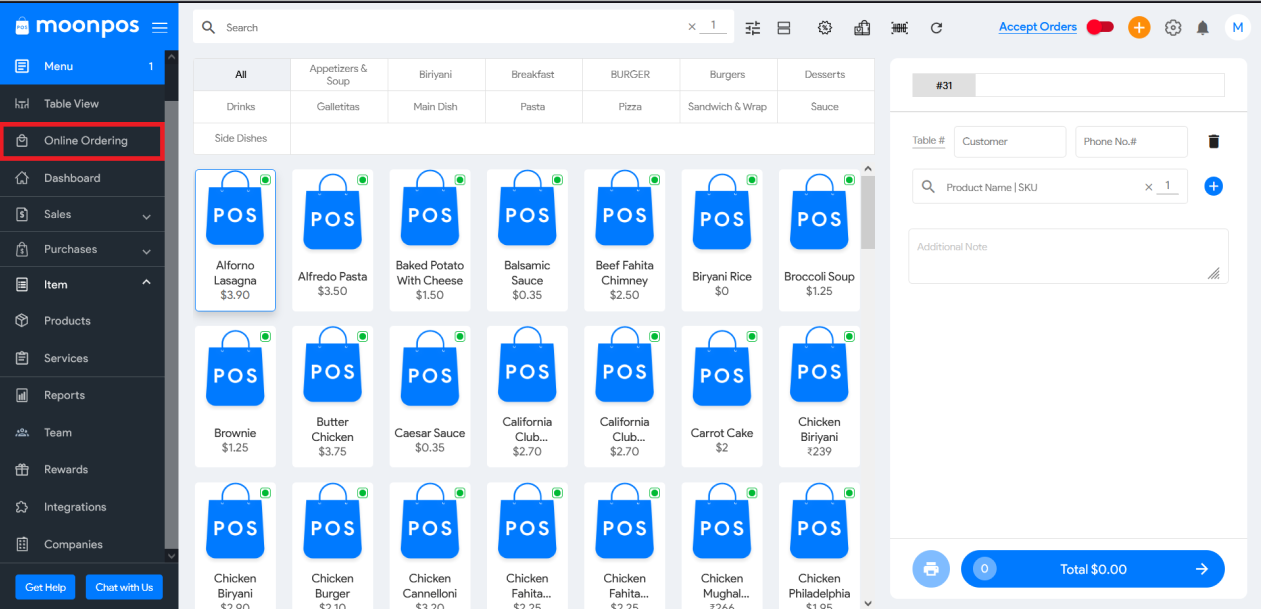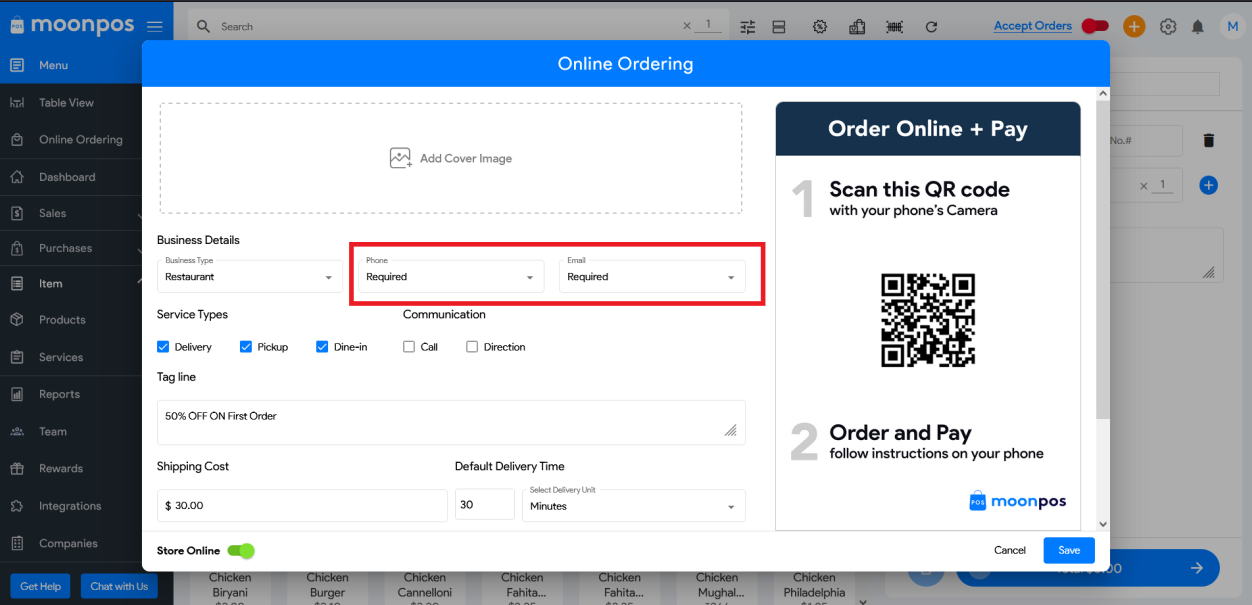Moon POS allows you to make it mandatory for customers to provide their phone number and email address when placing an order online.
Here are the steps to follow :
- Open the Moon POS application on your device, or tap this link.
- Go to Moon POS and open the ‘Online Ordering’ tab.
- Set both Phone and Email as ‘Required’ and save.
- Now customers need to enter their phone number and email to place online orders.