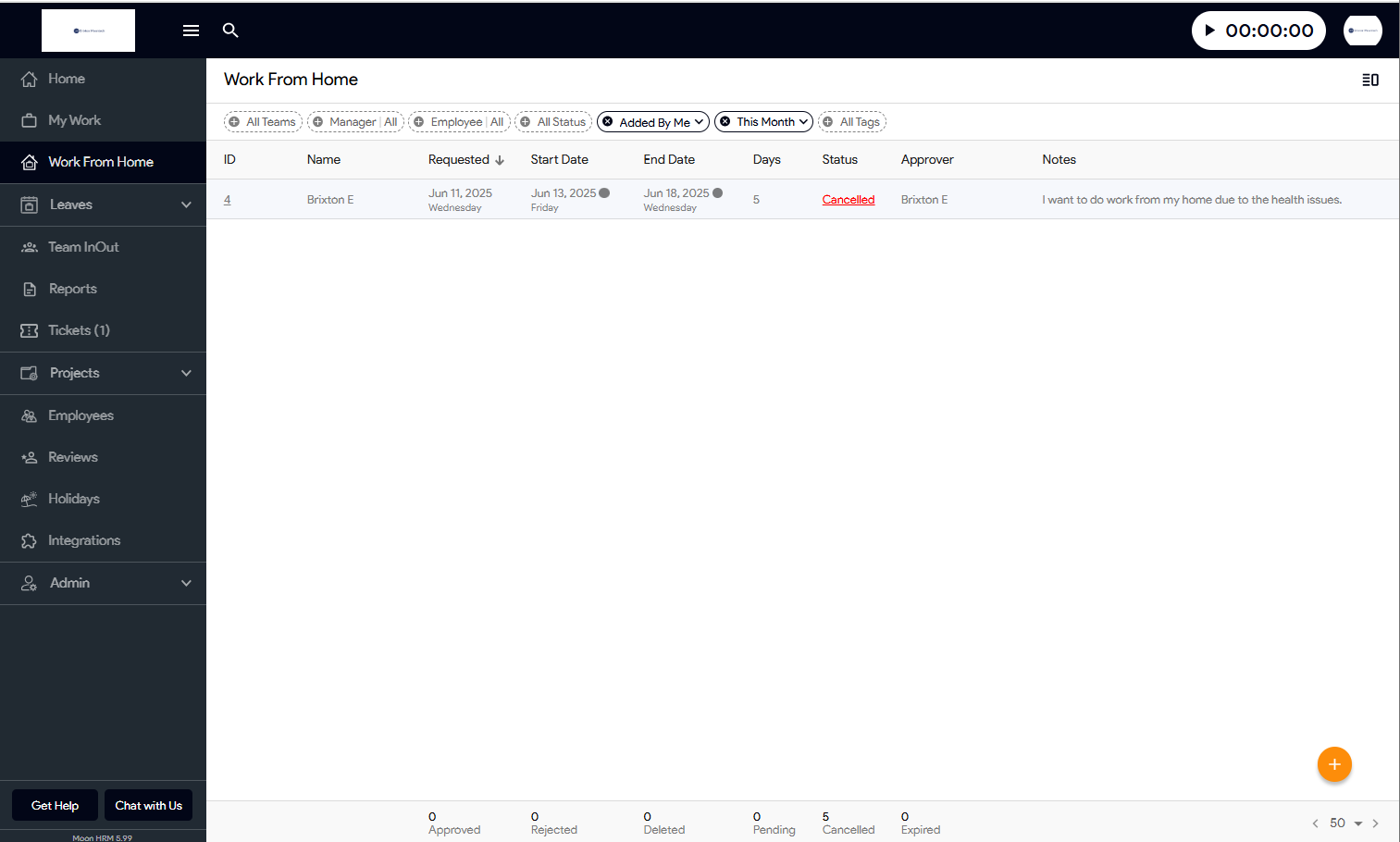To view your previously applied Work From Home (WFH) requests:
- Login to your Moon HRM account.
- Navigate to the “Work From Home” section from the left-hand sidebar menu.
- Use the filter options at the top of the page:
-
- Date Filter: Change from “This Month” to “Last Month”, “This Year”, or a custom date range to view older entries.
- You can also filter by Status (Approved, Cancelled, Rejected, etc.) or by Employee and Manager if you have admin access.
- All matching WFH requests will be listed, showing:
-
- Request Date
- Start and End Dates
- Number of Days
- Status (e.g., Approved, Cancelled)
- Approver
- Notes