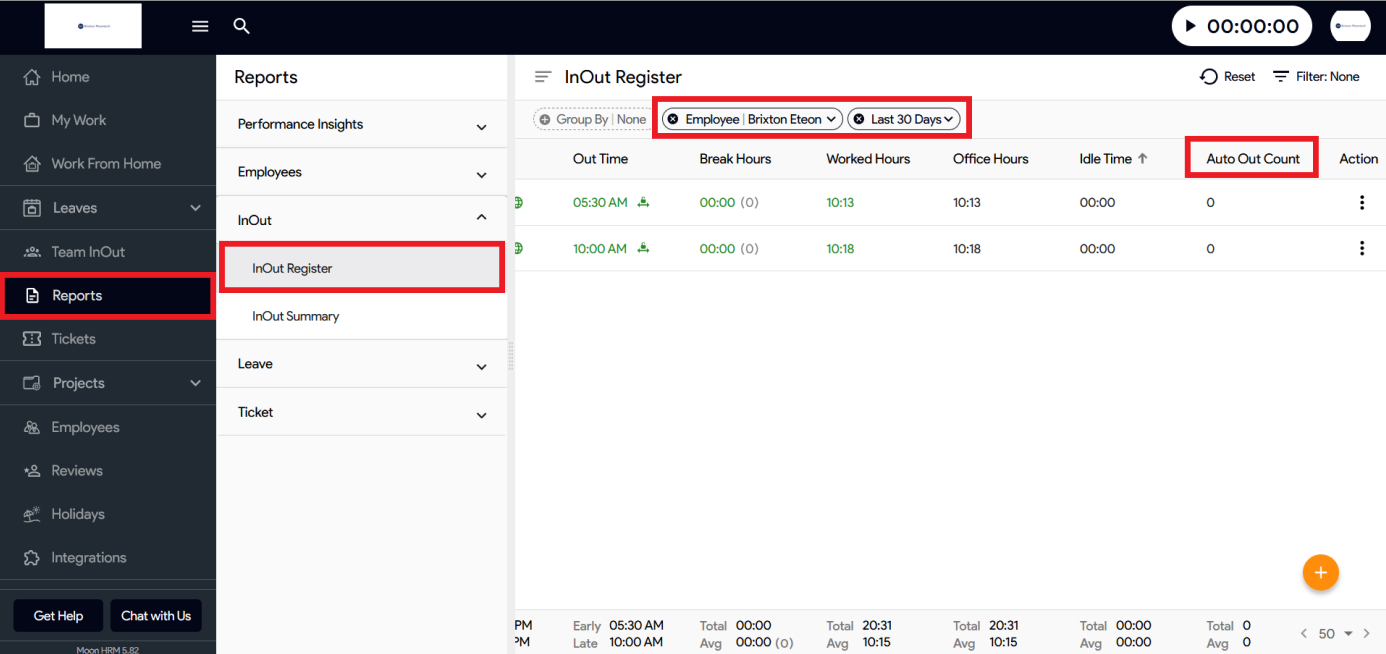Here’s how to Check the Attendance Timer Auto Out Count in Moon HRM
- Open the Moon HRM application on your smartphone or tap this link.
- Go to Reports > InOut > InOut Register.
- Select the employee and apply the date filter.
- You will then see the total Auto Out Counts for that particular period.