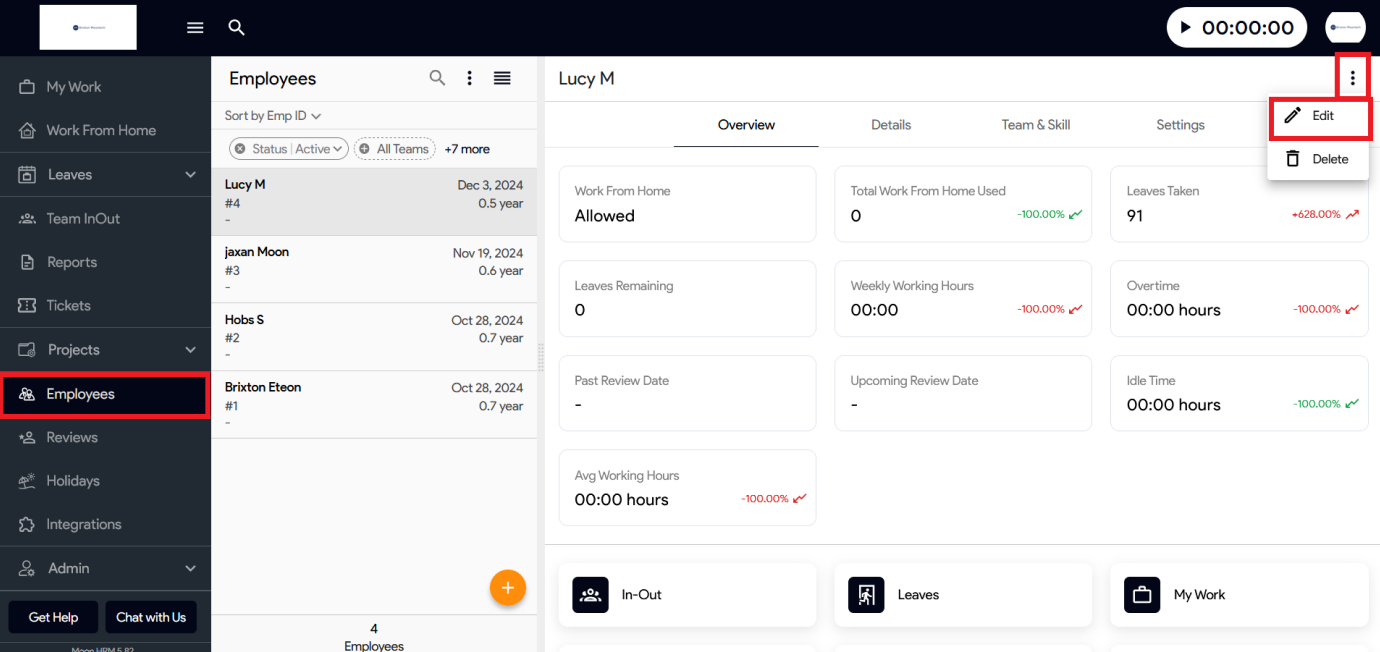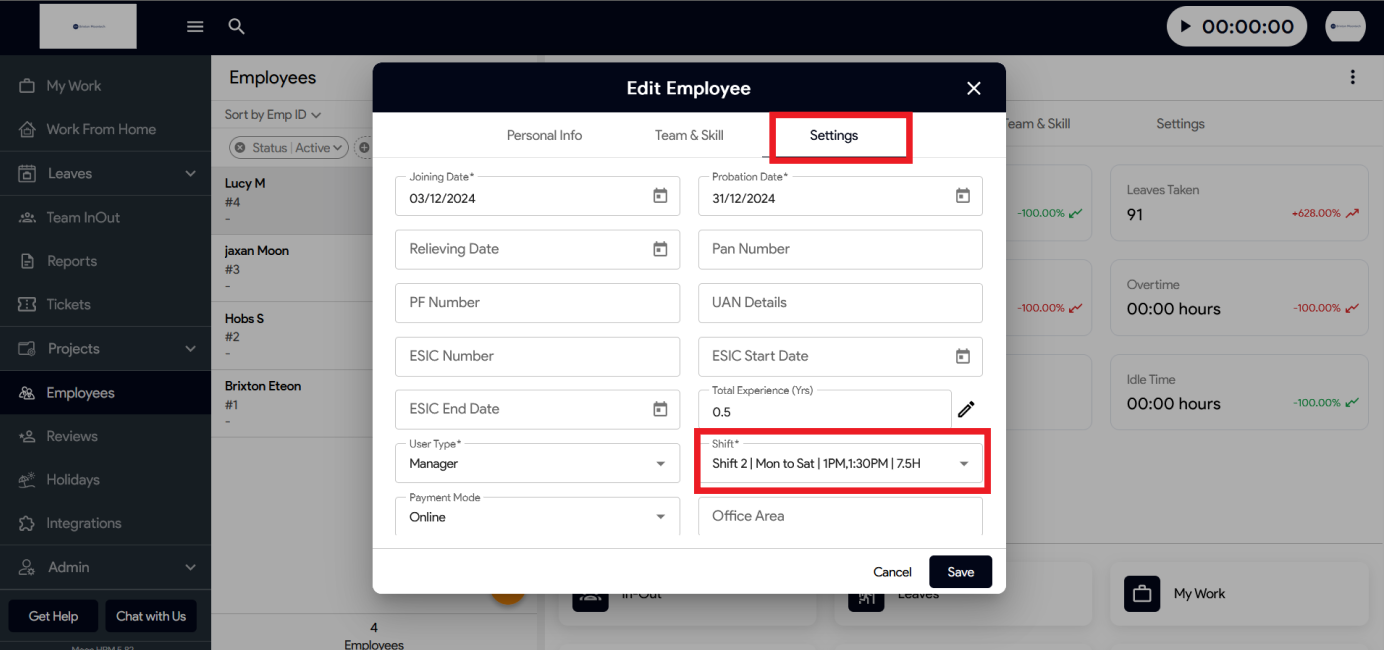Here are the steps to assign a shift to an employee.
- Open the Moon HRM application on your smartphone or tap this link.
- Navigate to Employee and select the employee to whom you want to assign a shift.
- Tap the three dots (more options) > Edit icon > go to Settings.
Select the Shift option, choose the desired shift, and tap Save.