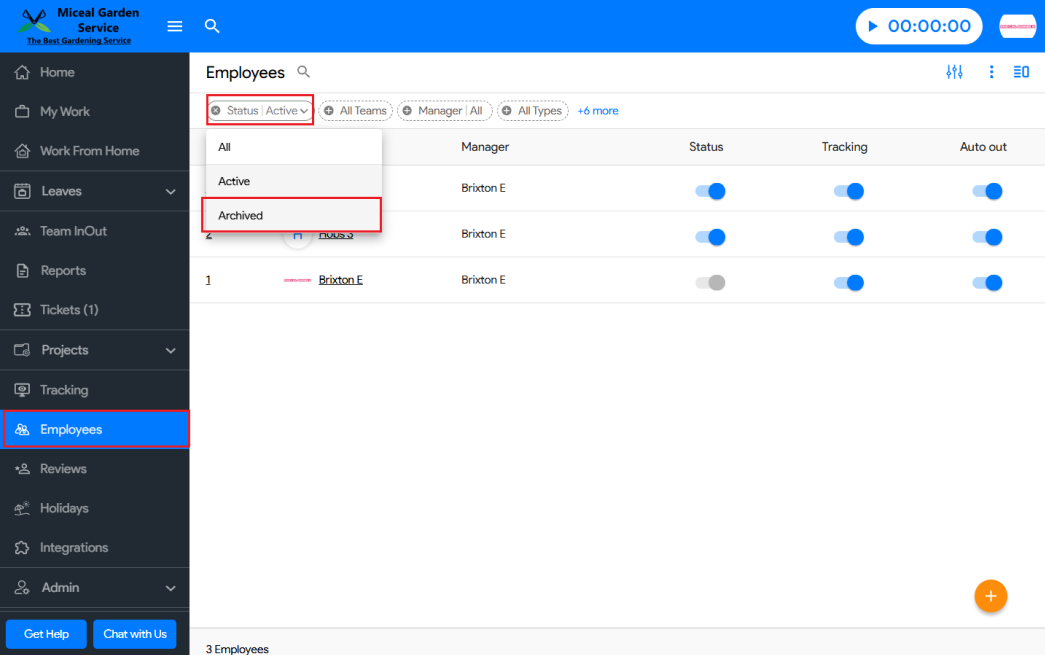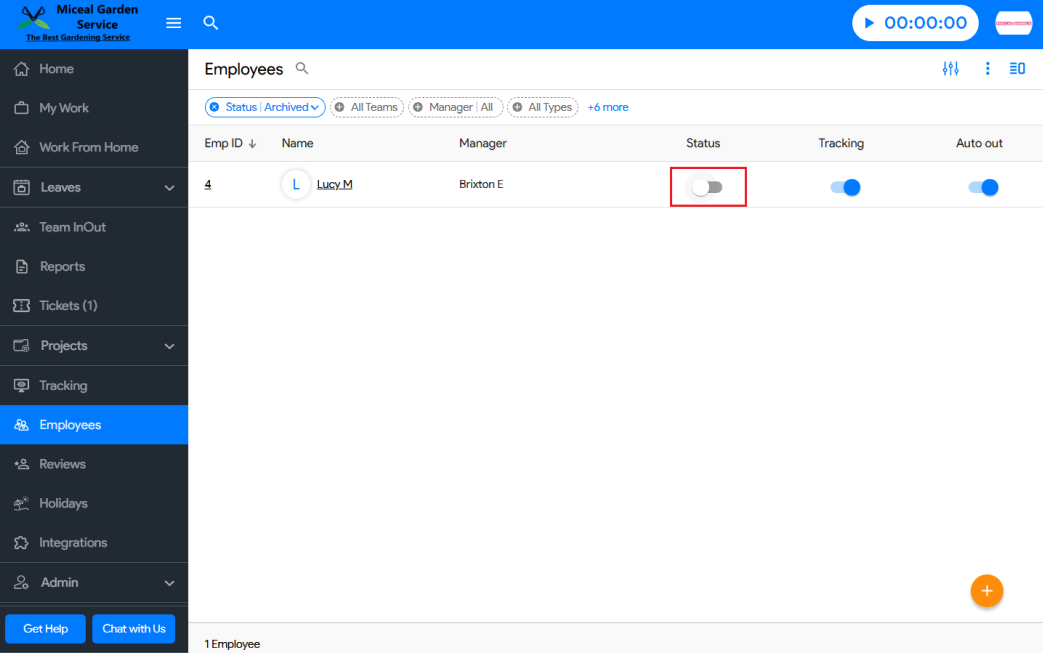How to Archive Employees in Moon HRM?
- Open the Moon HRM application on your device or tap on this link.
- Go to the Employees section from the left-hand menu.
- Click on the Status filter dropdown at the top.
- Select Archived.
- You’ll now see a list of archived employees.
- Find the employee you want to restore.
- Toggle the switch ON in the “Status” column to make the employee active again.
- The employee is now restored and will appear in your active employee list.
Note : Once the employee is active, the relieving date should be removed from the employee profile.