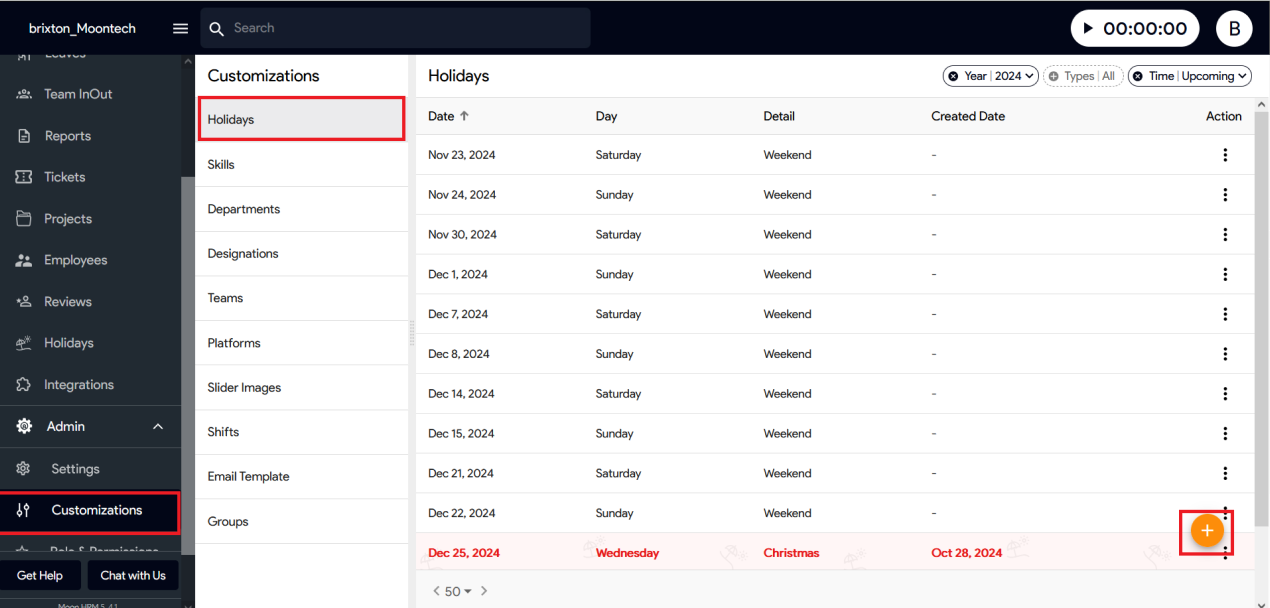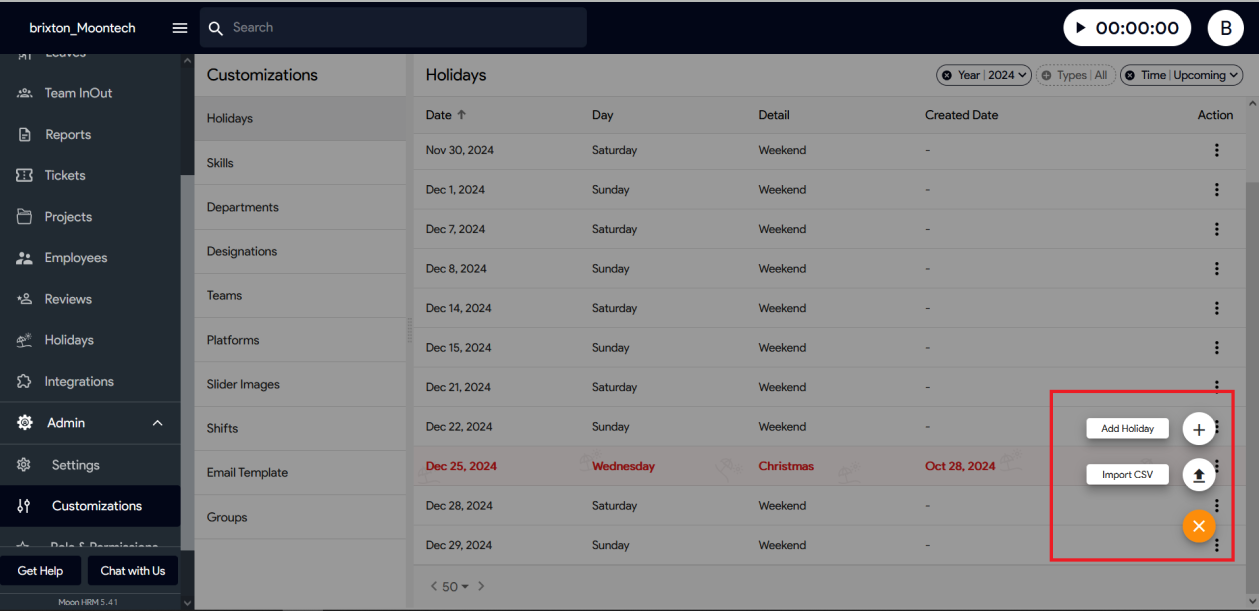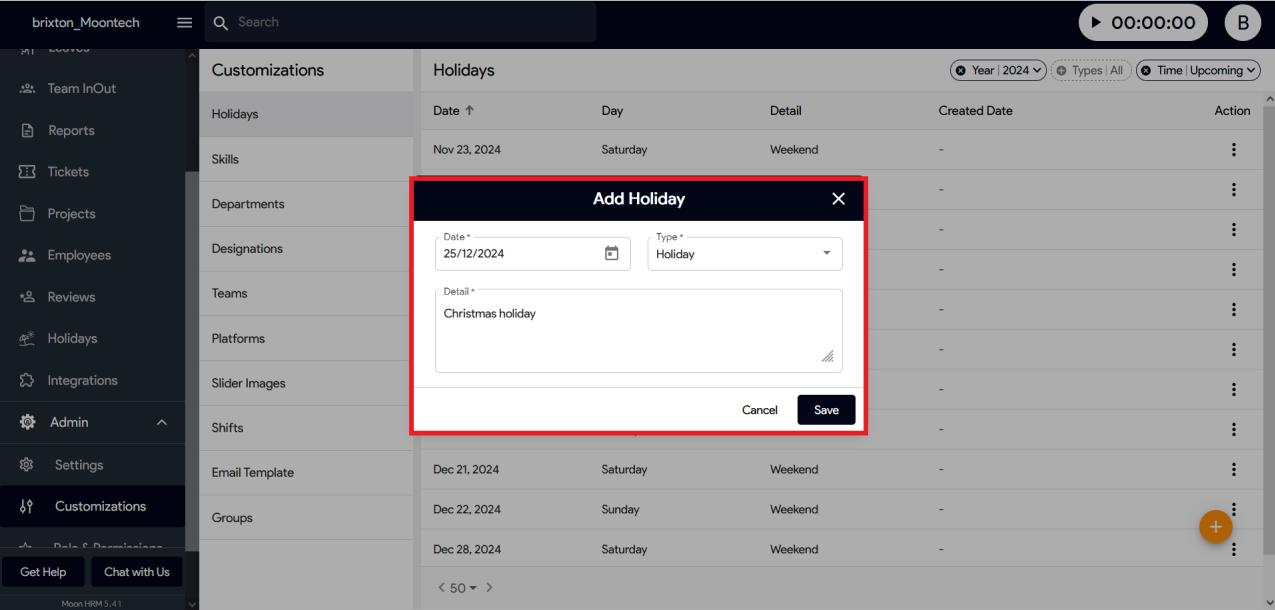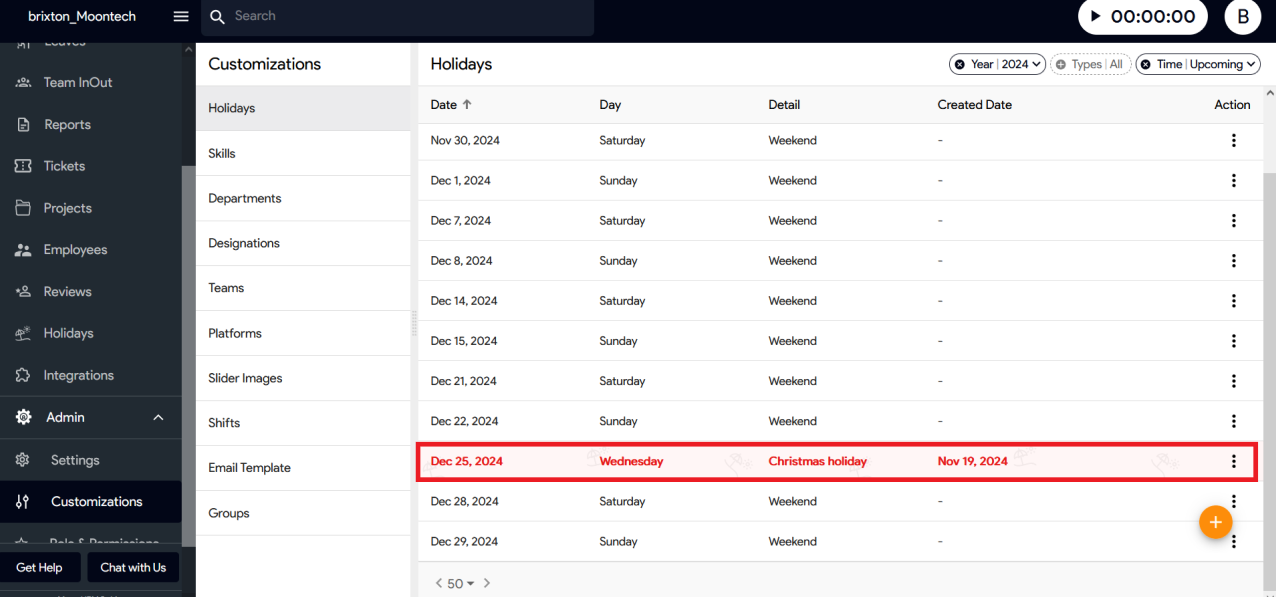Moon HRM allows you to add a holiday list. Here’s how to add them manually.
- Open the Moon HRM application on your device or tap on this link.
- Navigate to the Admin > Customizations > Holidays > Click on the “+” icon and select the “Add Holiday” option.
- Select the date, specify the holiday type (Weekend or Holiday), add details, and hit the ‘Save’ button.