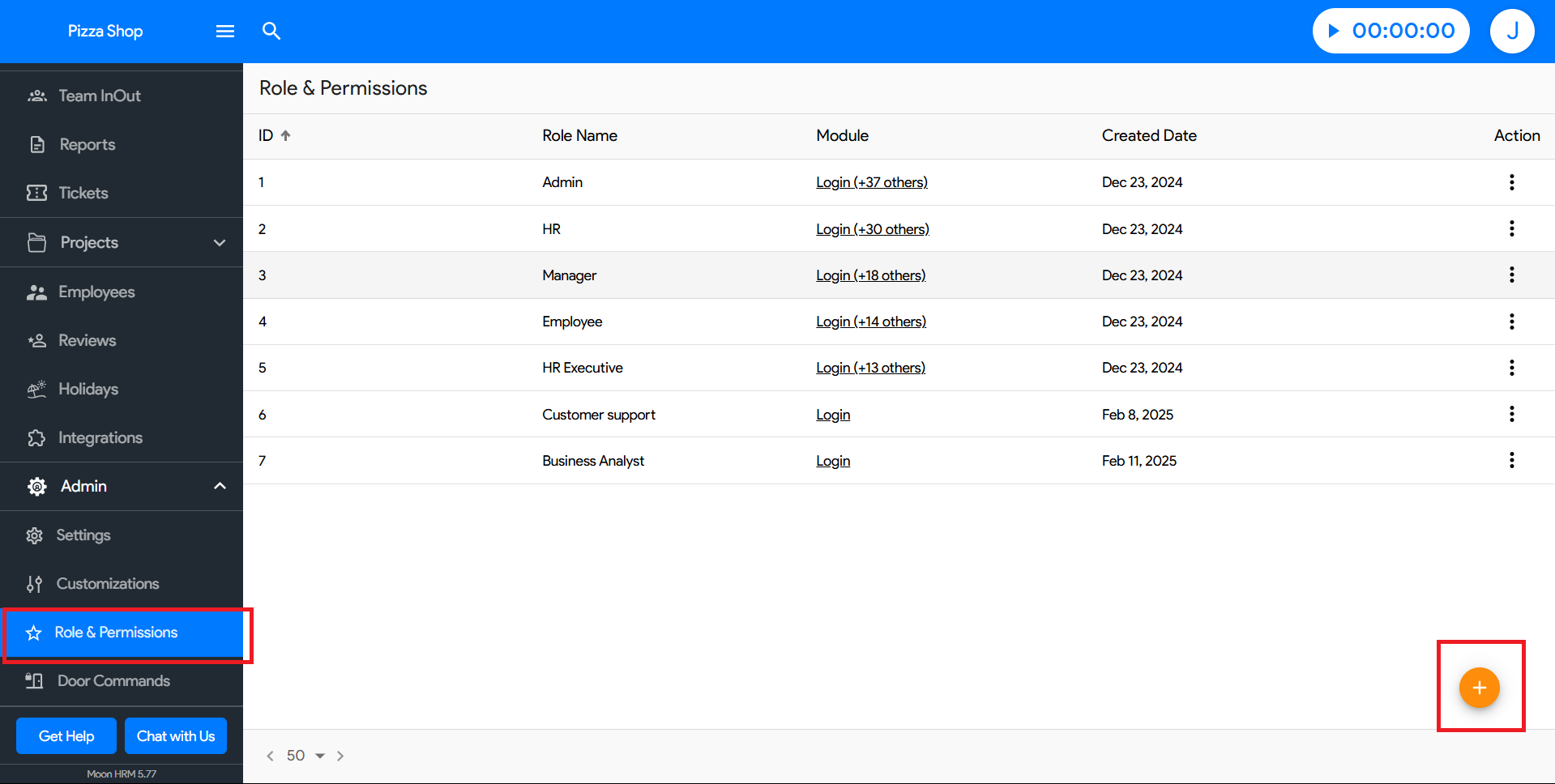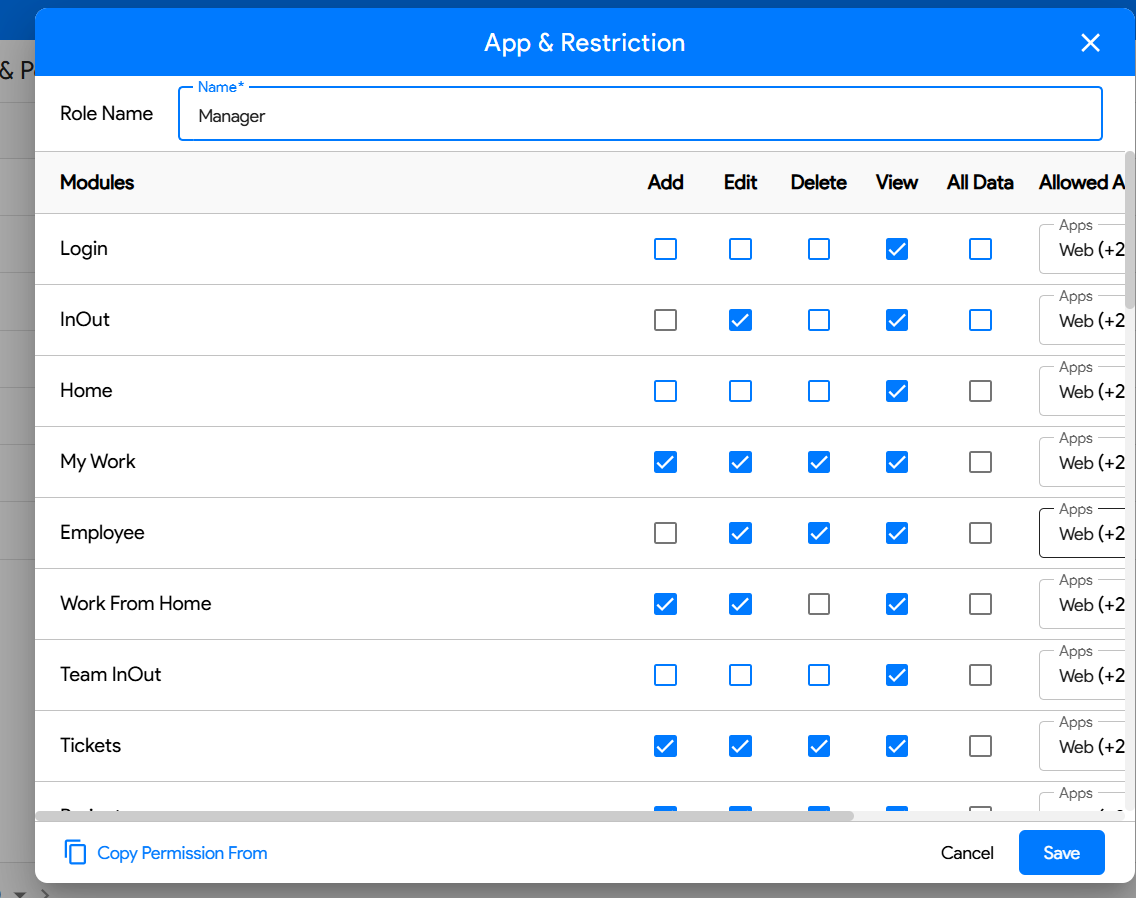How to Add a New Role and Manage Permissions in Moon HRM
To add a new role and manage permissions in Moon HRM, follow these steps:
- Open the Moon HRM app.
- Navigate to Settings => Role & Permissions from the main menu.
- Tap on the “+” icon to add a new role.

- Now, enter the role name and assign the desired permissions, such as In/Out, Home, My Work, etc.

- Save the role once all necessary permissions have been set.