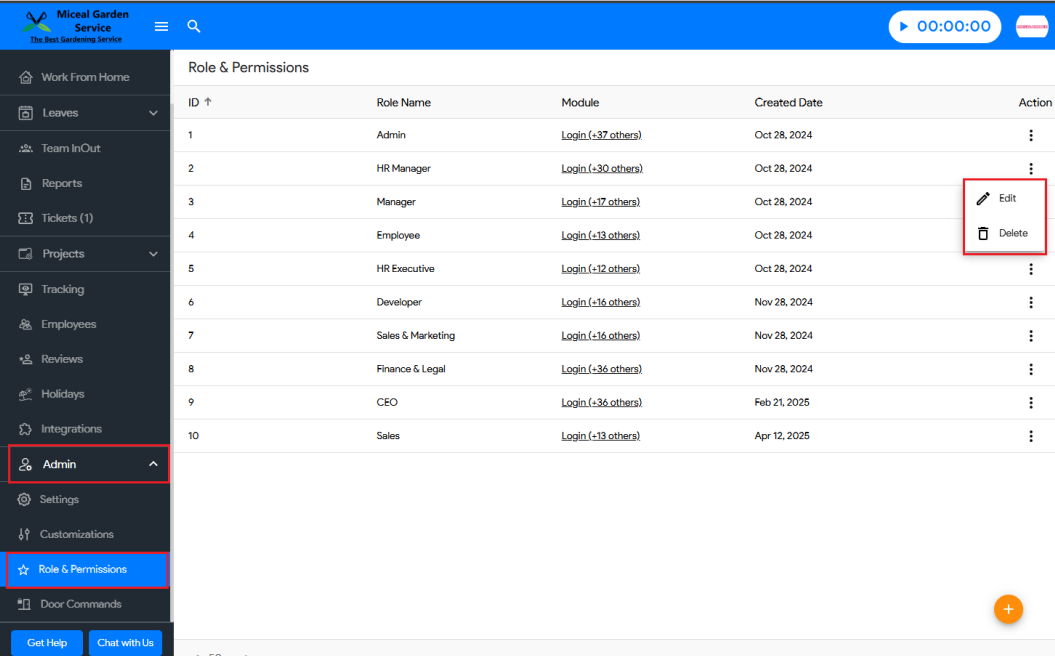How do I edit or delete a Roles & Permissions in Moon HRM?
- Open the Moon HRM application on your device or tap on this link.
- On the left sidebar, go to: Admin ➝ Role & Permissions
- Select the “Roles & Permissions”.
- Tap on the 3 dots in front of the Roles.
- Then tap on the delete option if you want to delete the role and Tap on edit option to edit the permission.