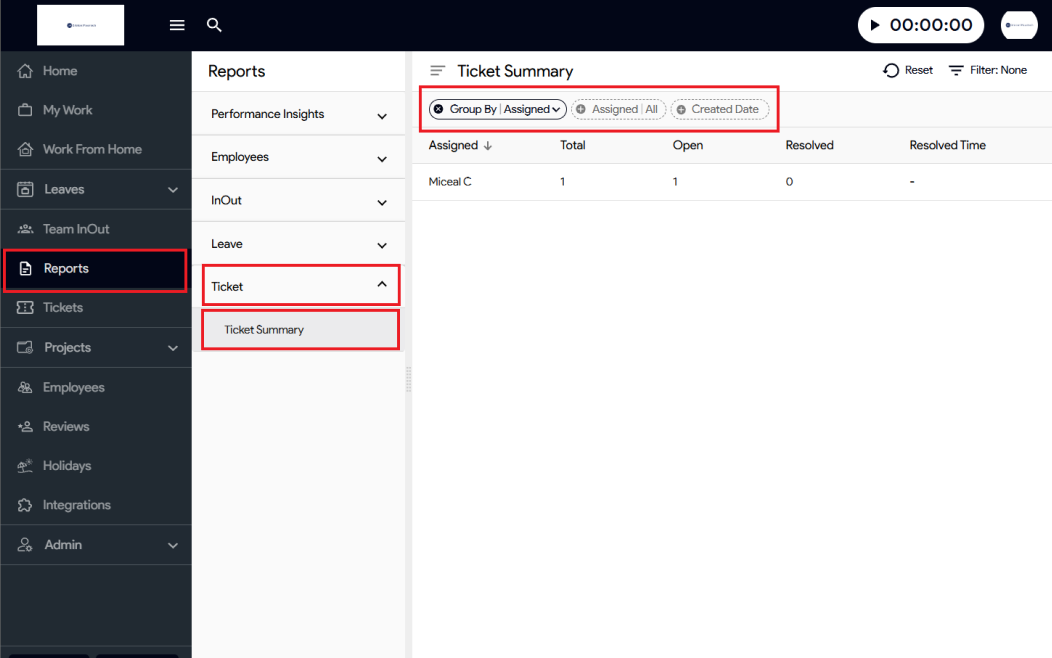Here are the steps to check the Ticket Summary report in Moon HRM:
- Open the Moon HRM application on your device or tap on this link.
- From the left-hand menu, go to Reports.
- Expand the Ticket section and click on Ticket Summary.
- Now, you will see a summary report with the following details:
-
- Assigned To: The employee handling the ticket
- Total: Total number of tickets
- Open: Number of unresolved tickets
- Resolved: Number of resolved tickets
- Resolved Time: Time taken to resolve tickets (if available)
- Use filters such as Assigned, Created Date, or Group By options to customize your view.