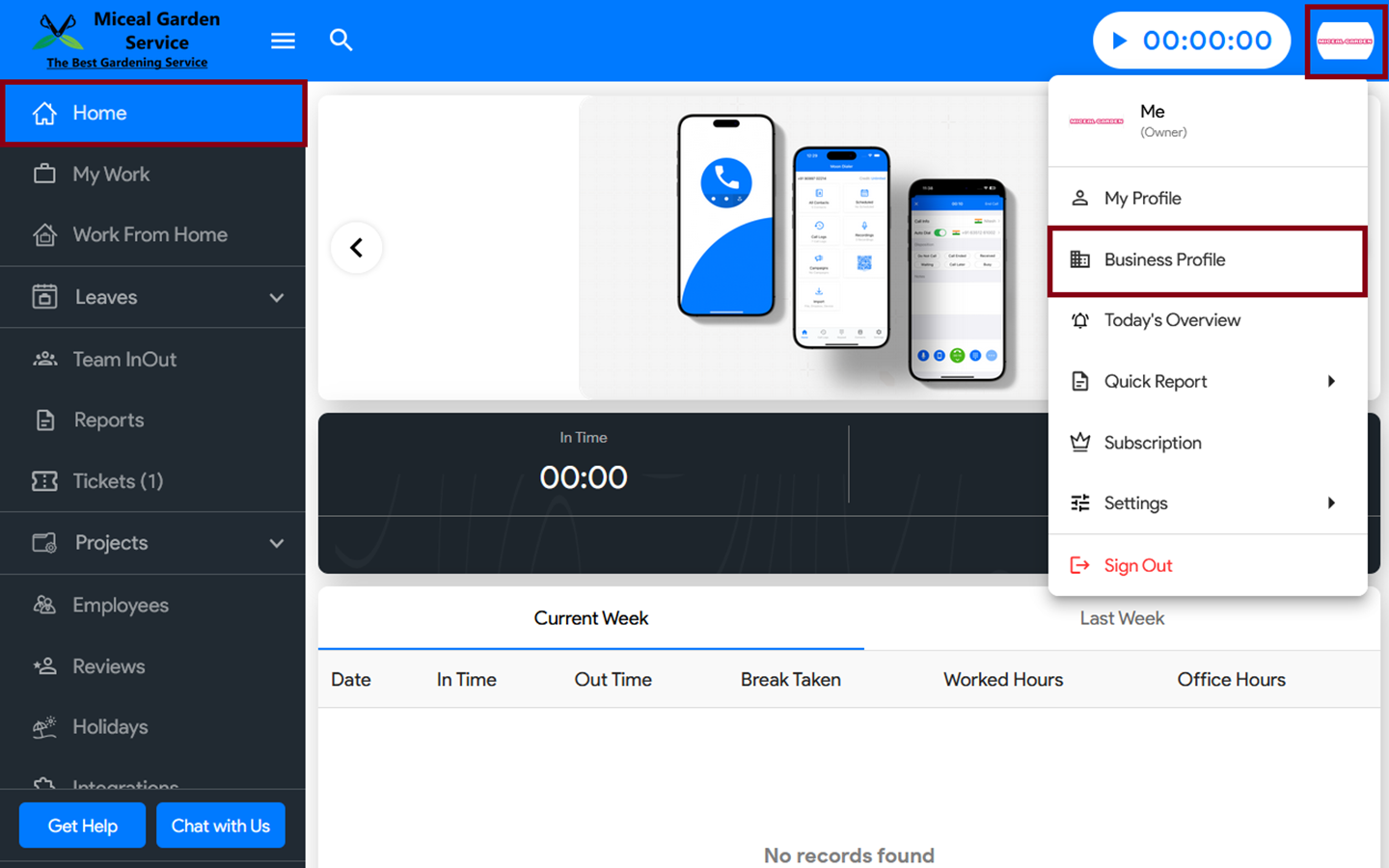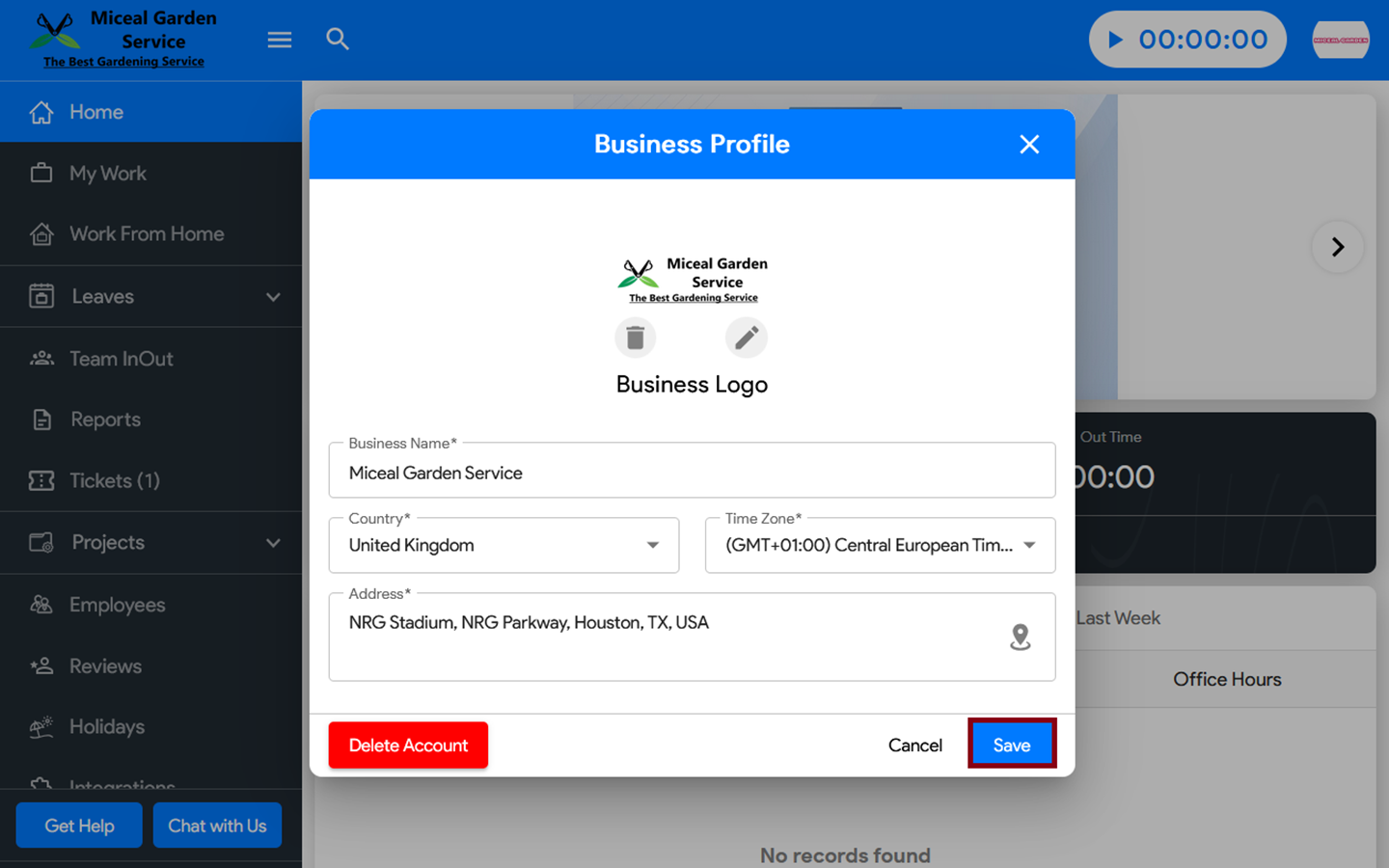You can edit the business profile in Moon HRM easily by following the steps below.
- Open the Moon HRM application on your device or tap on this link.
- Sign in with Owner credentials.
- On the Home screen, click on the Icon in the top right corner.
- Then, click on the Business Profile option.
- Now, you can edit the business profile as per your requirements.
- Lastly, hit the Save button to apply the changes.