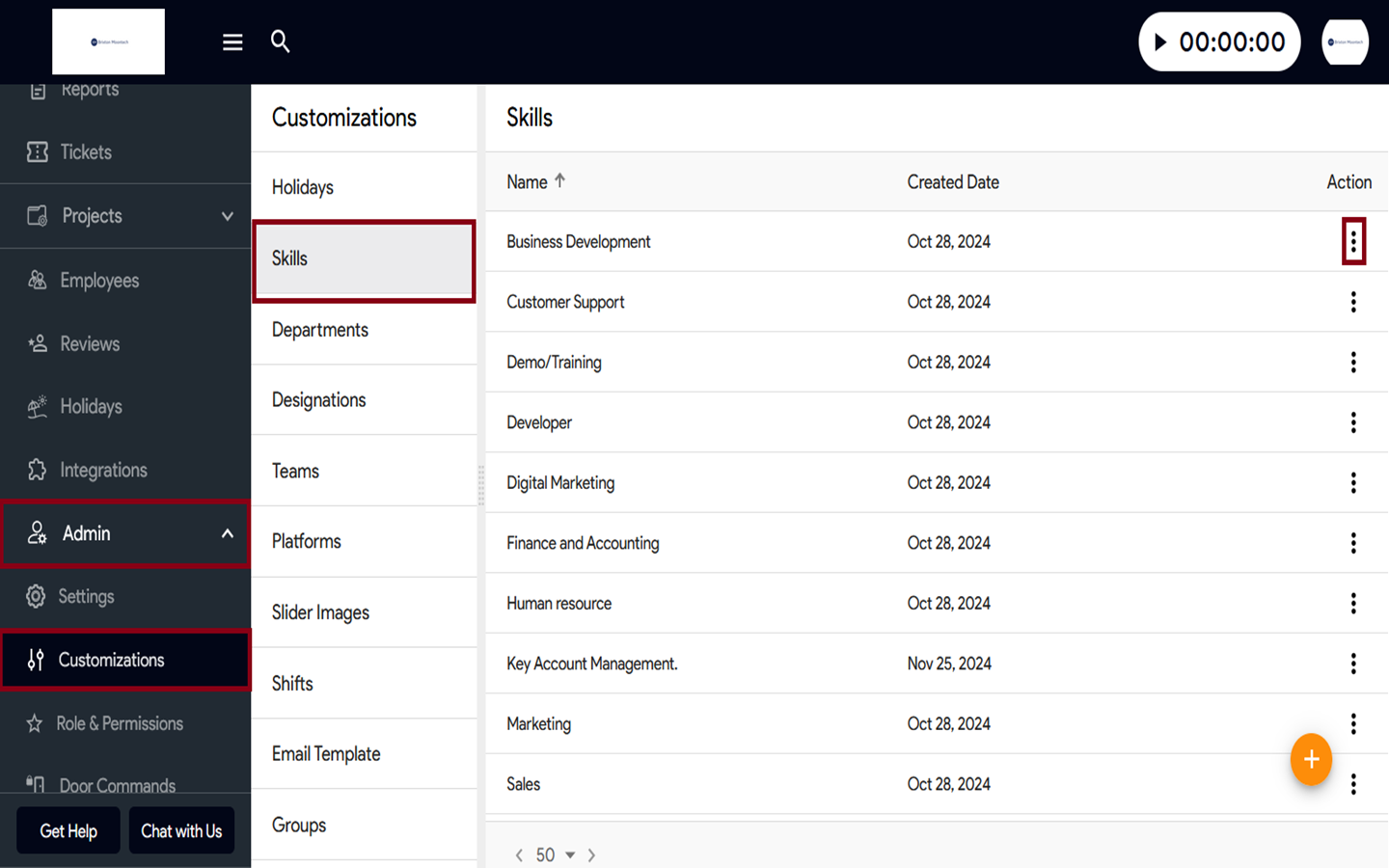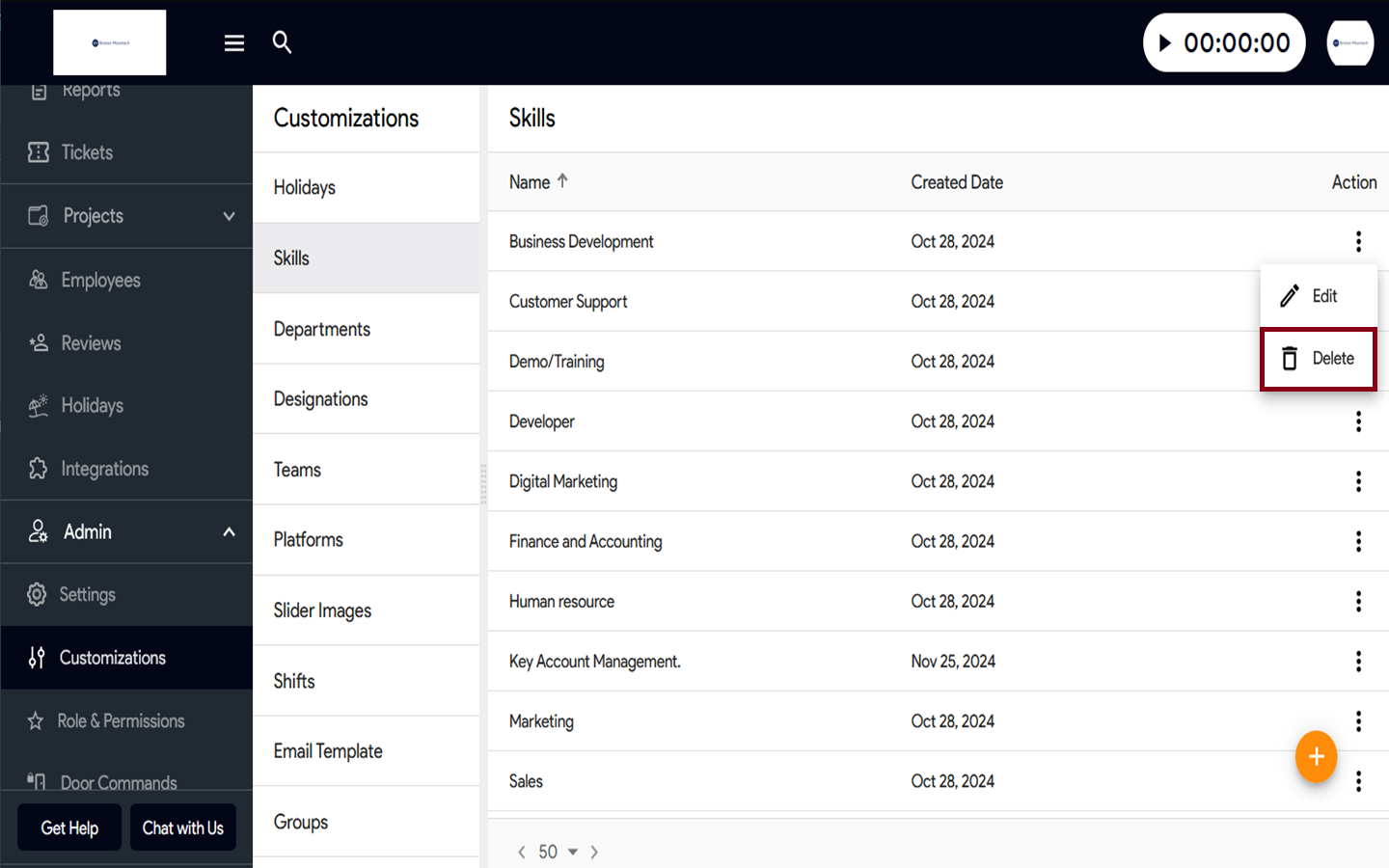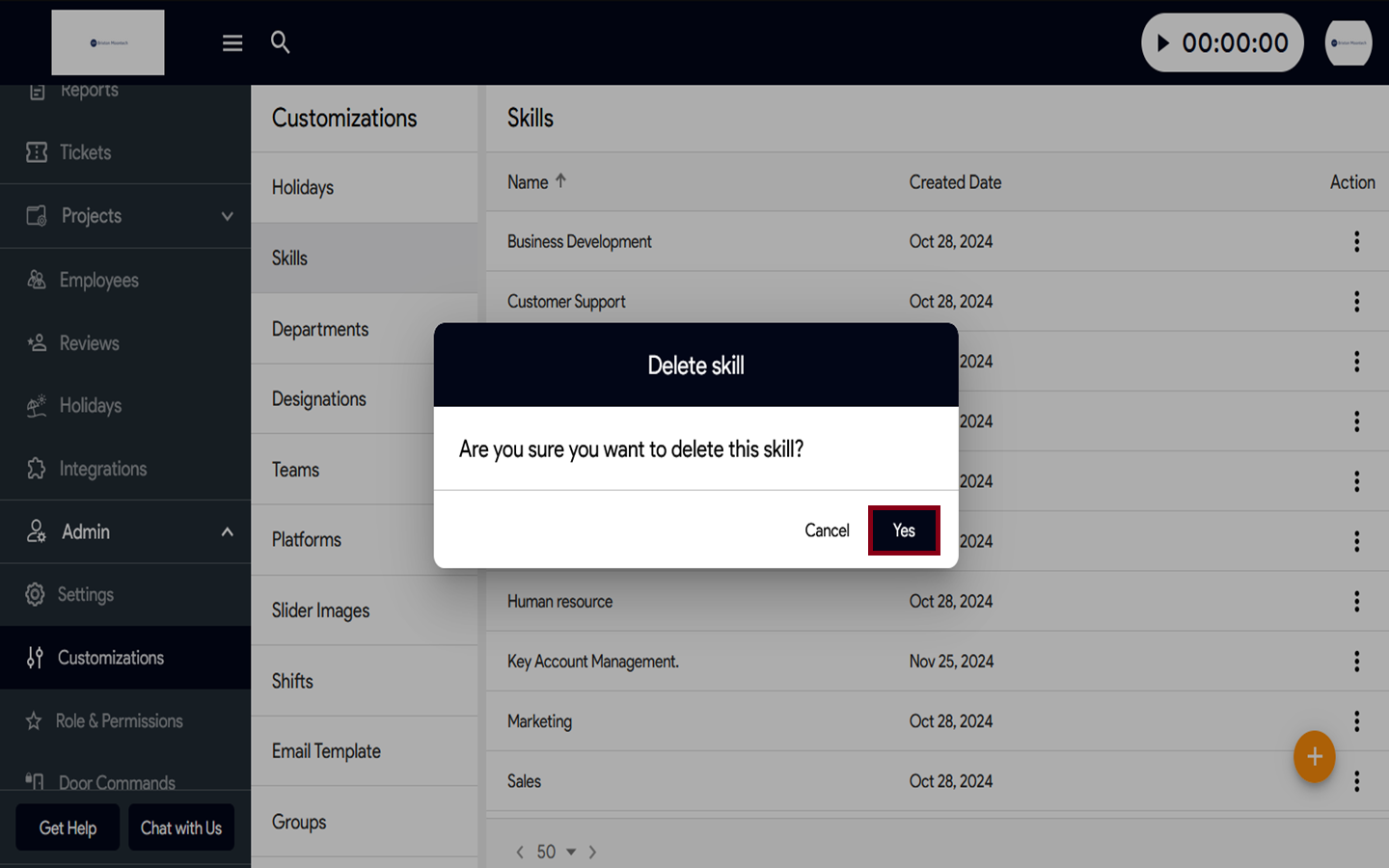You can delete a skill from the list in Moon HRM easily by following the steps below.
- Open the Moon HRM application on your device or tap on this link.
- From the main menu on your left, go to Admin ➜ Customizations ➜ Skills.
- Choose any skill you want to edit by clicking on the three-dot icon (⋮) option (middle-right corner).
- Click on Delete, and it will ask you if you want to delete or not.
- Tap the Yes button, and it will be deleted.