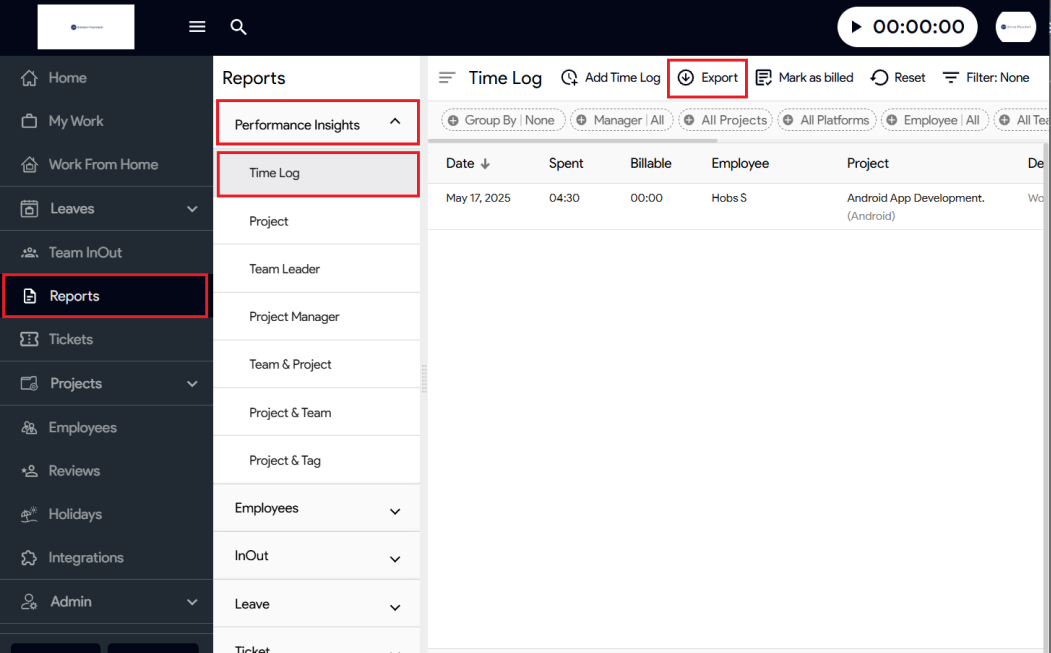Here are the steps to view time logs in Moon HRM:
- Open the Moon HRM application on your device or tap on this link.
- Navigate to Reports > Performance Insights.
- Now, tap on Time Log to view time logs of employees or projects.
- Use available filters such as: Group By, Employee, All Projects, All Platforms, or All teams.
- If needed, you can hit the Export button to download it.