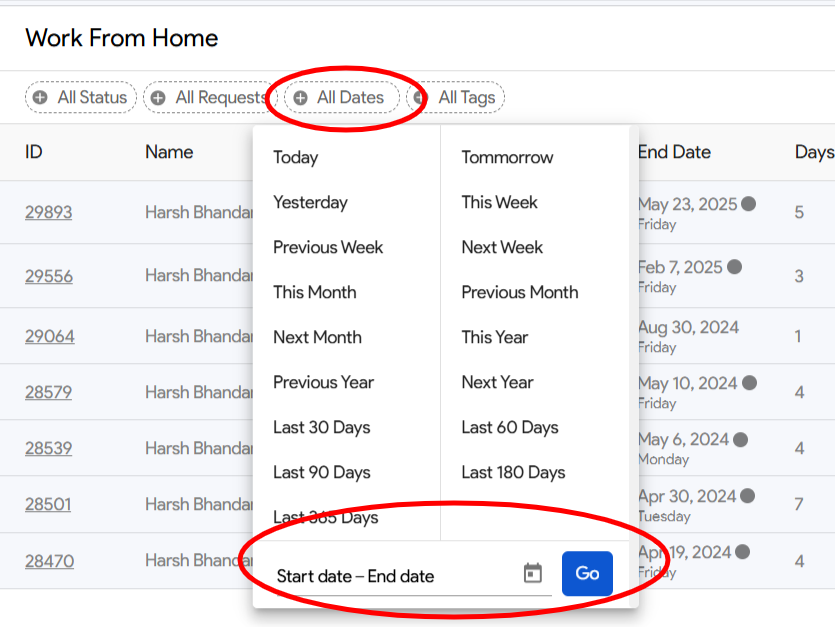To filter Work From Home requests by date in Moon HRM, follow these steps:
- Log in to your Moon HRM account.
- Go to the Work From Home section from the main menu.
- On the top right, you’ll see the Filter by Date option.
- Select the Start Date and End Date to define your desired range.
- Click on the ‘Go’ button to view the requests within that date range.
This will display only the Work From Home requests that fall within the selected date range.