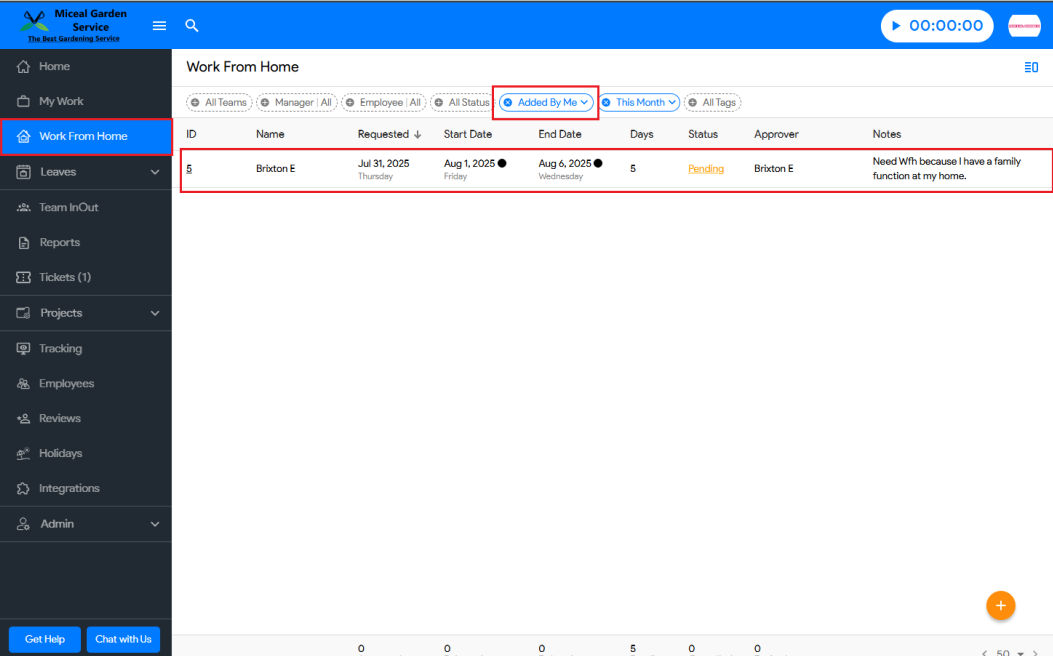Follow the steps below to know the status of the Work-From-Home(WFH) request.
- Open the Moon HRM application on your device or tap on this link.
- From the dashboard, navigate to the “Work From Home” section.
- Click on the filter ‘Added by me’.
- Locate your WFH request from the list.
- You’ll see the current status of the request listed as:
-
- Pending – Awaiting manager approval
- Approved – Request has been accepted
- Rejected – Request was declined
- Cancelled – Request was withdrawn or cancelled