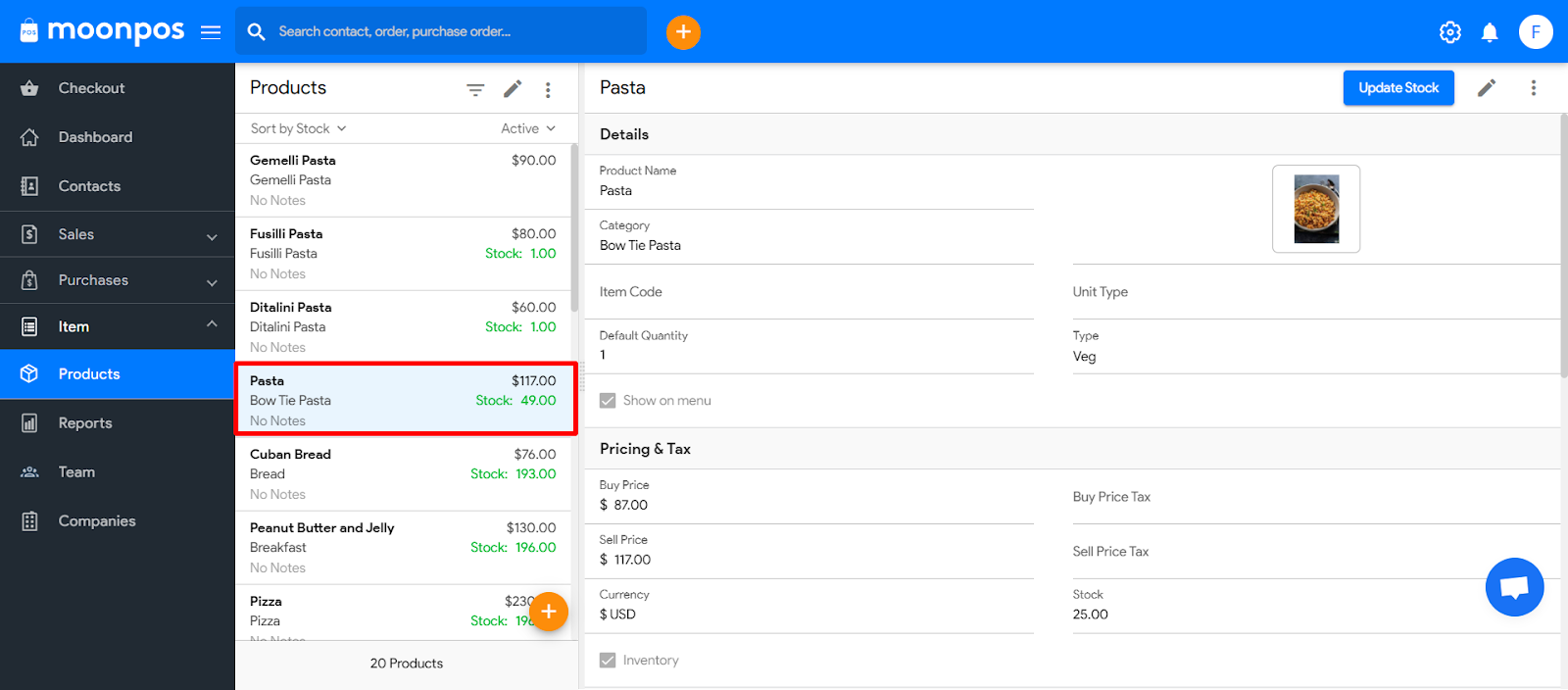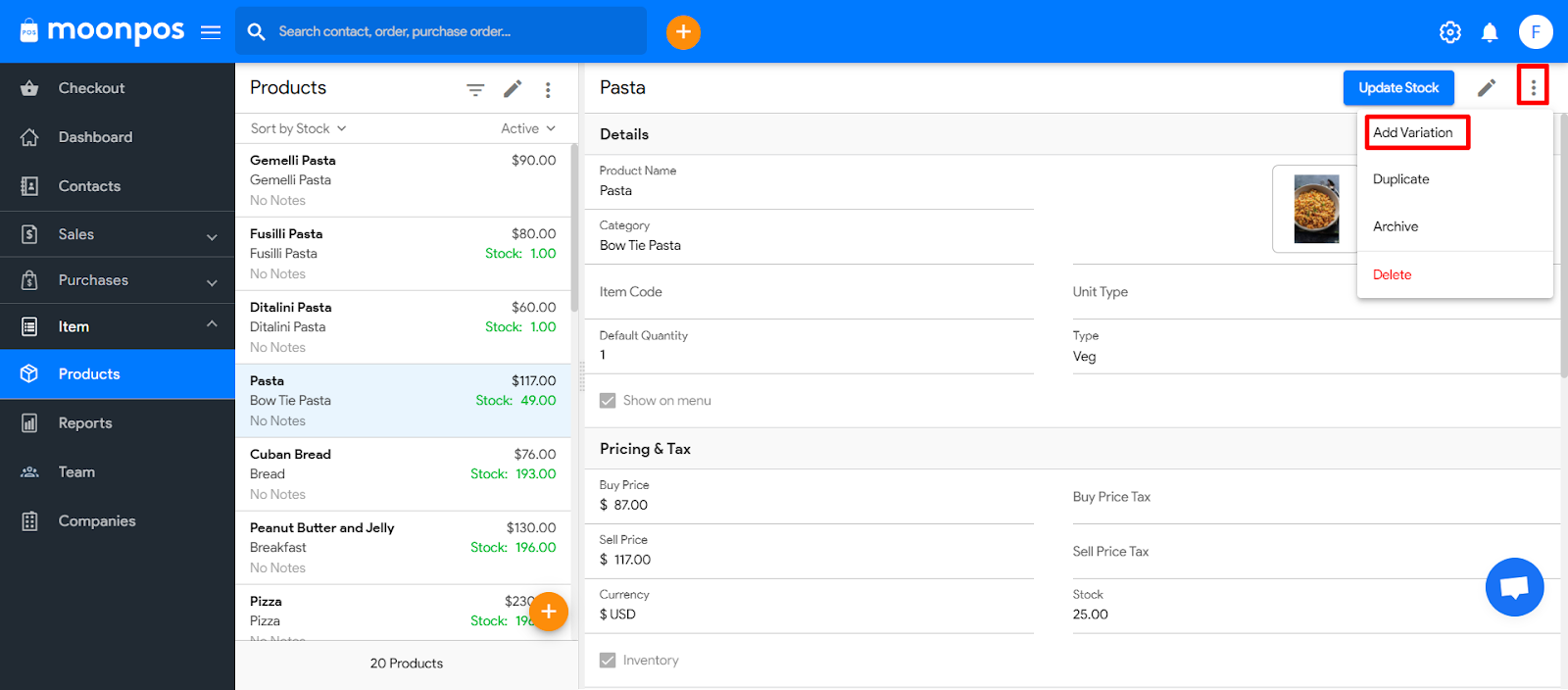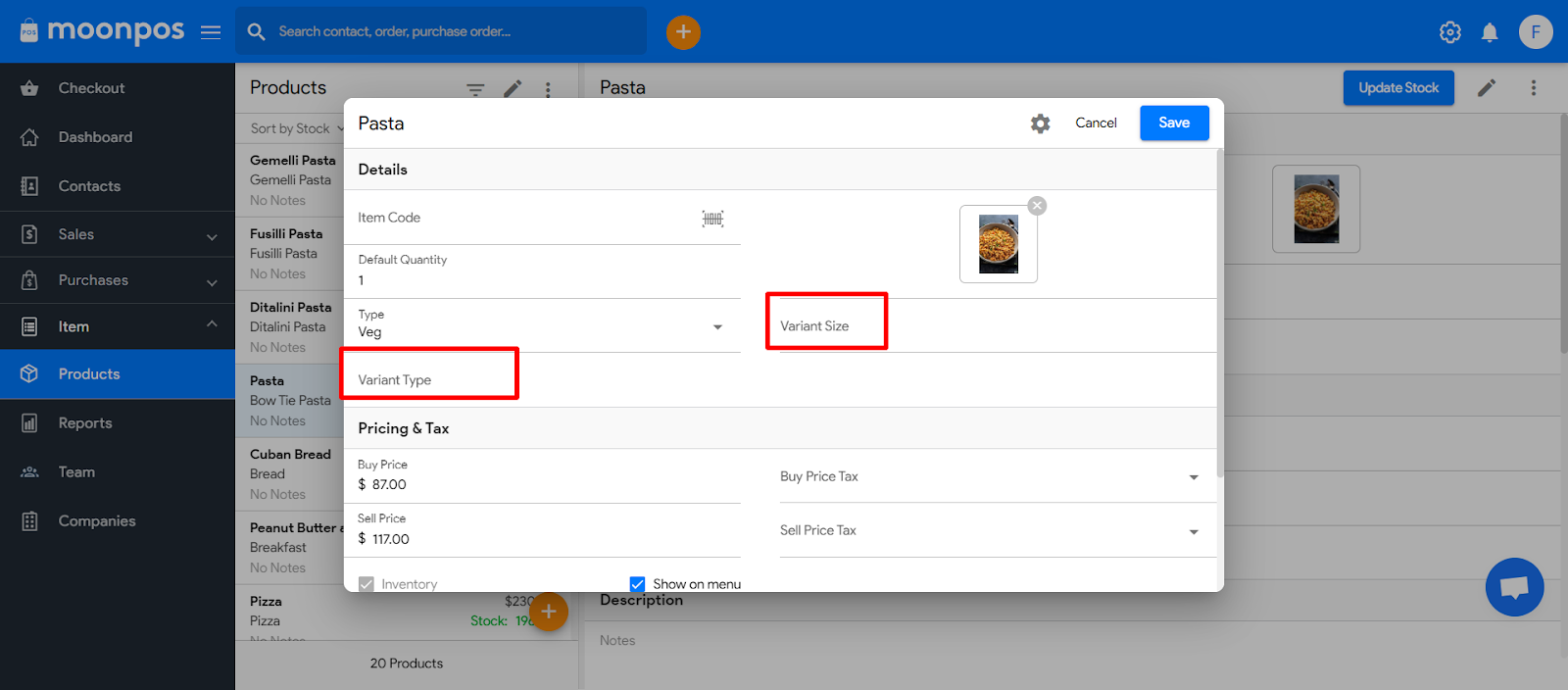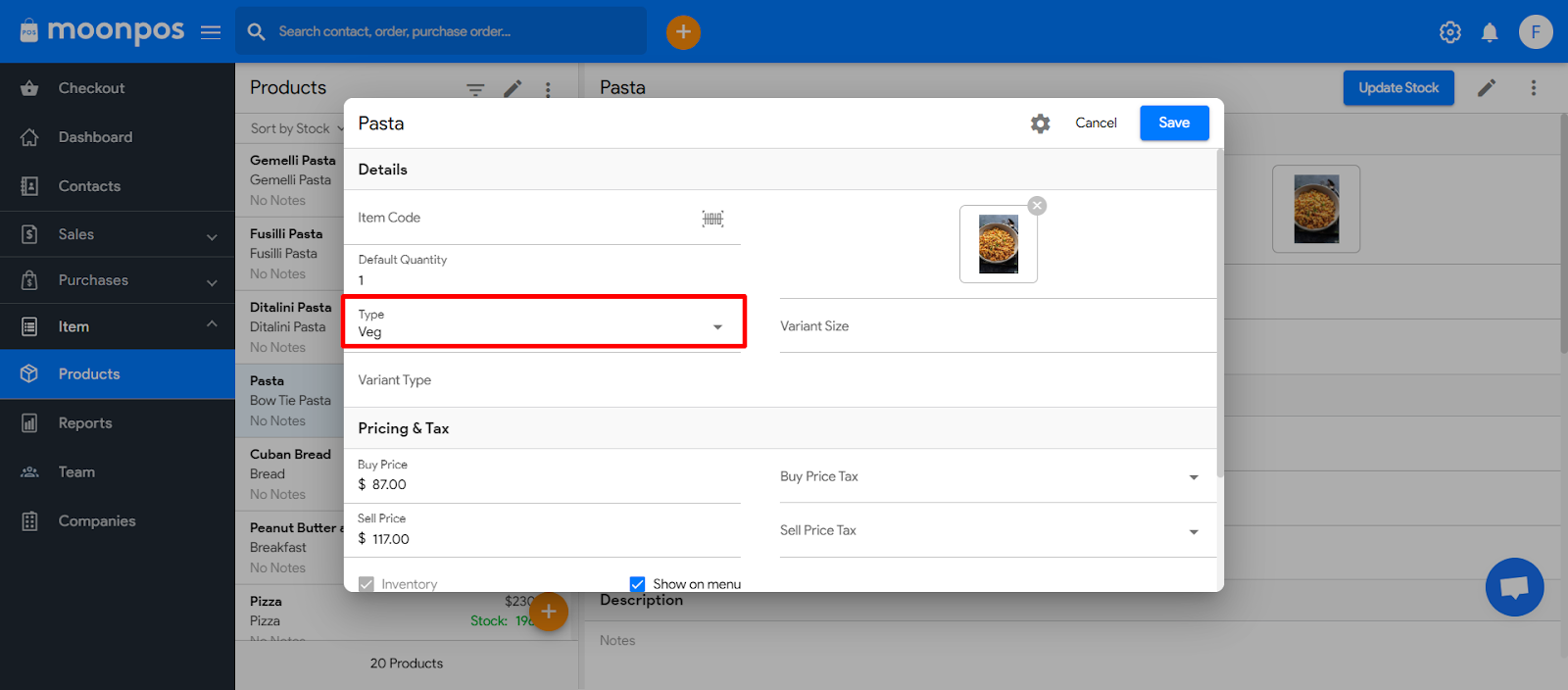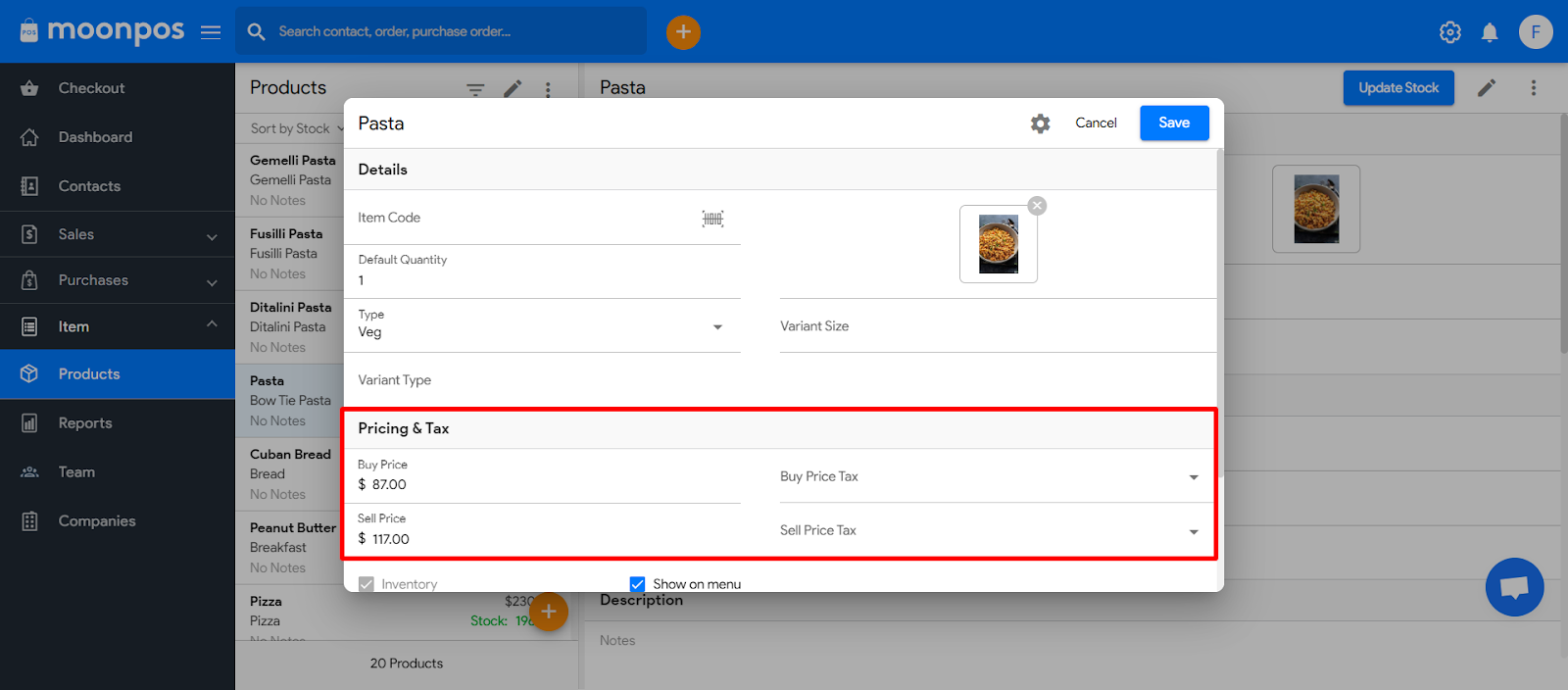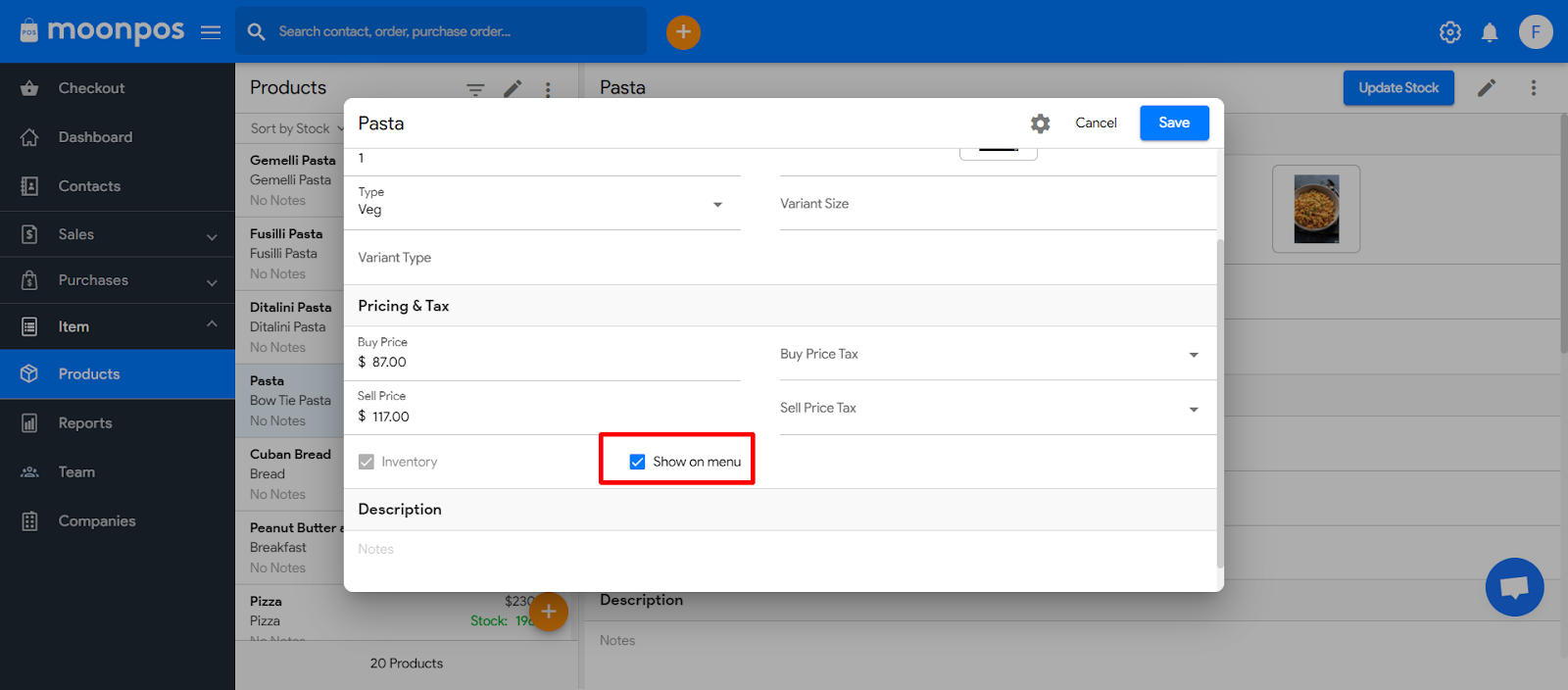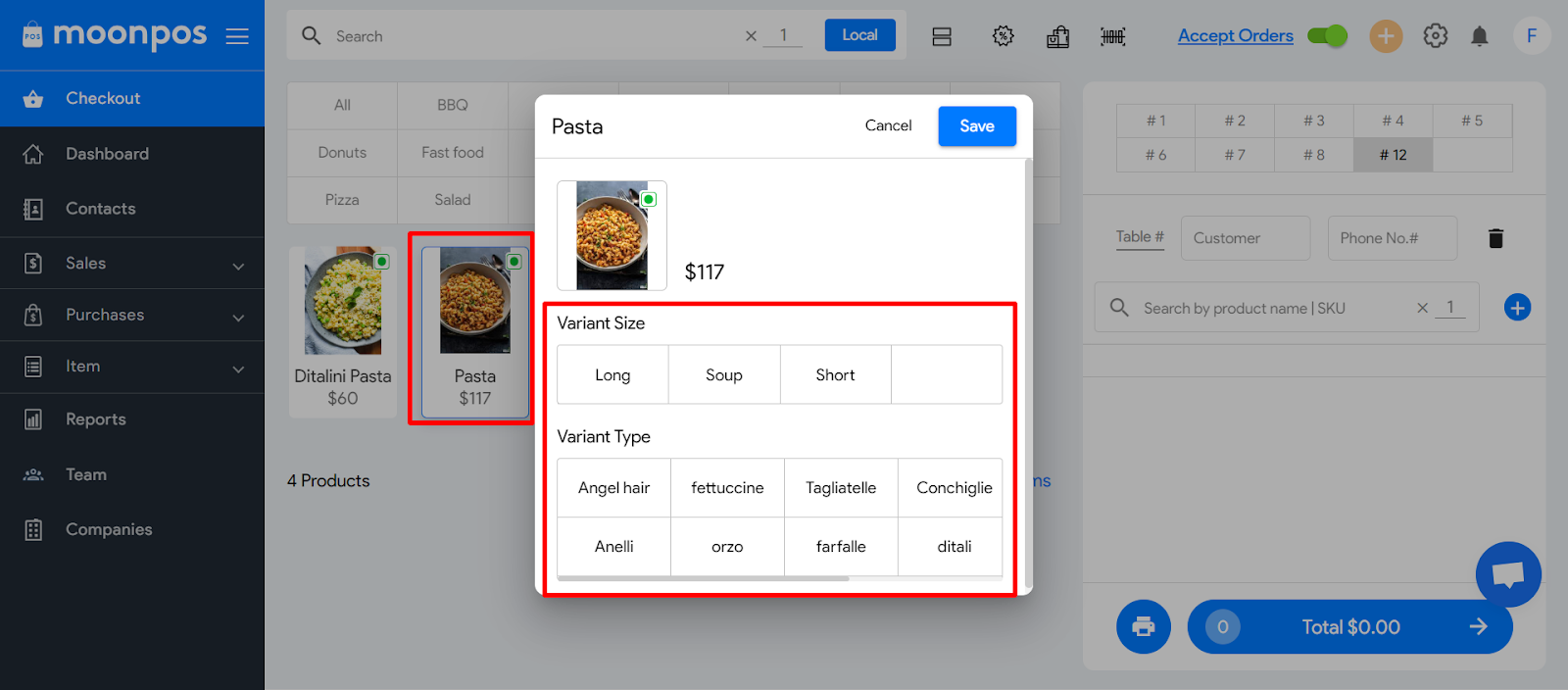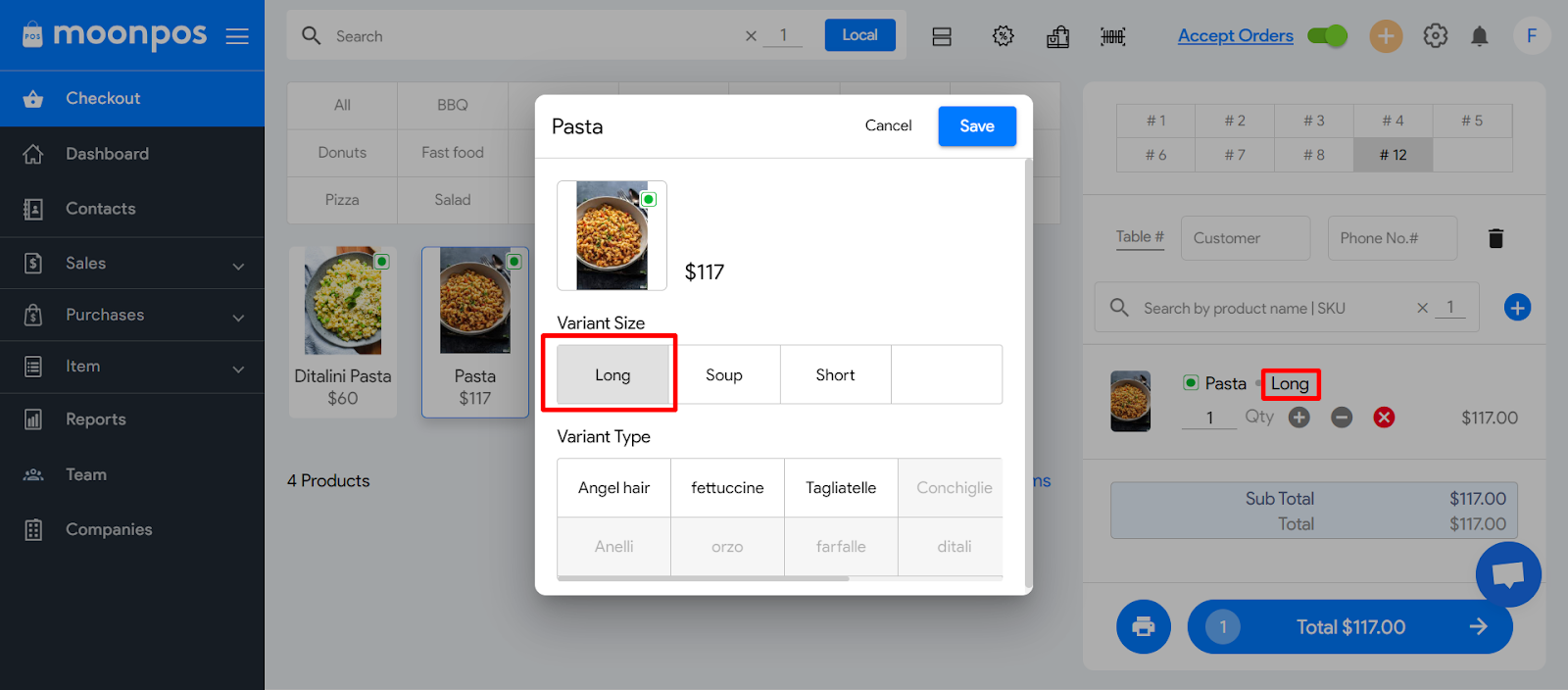- To add a new product variant, start by navigating to the product section.
- Next, click the “Show More” button, which will reveal the option to add a product variant.
- Within this section, you can oversee essential variant details, including size and type.
- You also have the flexibility to manage variant types, such as “vegetarian” or “non-vegetarian.”
- In the pricing and tax section, take control of the variant’s purchase and selling prices, including tax details.
- If you wish to display this variant on the menu, make sure to enable this option.
- When creating an order and you wish to include a variant, just click on the product, and you’ll find the available variant choices.
- Within this section, you can view the available variants along with their size options.
- To add your preferred variant to the order, simply click on it.