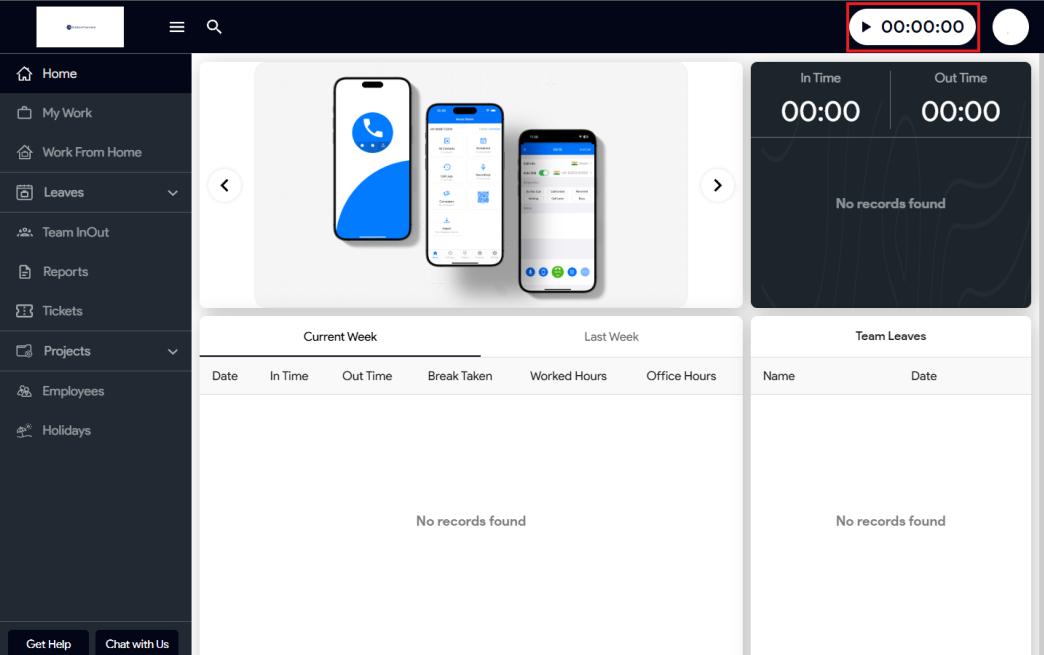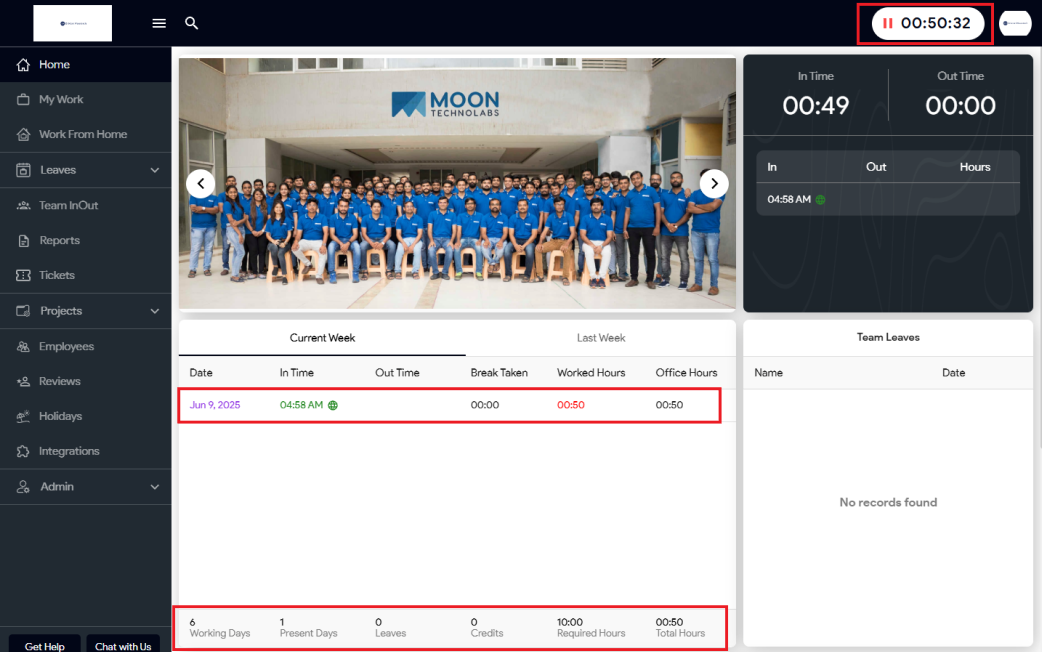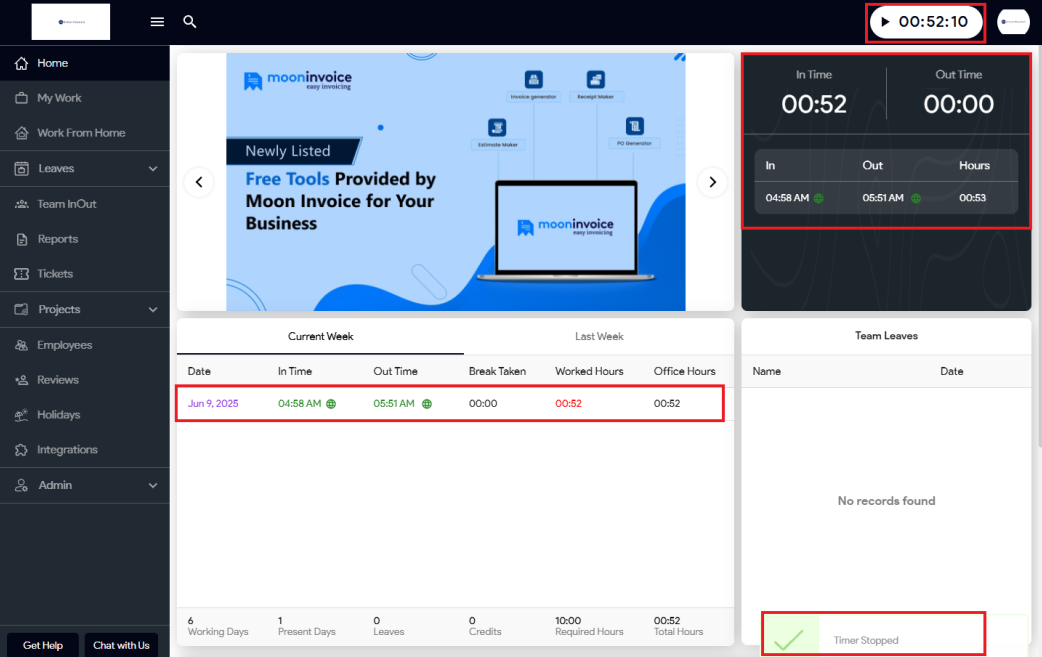Starting the time log tracker in the Moon HRM needs only a few clicks. Let us show you how:
- Open the Moon HRM application on your device or tap on this link.
- On the Home screen, locate the timer at the top right corner of the page (⏵ 00:00:00).
- Click the Play (▶️) button next to the timer to start recording your time.
- The timer will begin running, so you can track your session in real-time.
- To stop or pause the timer, click the Pause (⏸) icon.
Now, your logged time will be recorded and reflected in your Time Log report.