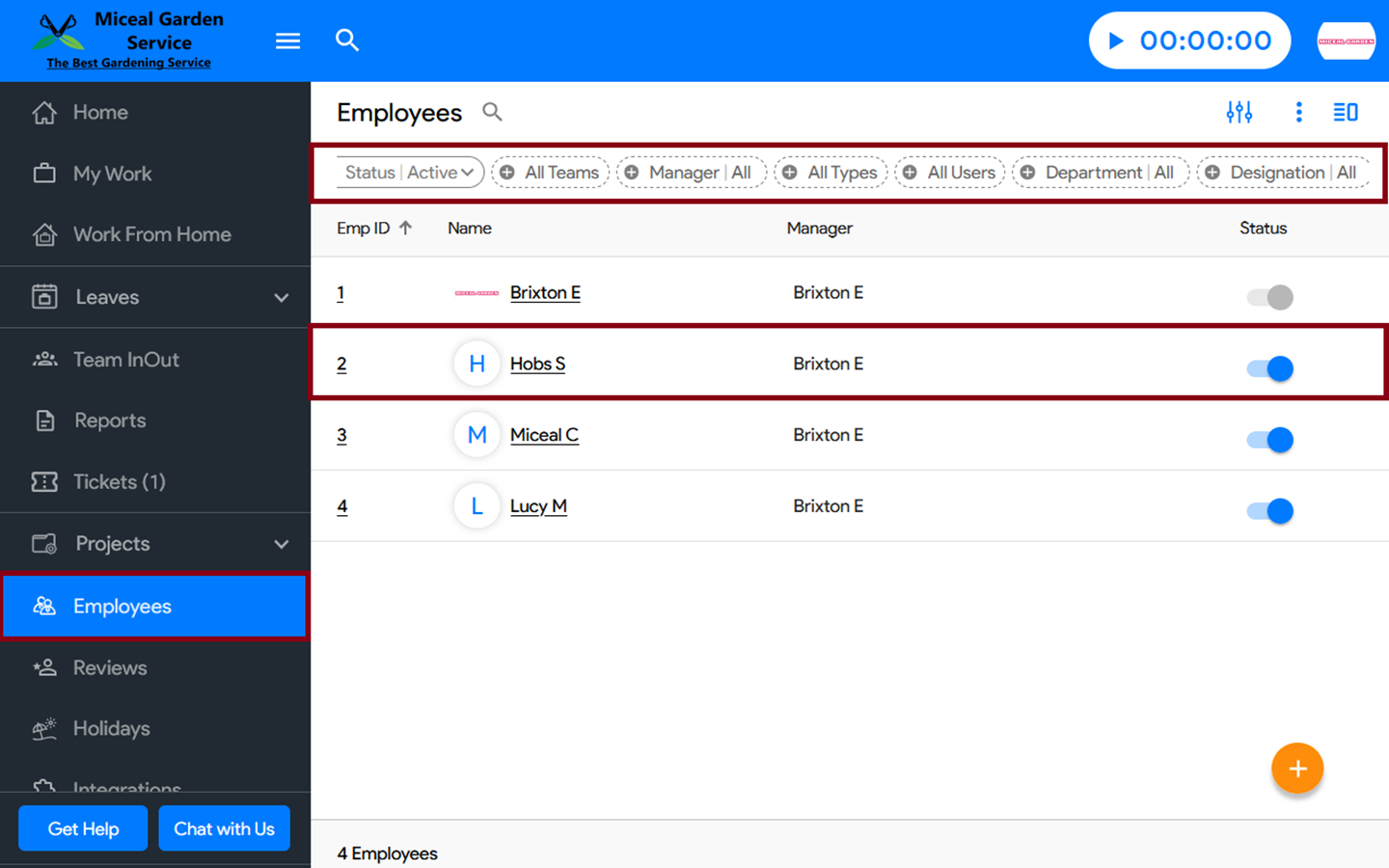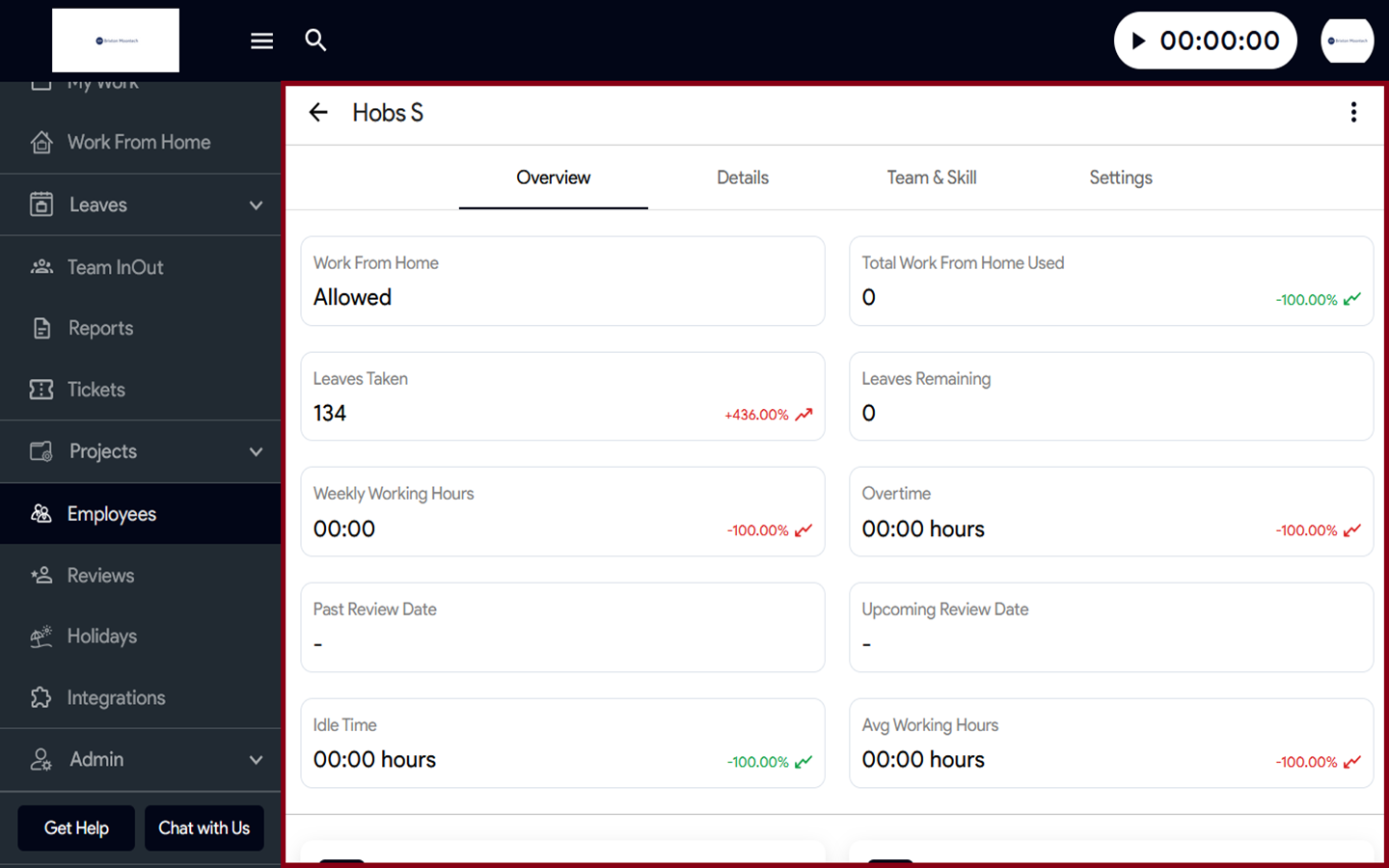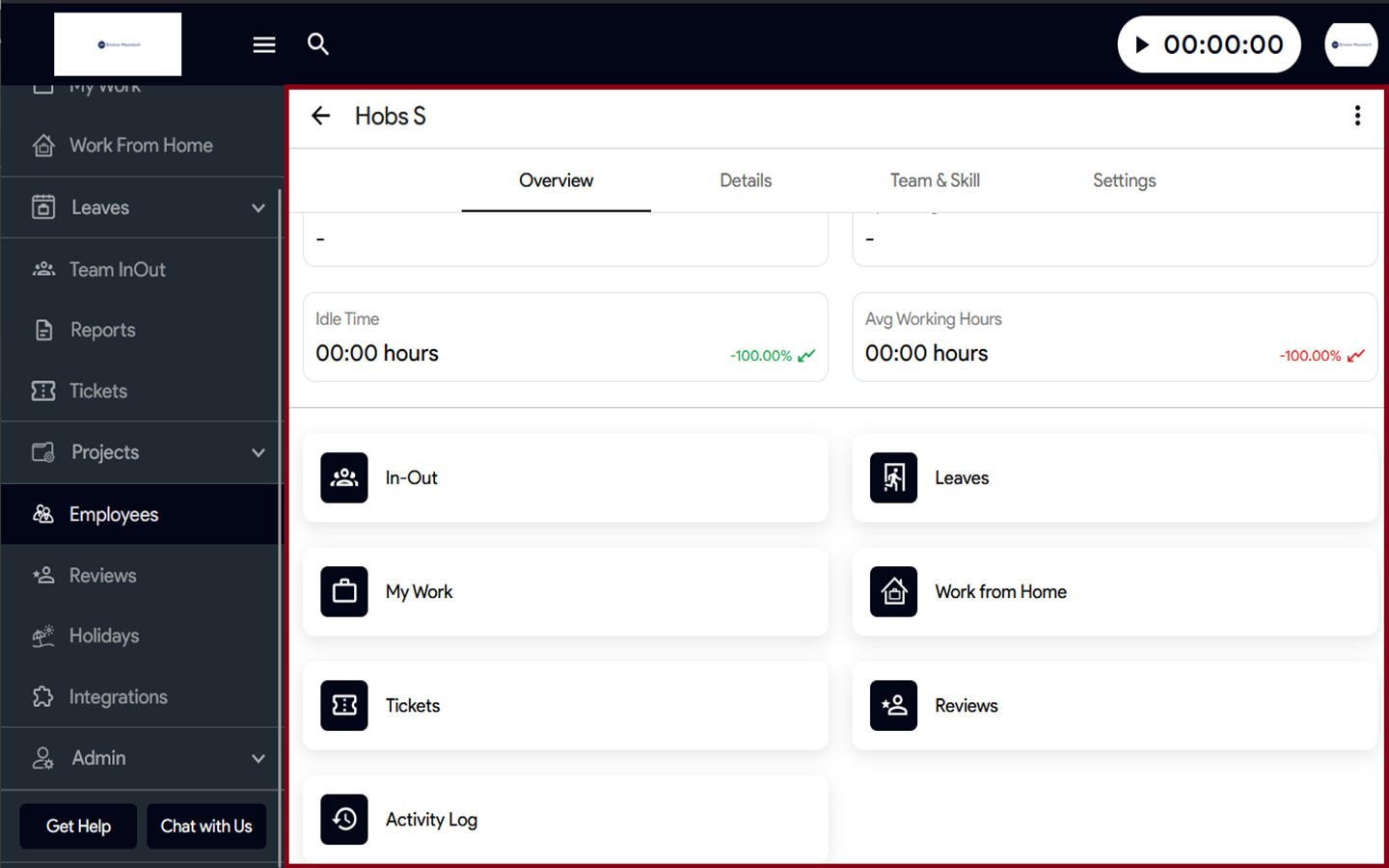You can access the Teams section in Moon HRM easily by following the steps below.
- Open the Moon HRM application on your device or tap on this link.
- From the main menu on your left, you will find ‘Employees’.
- By tapping on it, you can view the list of all teams and use various Filter Options to quickly find a specific team or employee based on your organization e.g. Status, All Team, Manager etc.