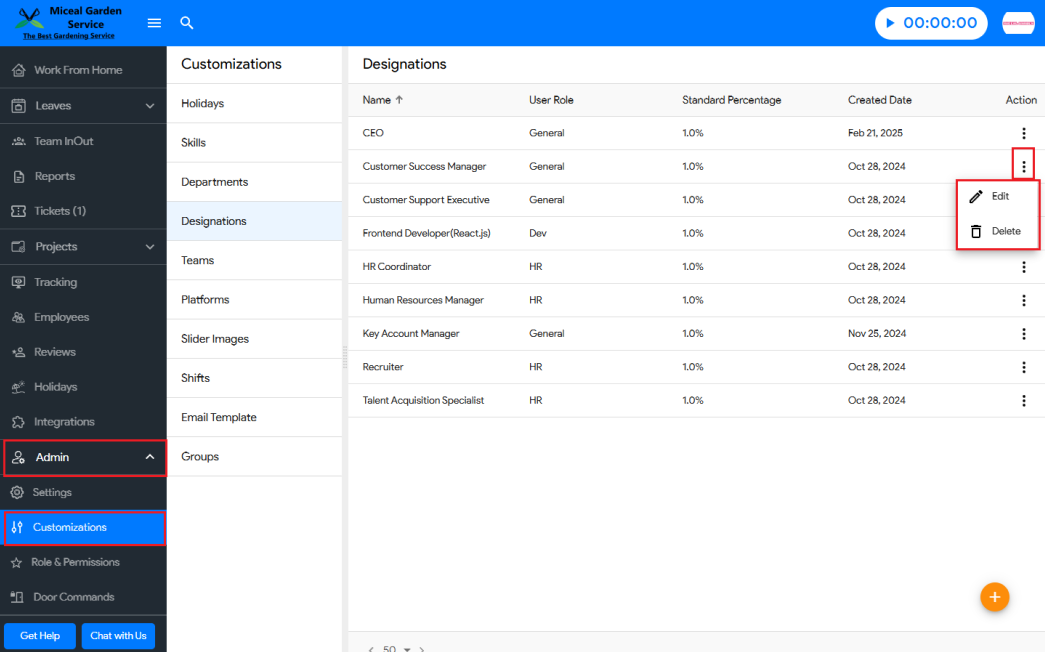To edit or delete a designation in Moon HRM, follow these steps:
- Open the Moon HRM application on your device or tap on this link.
- Go to the Admin section from the left-hand menu.
- Click on Customizations > Designations.
- A list of existing designations will appear on the right.
- Locate the designation you want to modify.
- Click on the three-dot menu (⋮) under the Action column next to the desired designation.
- Choose either:
- Edit – to update the designation details.
- Delete – to remove the designation from the system.