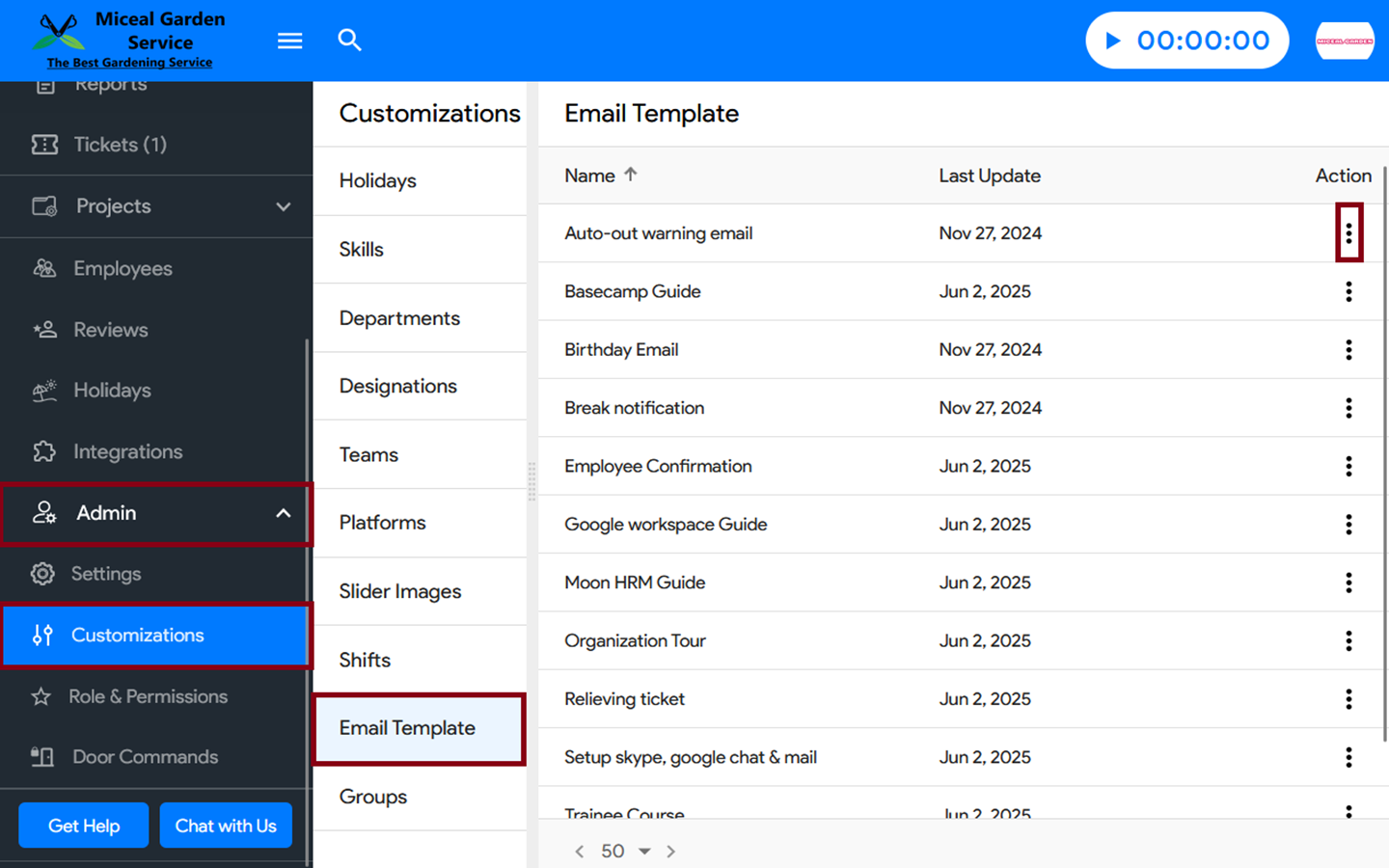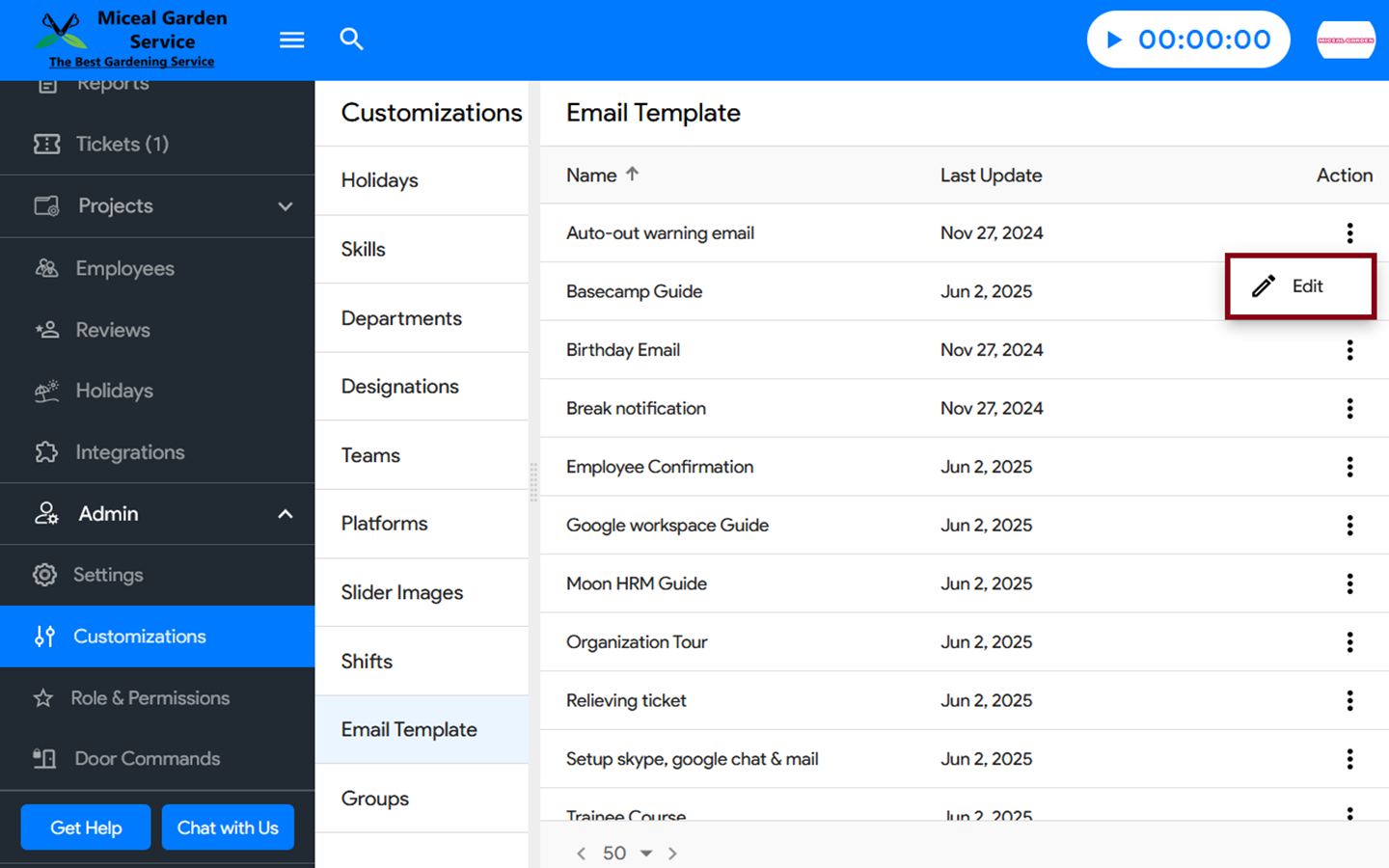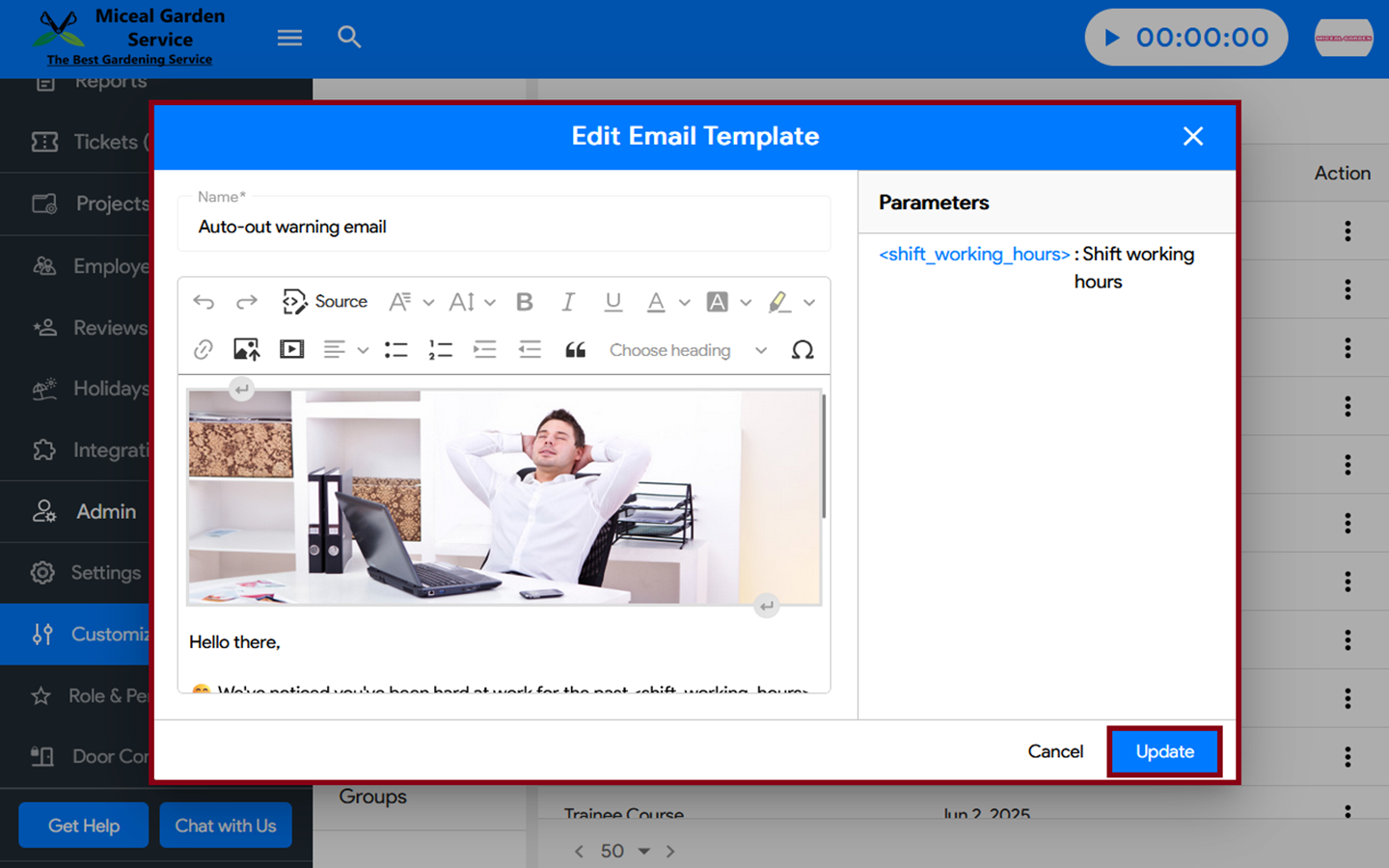You can easily edit an email template in Moon HRM by following the steps below.
- Open the Moon HRM application on your device or tap on this link.
- From the main menu on your left, go to Admin ➜ Customizations ➜ Email Template.
- To edit an email template, click on the three-dot icon (⋮) located in the middle-right corner, and select the Edit option.
- A Dialog Box will appear, prompting you to edit the email template.
- Lastly, hit the Update button to apply the changes.