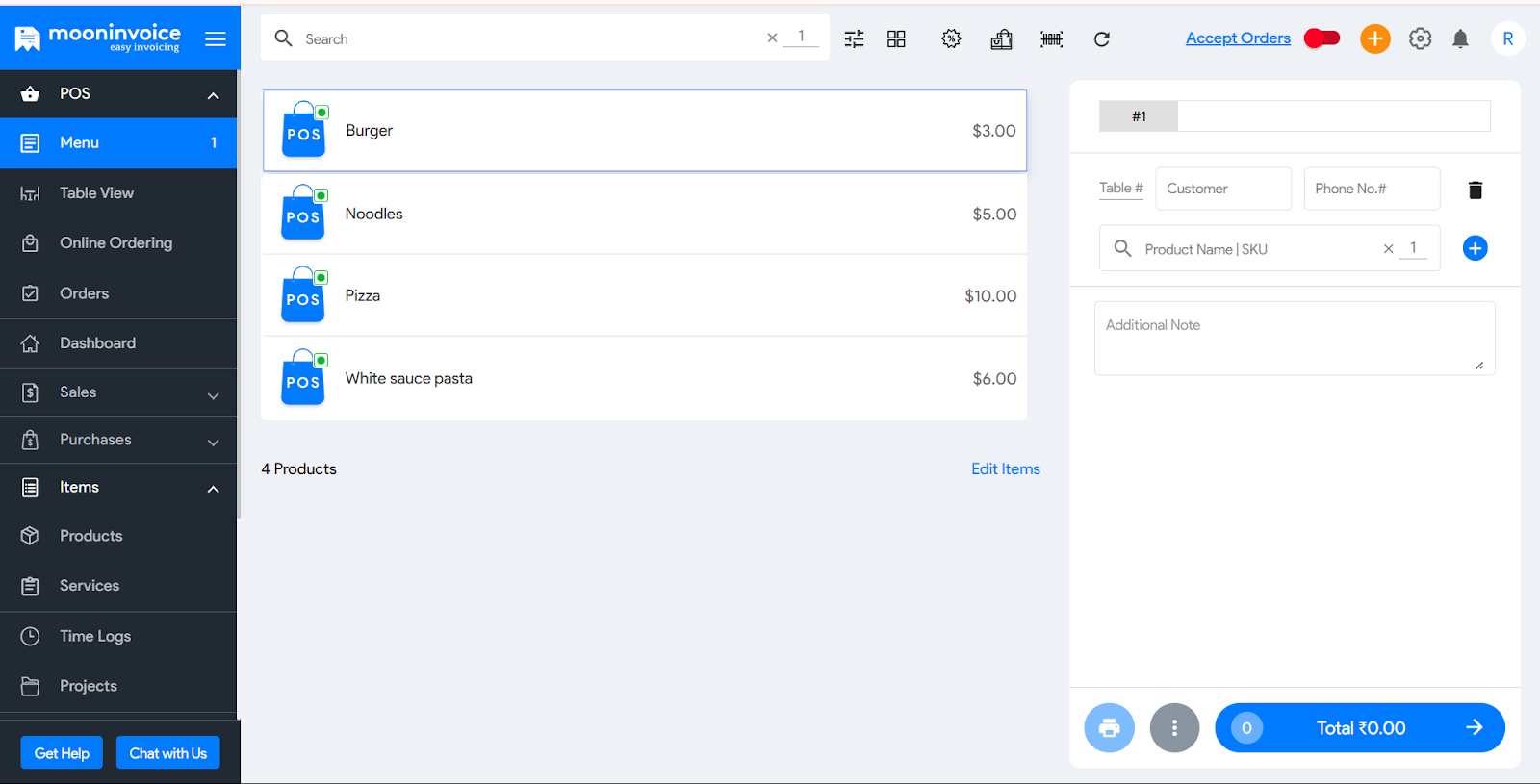Here are simple steps to change the item view in Moon POS:
- Open the Moon POS app on your device.
- Go to the main Menu section.
- Tap the list view icon located next to the filter option.
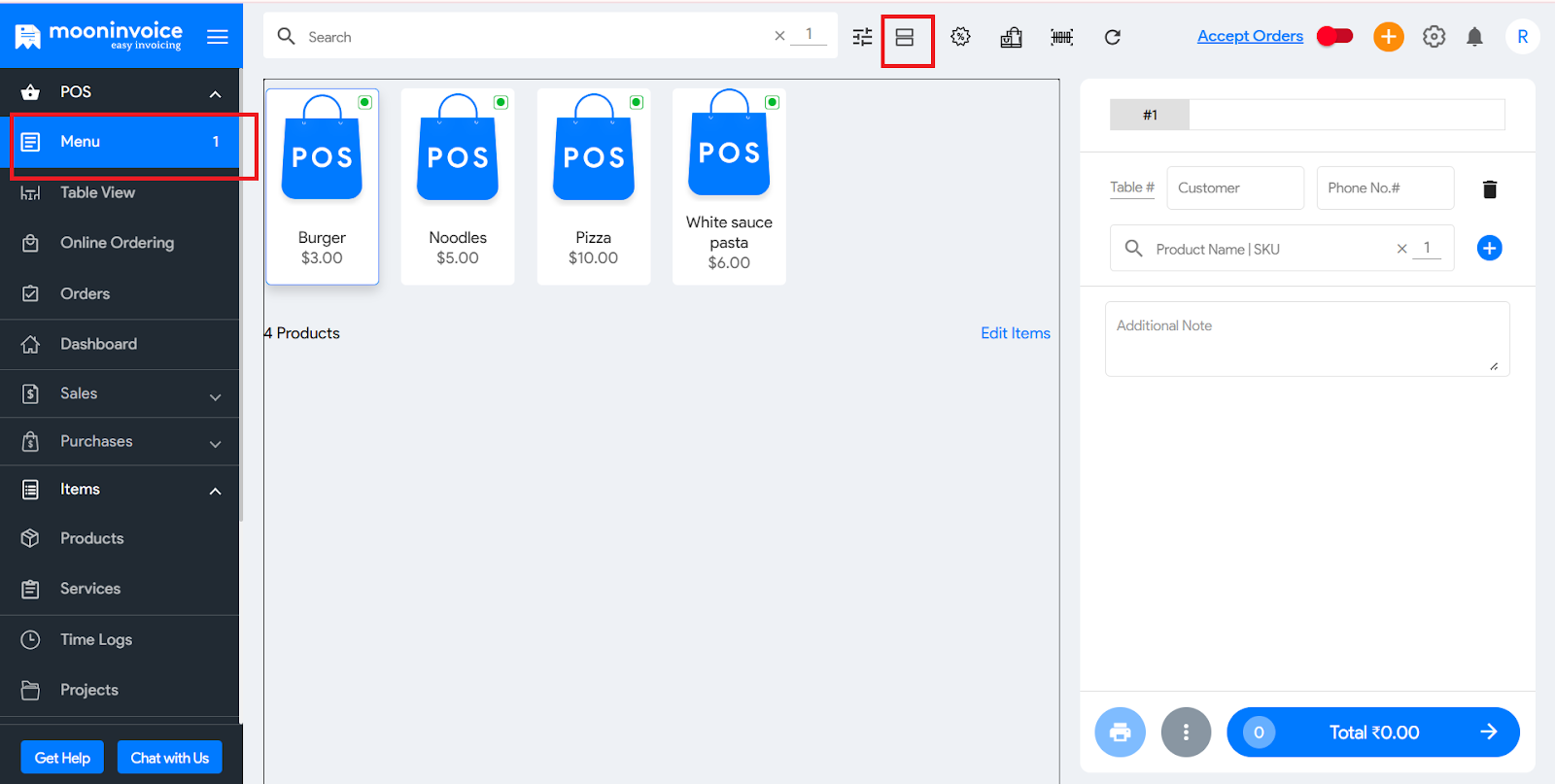
- Now, the menu will switch from Grid View to List View.
- To switch back to Grid View, simply tap the same icon again.