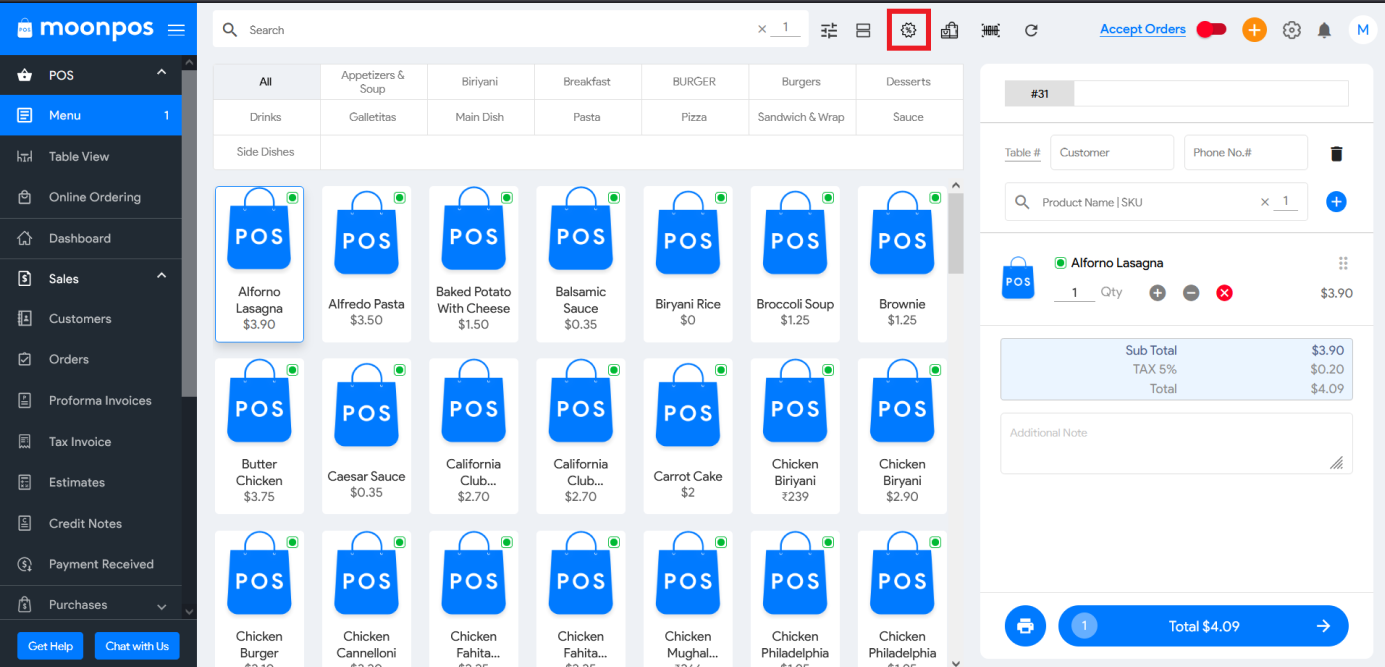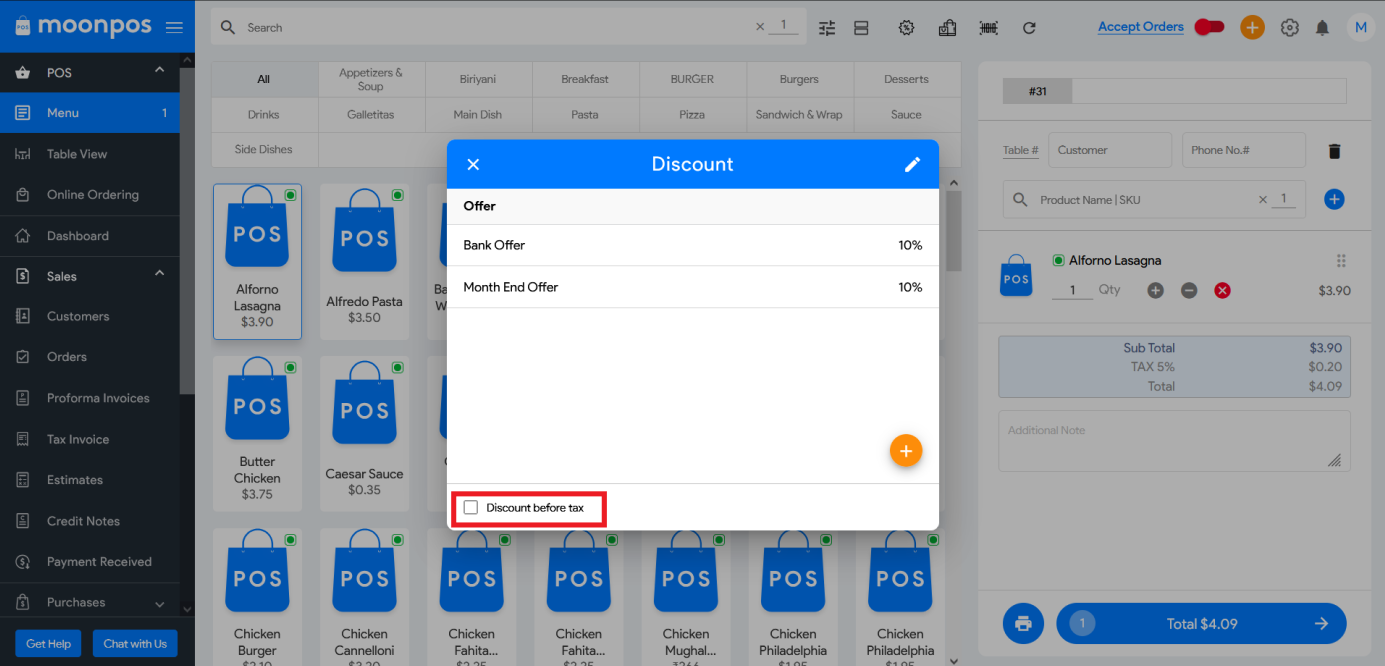Moon POS allows you to add the discount before tax.
Below are the steps to follow :
- Open the Moon POS application on your device, or tap this link.
- Go to POS > Menu.
- Tap on the ‘Discount Icon‘ on the top bar and enable the ‘Discount Before Tax’ option to apply the discount prior to the tax.