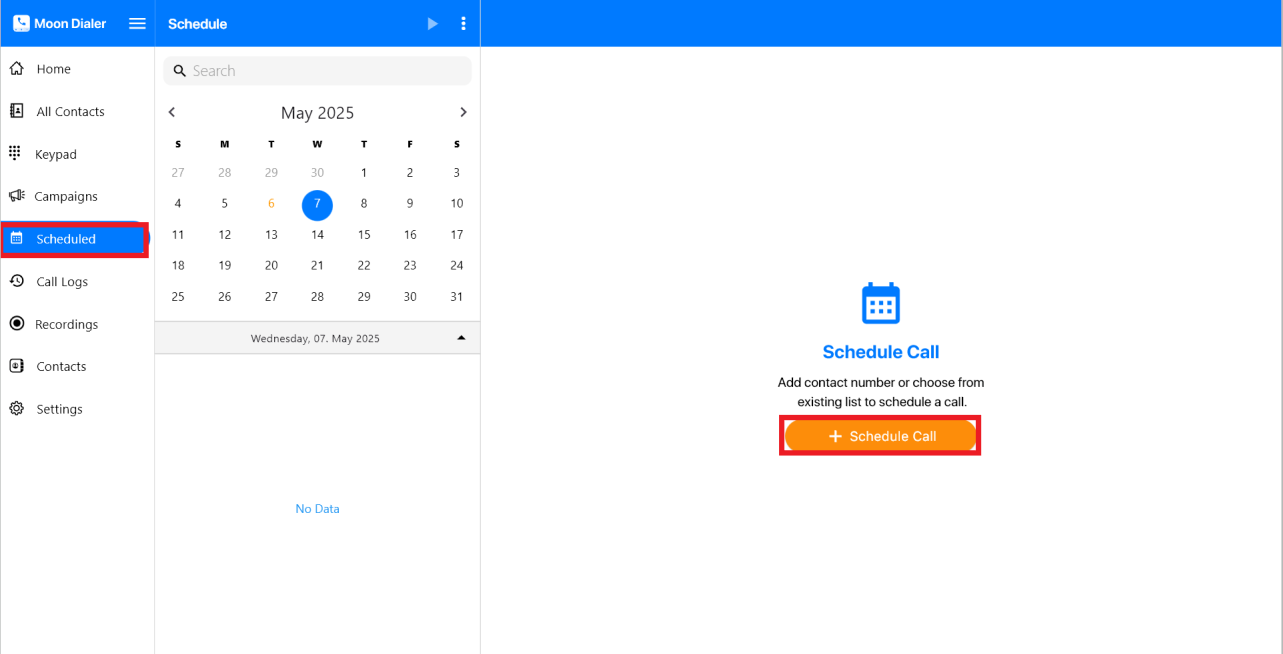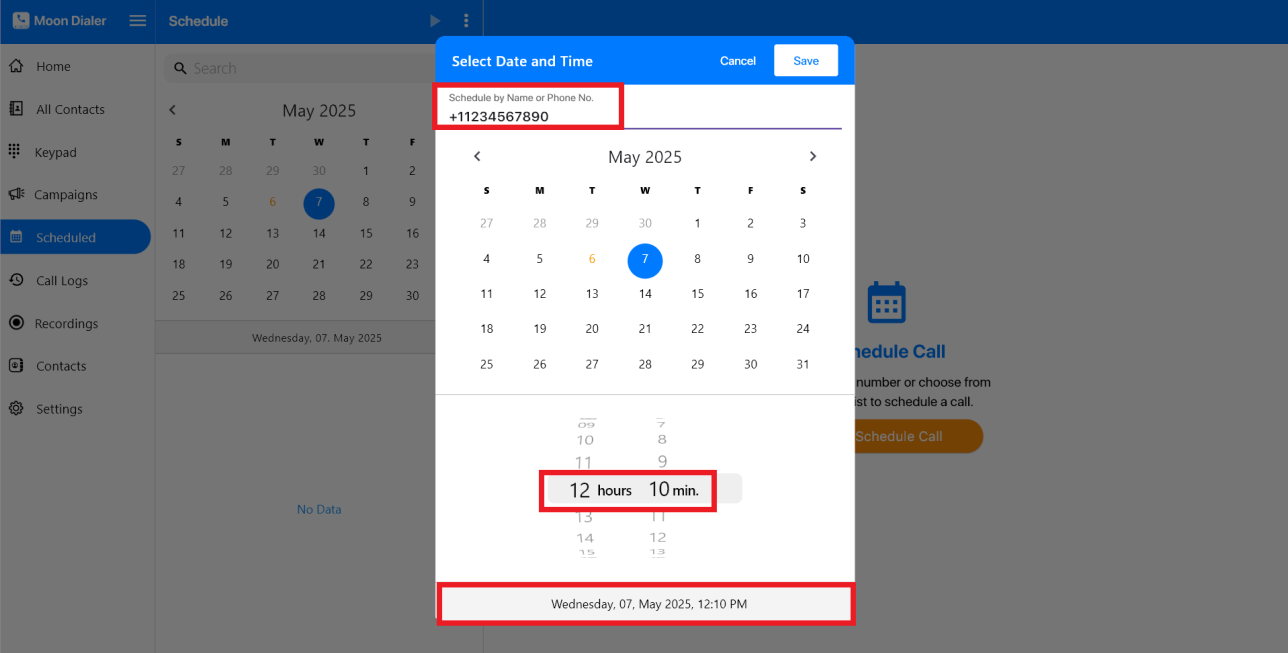Here are the steps to schedule a call in Moon Dialer.
- Open the Moon Dialer app on your device.
- Go to the Scheduled section.
- Tap on the ‘+ Scheduled Call’ button.
- Enter the phone number, select the date and time for the call.
- Now, tap on Save.
- The call will be placed automatically at the scheduled time.