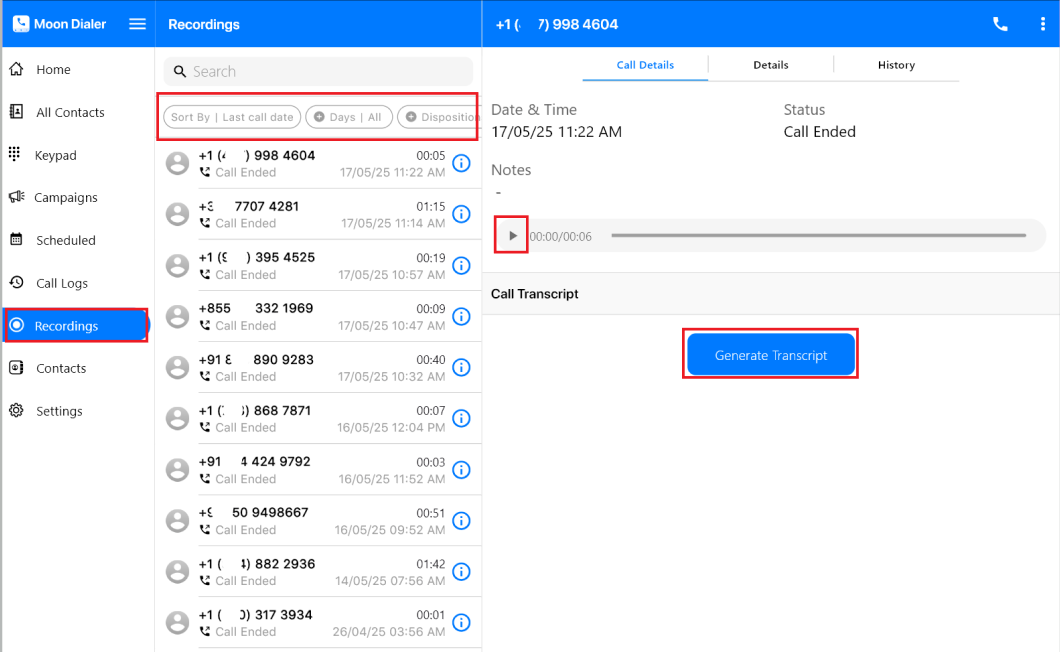Here are the steps to find recorded calls in Moon Dialer.
- Open the Moon Dialer app on your device.
- Navigate to the Recordings tab from the left sidebar.
- Use the search bar at the top to quickly locate recordings by phone number or contact name.
- Tap on any recording to:
-
- Play the recorded audio
- View extended call information
- Generate a transcript of the call
- You can also use the filter option as per your needs.