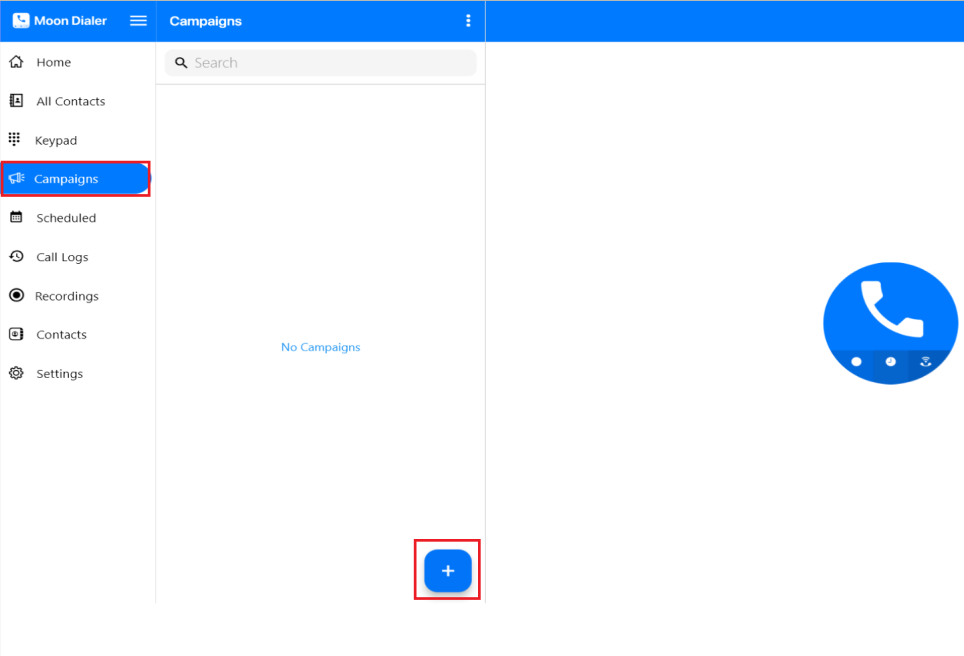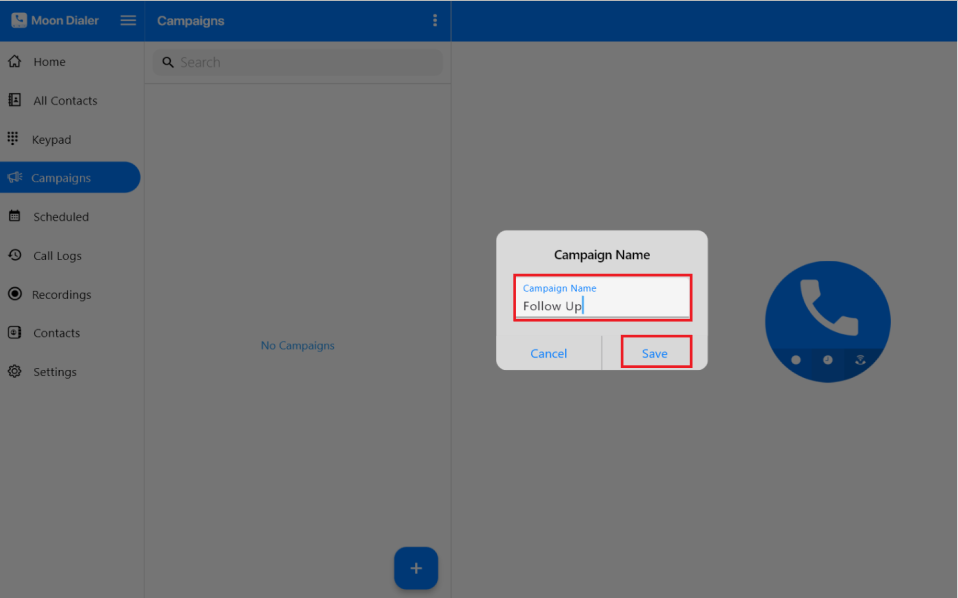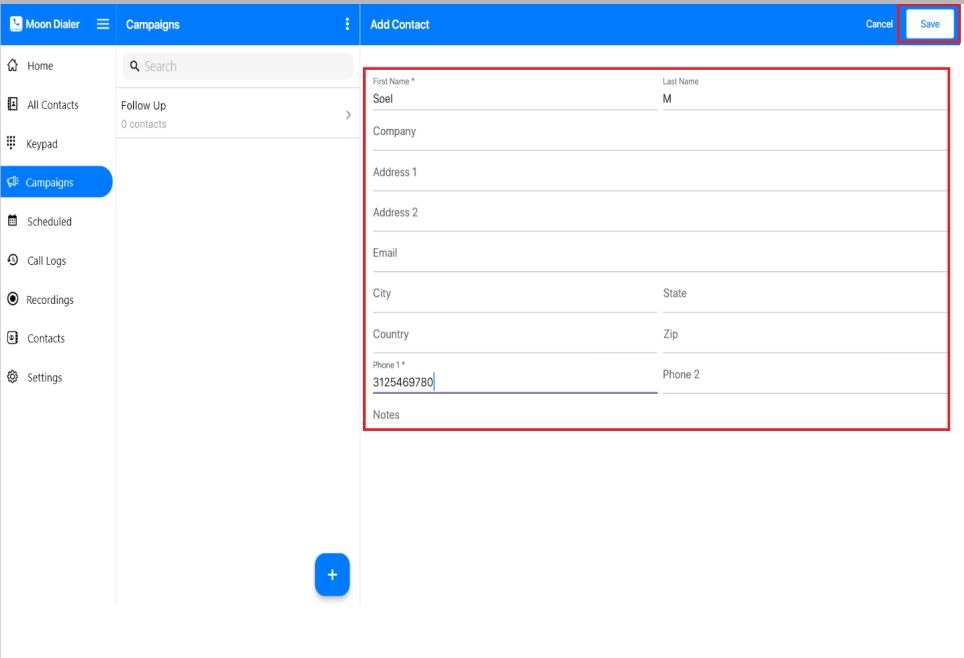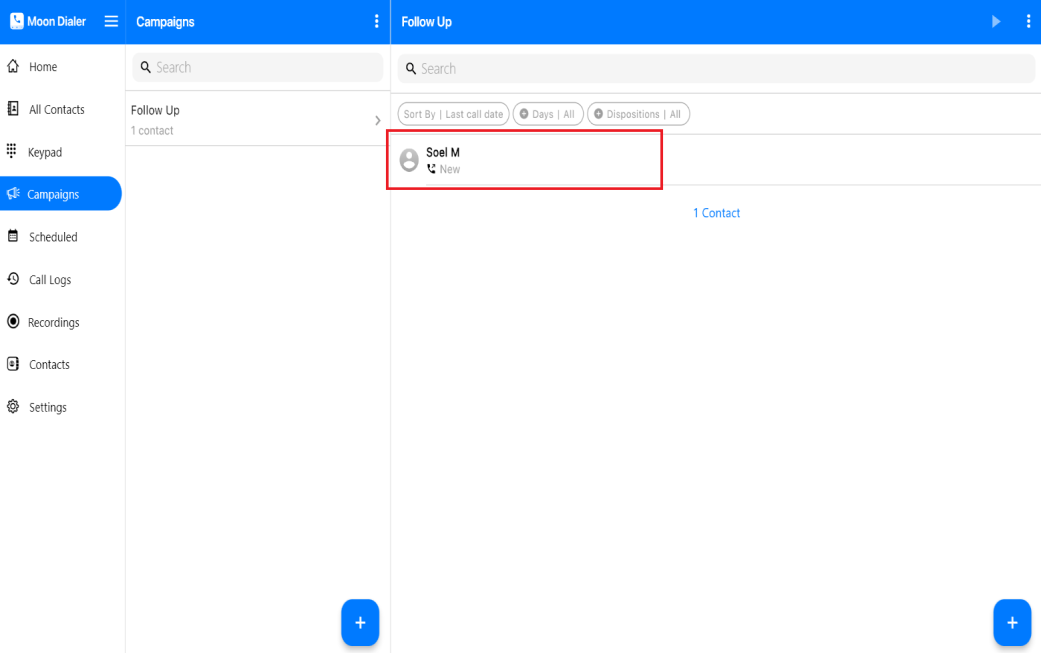Here are the steps to set up a new campaign to schedule a call in Moon Dialer.
- Open the Moon Dialer app on your device.
- Go to the Campaigns section and click on the “+” icon to add a new Campaign.
- Now, enter the Campaign name and save.
- Your new campaign name will appear.
- Besides, you will find the “+” icon, from which you can add a contact form by entering the necessary contact details such as name, address, email, and more.