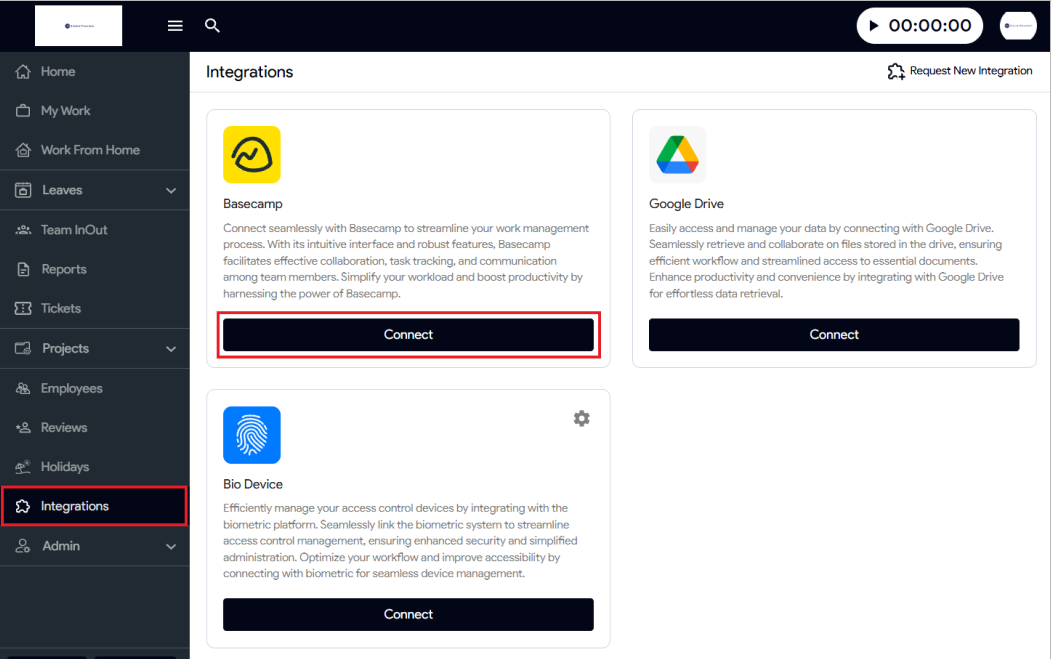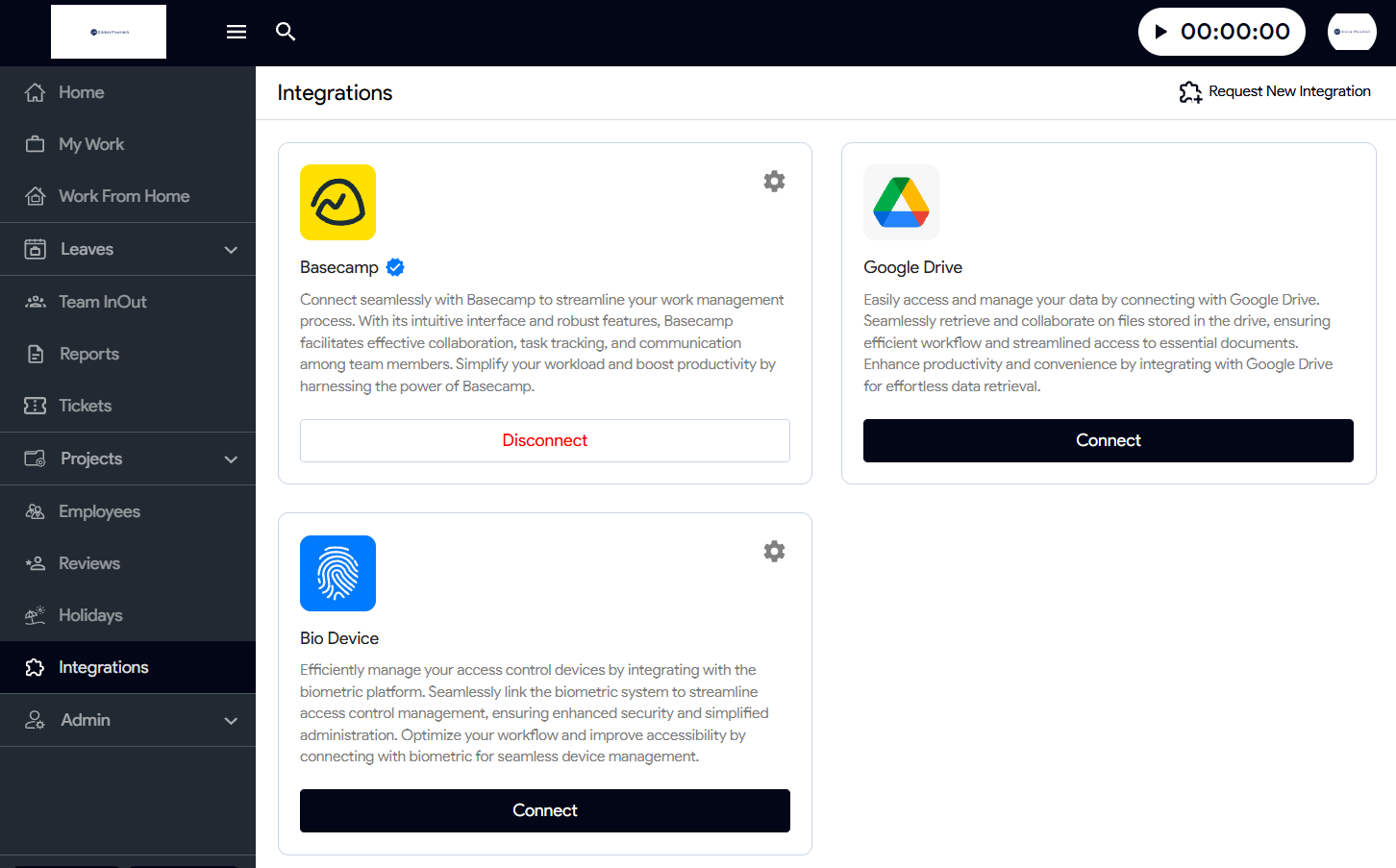Follow the steps below to connect Basecamp with Moon HRM:
- Open the Moon HRM application on your device or tap on this link.
- From the left-hand sidebar, scroll down and click on Integrations.
- Under the Integrations section, locate the Basecamp card (yellow icon with squiggly line).
- Click the Connect button under the Basecamp description.
Once connected, you’ll see a blue checkmark (✔️) next to the Basecamp name and a “Disconnect” button.